Benchmarks
How do we decide what makes an awesome drive? See how big it is? Well, we know it’s big. See how fast it is? Aye, now we’re getting somewhere. But how do we prove that a hard drive is fast? We do it thoroughly. First off, our drive was installed in a laptop – our test system was a Macbook Pro, revision “MacBookPro 5,3” – the last of the Core 2 systems, and about the age where people would want to upgrade their laptop. First, a clean Snow Leopard installation was made and patched to 10.6.6. Then, a Boot Camp partition was made, Windows 7 installed, and patched to current. Finally, comprehensive benchmark suites were installed and run under both operating systems. The short answer? Yes, fast. The long answer is rather more involved, and I’ll start with the visual aids.
What we have here are the results of the Macintosh benchmark utilities NovaBench and XBench. Xbench is the longstanding best-in-class utility; NovaBench was just released on the Mac App Store – this convenience means it will be seeing increased use soon enough. While NovaBench provides a single master numerical score, its only useful metric in its last line where it lists the drive write speed at 81 MB per second. This is encouraging, but it’s hard to tell what it’s measuring and how. XBench, by comparison, breaks it down into uncached reads and writes, sequential and random, and further still into two levels of block size. 4k blocks are tiny, inefficient reads and writes. If it uses a spinning magnetic platter, it will suffer when dealing with such tiny files. In practice, only individual bookmarks-as-files (Internet Explorer) or v-cards are likely to pose such a task to the hard drive in anything resembling a large number in a typical end-user’s efforts, so this is likely not a problem for our readers. High-performance computing may well take issue with this, but HPC clusters are unlikely to require laptop drives unless one plans a PS3 Beowulf cluster. Sequential, large-block reads and writes are where this drive can be expected to shine – but I was surprised to see that it performed so well at them. And, for that matter, sequential 4K writes – taking advantage of the Scorpio Black’s generous 16MB cache, the disk was capable of accepting large bursts of data at SATA’s native 3GB/s and allowing the controller to deal with them in an efficient manner, the Scorpio shines here. In large-block sequential reads, the drive is still impressively fast; it seems reasonable that the use of advanced format, which allows the read heads to pass more data and less metadata per physical space on the drive, is helping out here too. It is in the 4K uncached reads I expected AF to be more of a liability than an asset, but the controller logic must be putting an entire 4K block on each drive sector, allowing a modest improvement over my previous “fast” laptop drive in this particularly thorny test. Random large-block writes are startlingly fast, and small-block writes are not so slow as to encourage pulling one’s hair out. Small-block uncached reads are still unpleasantly slow, but this is one of those tasks the modern SSD excels at and, fortunately, usually doesn’t impact overall performance in the real world. Net result of the Mac benchmarks: somewhere between admirable and eye-wateringly fast.
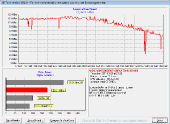 |
|
Here we have HD Tach and SiSoft Sandra – both well-respected, very usable benchmarks. One of the fun facts I discovered is that where my previous hard drive was nearly bus-limited by SATA 1.5, this one would be. HD Tach results turned in a consistent 110 MB/s across the outer half of the drive, and a gradual dropoff after that, with the usual downward spikes of seek time (probably the drive getting distracted performing a critical OS task; nothing else was running) and smaller upward spikes of “Hah, the controller logic guessed right and pre-fetched the relevant data to the buffer!”. This represents a very nice performance curve, actually – most of the drives I’ve benchmarked up through the previous generation started shedding speed as soon as you left the outer edge of the disk; this one maintained full throughput for fully 50% of the disk surface (conservatively – I could argue for closer to sixty five). Sandra painted a similar, if less detailed picture; however they checked for something else that HD Tach did not – access times. At 13ms access times on average, it was faster than any of the comparable drives automatically selected by Sandra for similarity.
And finally, CrystalDiskMark with its suite of random read/write tests. This paints a more distressing picture, but one I believe does not reflect the actual performance you can expect in real-world usage. Its sequential read-write speeds are about right, if you assume that it did its work right next to the spindle of the drive. I’m somewhat surprised by the 512k random write results being so high, but the drive can cache writes far more easily than it can reads and perform them at – relatively speaking – its leisure. The 4K tests are unfortunately to be expected on anything that’s not soild-state.
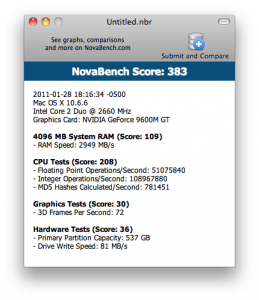

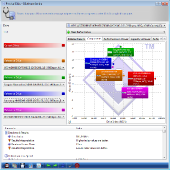
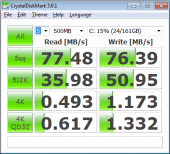

[…] Digital Scorpo Black 750gb Laptop Hard Drive @ Techware Labs Tags: daily, hardware, roundup […]
[…] This post was mentioned on Twitter by Western Digital and David Starkey, Western Digital. Western Digital said: Review: #WD Scorpio Black 750GB Laptop Hard Drive http://bit.ly/fLCV39 "In summary, it blows the socks off our benchmarks" Techware Labs […]
[…] This post was mentioned on Twitter by Ian Garris, Quality Tech Reviews. Quality Tech Reviews said: Western Digital Scorpo Black 750gb laptop hard drive #Review http://bit.ly/e4Cces […]