Technical Evaluation
To give this keyboard a fair trial, I adopted it as my daily driver for a few weeks. Gaming, web surfing, email and writing this review were all done on this keyboard, with tests in both PS2 and USB modes.
On the technical side of things, Thermaltake has done almost everything right with this keyboard. The keyboard controller and USB hub are connected with separate USB plugs, so you can connect the keyboard with the PS2 adapter without losing the hub functionality. That, combined with the use of diodes on every keyswitch, means that this keyboard can provide true N-key rollover.
For N-Key rollover tests, I used AquaKeyTest and Notepad in conjunction with a credit card and a college textbook. The credit card was used to “roll” the keys in a predictable, repeatable way, much as a pianist might roll his fingers across the keys. This allows me to check for transposition errors; i.e. getting “QWRET” when I hit “QWERT”. There were no transposition errors, on any part of the keyboard.
The textbook—which I chose for being large, decently weighty and hardbound—let me see how many key presses the keyboard would register at once. In USB mode, the answer was the default of 6 normal keys + 4 modifier keys (CTRL ALT SHIFT WIN). In PS2 mode the answer was “all of them”. Seriously, I used the book to push all 103 keys on the keyboard at once, and they all registered correctly.
With those out of the way, I tried every combination I could think of of three or more keys. And I do mean every combination. Not a single instance of ghosting to be found.
The only real gripe I have with the technical side is the implementation of the headphone/microphone pass-through jacks. Even with a known-good source, they introduce an incredible amount of noise into both signals, to the point where other people were complaining about the noise over Skype. Mumble, for all its noise-cancelling abilities, fared not much better; people were muting me almost instantly.
Look and Feel
The other important aspect in evaluating a keyboard is, naturally enough, the look and feel. For that, I compared it to my usual keyboard, a Filco Majestouch “tenkeyless” with blank keycaps and Cherry MX Brown keyswitches.
Overall, this board is very solid. It has a weighty feel to it, with absolutely no flex. The keycaps appear to be laser etched, which produces labels that are crisp and slightly textured, with an off-white or light beige appearance, depending on the light. This took some getting used to, coming from a blank, black keyboard, but I have no doubt that these labels will not rub off with time.
Here, a quick word about Cherries. Cherry Corp’s MX keyswitch line is ridiculously popular, serving as the foundation for all but a small handful of the mechanical keyboards now on the market. They’re relatively cheap, robust, and modular, which means that Cherry can make a wide range of options for relatively little cost.
Here’s a breakdown of the Cherry MX switches you’re most likely to find in modern mechanical keyboards. The color refers to the central stem, which slots into a plus-shaped (+) hole in the keycap:
- Blues – these were the most common variant for quite a while, first gaining popularity through the Das Keyboard and similar. When pressed, they have a pronounced tactile “bump” about halfway down, combined with an audible click. The springs are medium-heavy, just a bit lighter than what you’d expect with a brand-new Dell keyboard. Current examples include the Das Keyboard S and the Razer BlackWidow.
- Browns – like the blues, these have a tactile bump about halfway down. Unlike the blues, there is no clicker, so they are much quieter. Browns use a medium-light spring. Current popular examples of Browns in action include the Das Keyboard Silent and the Razer BlackWidow Stealth.
- Blacks – like the browns, these are silent. Unlike the browns, these have no tactile bump, and a heavy spring. The MEKA G1 uses these, along with the SteelSeries 7G and 6G V2.
- Reds – these are still somewhat rare in the USA, but they are basically blacks with much lighter springs, about on par with browns. Corsair’s Vengeance K60 and K90 are the only high-profile examples at present.
So as far as the switches go, this keyboard is no surprise. Like any other keyboard with MX Blacks, you’ll find the keys very firm, with no click or bump. This makes them great for gaming, but not great for typing unless you have a tendency to pound the keys as you type.
Extra Features
As far as gaming-oriented features go, this keyboard is surprisingly sparse. No software of any kind is included with the keyboard, which means no macros, profiles, or indeed any easy way to get that advertised 1000hz polling rate. It is technically possible to change the USB polling rate without special software, but Windows-registry-diving is not for the faint-hearted.
The F1-F7 keys double as multimedia keys on this keyboard, but only in conjunction with the Fn key, which goes where the left Win key would be normally. This placement does prevent you from accidentally popping open the start menu during a heated match, but can be inconvenient if you’ve gotten used to the Win+number and Win+arrow shortcuts in Windows 7.
The USB hub on the back provides two USB 2.0 ports. Each port is capable of providing full transfer speed, and can easily accommodate most flash drives. As this is an un-powered hub, more power-hungry devices like bus-powered hard drives will not work. The headphone and microphone jacks are simply pass-through extension cables, with two 1/8″ mini-plugs coming out of the cable bundle on the other end. In practice, they weren’t much use, as they both introduced significant noise to the signal—enough to swiftly give both me and my friends headaches.
Thoughts and Conclusion
Based on my impressions of the Challenger keyboard, I wasn’t expecting much. With the MEKA series, however, Thermaltake is clearly stepping up their game. While the cherry black switches are a bit stiff for everyday typing, the keyboard overall is very solid. If you’re the sort of person who tends to break their keyboards through ungentle use, this keyboard is worth a serious look. With an average online price of $120 at time of publication, this keyboard will take a beating without delivering one to your wallet in return.
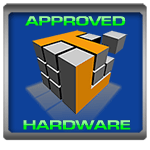



[…] TechwareLabs taps away at the Tt eSPORTS MEKA G1 Keyboard […]
[…] Tt eSPORTS MEKA G1 Keyboard Review @ TechwareLabs […]