Introduction
In this day and age, technology and computers consume our lives. Its only natural that with time, people will realize that the puny, limited DVR (digital video recorder) that the Cable Company makes you pay for is a waste of space and money, and the longer you have it the more of a waste of money it becomes. With the ability to surf the web, check your email, watch HD movies, record television, and much more, the real question is: “Why wouldn’t you get a HTPC?” And if you’re going to do it, you might as well have one with class. Thermaltake steps up to the plate with one of the nicest HTPC cases we have seen in a while. The Thermaltake DH-202 which is not only nice but also affordable. With an LCD Display, 23-in-1 Card Reader, and enough room to “Cool all Your Life“, the DH-202 is sure to win all our hearts. Will this Thermaltake Chassis live up to its name, or go down into the big book of mistakes.
Features
- Stylish and unique front panel design. This is the best choice for your home digital entertainment
- High efficiency ventilation: 12cm Silent Fan in front and dual 6cm fan in rear
- Built in 23-in-1 Card Reader
- Built in Media LAB LCD with hot keys module (Windows Vista Ready)
- LCD Capable of multi-language display
- 10 buttons hot key function
- Volume Control Knob and Remote Controller
Specifications
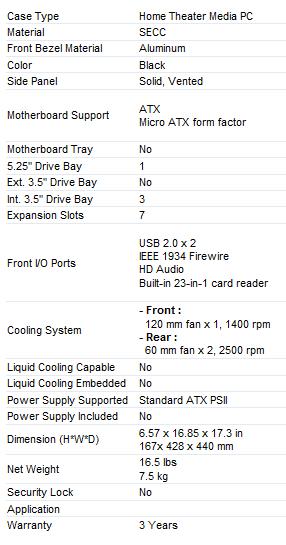
Packaging
The packaging of the Thermaltake DH-202 is similar to just about every computer case. There is ample protection against bumps and angry UPS men, and the nice cloth bag will keep anything that may be loose in the packaging from rattling around, or scratching the case itself.
 |
 |
| Front of Box | Side of Box |
| Case is held in place by two pieces of Styrofoam wrapped in cardboard | |
A Closer Look: Exterior
When you first see the DH-202, you can’t do much more than be awe-struck. the brushed aluminum of the faceplate and its clean lines are extremely appealing to the eye. This is one of the few cases that I can look at online, with all of the professional product pictures, and think to myself that it looks better in person. To accompany the brushed aluminum of the faceplate, the sides and top are a nice gloss black. At first, I was skeptical, worrying about scratching easily with every day use. Fortunately, the case seems to be fairly scratch resistant, and a breeze to clean if you have a dust problem.
 |
 |
| The faceplate of the DH-202 has an elegant design, perfect for any HTPC set-up | |
The cooling of the Thermaltake DH-202 is key to its purpose. Most of us don’t mind if our computer is a little loud, but if you’re going to be watching a movie on your HTPC, you don’t want to hear the video card fan in full action. The Thermaltake DH-202 attempts to reduce this by introducing a high airflow cooling system. The only problem that I can see with this is that there is a series of holes on the top of the case to allow air to enter or escape the case. These holes are placed directly over the areas that there are fans. If you happen to have a louder video card, or CPU heat sink, you can hear the fans loud and clear.
 |
|
|
–~~~~~~~~~~~~–
A Closer Look: Interior
If you were impressed with the exterior of the Thermaltake DH-202, the interior will not disappoint you. There is room for just about anything, from an aftermarket CPU Cooler, to a full-size video card. The interior is easy to work with, but possibly the most important, no sharp edges. You don’t have to worry about cutting up your hands when you put your rig into its’ elegant interior, which is always a good thing for those of us that do this often. As with any HTPC case, cable management is not high on the priority list f the DH-202. As much as we don’t like this, the purpose and size of this case doesn’t really allow for much to be done. The DH-202 is, after all, a media PC case designed to be looked at from the outside and not the inside. To this end Thermaltake decided to optimize space on the interior rather than provide tunnels for cable management. As a result there is ample room to hide wires and if you have a zip tie or two, you’re in business.
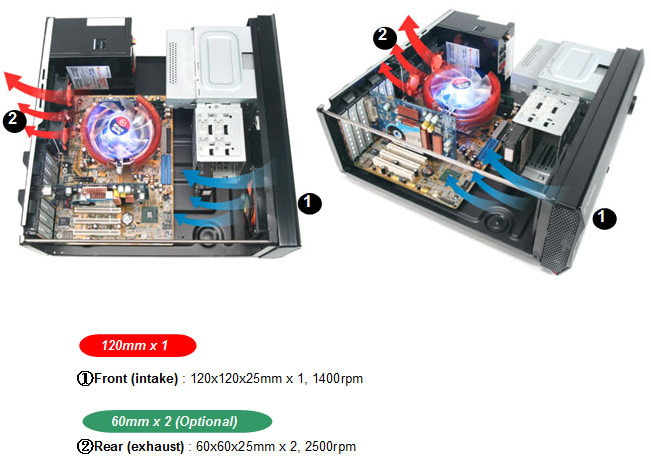 |
|
Installation
Fastening the chassis’ cover of the Thermaltake DH-202 on is three small thumb screws, upon removing these and opening up your case you have a very roomy interior. Compared to other Home Theater PC cases this is among the larger, although I would not consider it to be too large. The case is large enough to place a full ATX board and your average sized power supply lying sideways. The back is secured in place by a steel rod that runs along one of the sides and a steel bridge support attached to the front drive bays and the rear of the case. This support bridge goes directly above your computer and has room to place an 80mm fan on it, the downfall of this being placed right over your processor is that most of your rather large CPU coolers will get in the way and you will have to remove the bridge. The bridge also provides additional structural integrity and allows for an additional home theatre component such as an amplifier or Blu-Ray player to be placed on top without compromising the chassis.
The installation of the motherboard was quite easy as there was plenty of room to work with. The chassis’ back plate was appropriately labeled to state which motherboard screw holes were necessary to be used depending on the motherboard you are using. The DVD drive and the hard drive went into place without any problems and the use of the tool-less design was superb. One thing that I did happen to notice was that the hard drive partially blocks the 120mm fan located in the front of the case. Although this might be seem bad, it may help to cool any hard drives you have in place.
 |
 |
 |
 |
The power supply fit in the case just as if it was any other case, I don’t see there being any problem with other power supplies, although larger power supplies (1200+ watts) might not fit properly. Of course there is no need to install such a large wattage power supply in a HTPC, so this problem should not be an issue.
The installation or hook up of the front panel display was also rather easy. The only thing required to hook it up was to simply plug in two things, one the USB Data Cable and two the 24pin motherboard inline power plug.
 |
 |
Included Software
The Media Lab Kit is the heart of the system, as it offers everything that you would want in a Home Theater PC. With the availability to complete control your computer using just a remote control, with the control of your computer at your fingertips. The Media Lab Kit was actually not designed specifically for the Thermaltake DH-202 case but was integrated into it flawlessly. The Kit, made by SoundGraph initially released the iMON Ultra Bay, which places this media device into two of your front 5.25″ drive bays.

Located on the right side of the front panel are the controls that are used by the media lab kit, these controls are those like: play/pause, stop, forward, backward, volume control, etc. Located on the left side is the graphical VFD, which is capable of displaying anything from text to simple images. One feature that makes this graphical VFD so unique is that it can display in a variety of fonts as well as sizes. I was able to set it to display the time in a rather large font and am able to read it from a pretty far distance. Not only can the display show text, but it can also act as a visualizer when playing music.
The IR remote that came included with the kit worked flawlessly. As there are some limitations of the placement of the box because of the line of sight issue of the IR remote, there wasn’t much of a difference with this IR device than any other on the market today. It would have been nice if the remote was bluetooth but this obviously present both a pricing and battery eating problem for the remote. In the end we are not aware of any bluetooth enabled HTPC cases or remotes that are in the same price category as the DH-202.
Included are two separate pieces of software. First there is the iMon, which is a monitor for the front panel itself, allowing you to change settings of various things. Second we have iMedian, which allows you to watch movies, view photos, play music, etc from a single user interface. iMedian strongly reminds me of Windows Media Center. While you do not have to use iMedian it is relatively user friendly and will allow you to play back most of your commonly found content. Anything that iMedian will not play back you can usually find a free player for online, of course there is always Windows media player for those that prefer it.
Conclusion
The Thermaltake DH-202 is a spectacular case. It offers everything you need and more in a Home Theater PC Case. The brushed aluminum and black paino finish give it a stunning look and will fit perfectly in with your home theater entertainment center. The installation of the components into the case went very smoothly. The MediaLab software worked perfect with the front panel display and could handle everything I wanted it to do and more. Overall I had no issues with either the installation or the ease of use, which is why I would have to say that this is truly an amazing product. Although the price tag might be a little hefty for some consumers it is still very affordable when compared with other HTPC (media PC) cases on the market with similar features. When its all said and done if you are looking for a nice fully functional Home Theater PC case then the $249.99 price tag is very fair. It easily earns our Awesome Hardware Award!





I love this case. I just ordered it from amazon
It looks like its built solid. I cant wait to get it…
http://www.amazon.com/Thermaltake-VJ80011N2Z-Digital-Built-Controller/dp/B0028MBFI4
Hey Josh, Could you post your comment on how the case was?