 |
Introduction
As advances in technology march on, new products naturally are able to pack more and more power into an ever-shrinking profile. If you think about it, just a few years ago our laptops were slow, bulky chunks of plastic who’s specs pale in comparison to modern smart phones. But now consumers demand machines that are powerful as well as extremely portable and amazingly light.
To answer this demand, Intel created a new strict set of specifications for notebooks that reduces size and weight without compromising on battery life and performance, calling them Ultrabooks. Today we are taking a look at one of Samsung’s entries, the Series 5. This laptop features a 2nd gen. Intel Core i5-2467M processor, 4GB DDR3 memory, a 128GB SSD, and a 13.3″ LED backlit screen, all while staying under 16mm thick and weighing just 3.25 pounds.
We would like to thank Tiger Direct for providing us with the Samsung Series 5 Ultrabook. If you like this review mention TechwareLabs and get yours here. Take a look at Tiger Directs full line of Ultrabooks.
 |
 |
Features
- Connectivity Without Compromise: With the Samusung Series 5 Ultrabook, you have all the connectivity and ports that you need to get things done. From blazing fast USB, to a full size memory card reader, you have all the ports that you need.
- Sleek and Chic Samsung Design for Those on the Go: Ultra-light, ultra-thin and ultra-sleek, you’ll never get tired of staring at the Series 5 Ultrabook™. The Samsung Series 5 Ultrabook™ is amazingly portable and perfectly designed for a mobile life.
- Exclusive Fast Start: Do everything more efficiently with the blazingly fast performance of the Samsung Series 5 Ultrabook with Fast Boot the computer boots-up in just 20 seconds while Fast Start wakes from sleep in 2 seconds. Plus Fast Browsing makes frequently viewed web pages run 2x faster.
- Amazing High Definition Display: The razor-sharp high-definition LCD screen features SuperBright™ technology, for a brilliant 300-nit screen (up to 40% brighter than many traditional PCs) and stunning range of color (up to 16 million colors).
Specifications
| Processor | i5-2467M @ 1.6GHz |
| Memory | 4GB DDR3 |
| Monitor | 13.3″ 1366 x 768 |
| Storage | 128 GB Solid State Drive |
| Card Reader | 4-in-1: SD, SDHC, MMC, SDXC |
| Audio | 2 x 2W built-in speakers |
| Ports | 2 x USB 2.0 1 x USB 3.0 1 x LAN 1 x Headphone-out/Microphone-in 1 x HDMI 1 x ********** |
| Wireless | 802.11a/b/g/n |
| Battery |
4-Cell Lithium-Polymer |
| Battery Life |
6.4 Hours |
| Weight | 3.24 lbs |
| Dimensions | 12.4″x8.6″x( 0.58″ – 0.69″) (WxDxH) |
Packaging and Accessories
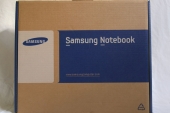 |
 |
 |
Our Series 5 came in a very unremarkable box with no specs, features, or pictures on the outside. Inside, the laptop is securely packaged along with its included accessories, a charger, user guide, recovery disk, and mini HDMI to full HDMI dongle. One thing to note, the charger is very light and small, which is great when you need to take it on the go.
 |
General Construction
 |
 |
 |
 |
The first thing you notice when you pull the Series 5 out is the weight which, at only 3.25 lbs., is much lighter than even most standard slim notebooks. It has a metal top with everything else being plastic, and despite the mostly plastic construction it still feels very solid and well built.
Even with its incredibly thin profile, Samsung was able to squeeze in a fair amount of ports. We get 2xUSB2.0, 1xUSB3.0, an Ethernet port, a full-size HDMI port, a mini HDMI port, a 4-in-1 card reader, and a headphone/microphone jack.
I should note that in order to use the Ethernet port, you must flip down a small tab to make it full-size. Although it saves space, and is nice to not have to use a dongle, I could definitely see that little plastic tab breaking off if you aren’t careful.
Also of note, the power plug is absolutely tiny, like ridiculously small. Just plugging in the charger causes the plug to bend and I can see this very easily breaking if someone were to say, step on the cable while it is plugged in.
 |
 |
The hinge action feels sturdy despite its plastic construction, though because of its thin profile there is some screen wobble if, for example, your table is bumped.
One thing that stood out after about a week of use was that the plastic bezel around the edge of the screen started to pop out of the metal shell a little bit. In its current state it isn’t a big deal, but after a year of use, who knows what it might look like.
Keyboard/Trackpad
 |
 |
The keyboard is nearly full-size and the keys have pretty good action for a laptop, not too mushy or clacky. Samsung didn’t mess around with the layout too much either which is a relief.
The trackpad works great. It has a very low friction surface and is capable of two-finger scrolling and pinch-and-zoom. The buttons are tactile and feel solid, though they make a loud click unless you press them right in the middle.
Screen Performance
 |
 |
The particular 5 series we are testing comes with a 13.3″ non-glossy screen (a 14″ is also available). After using the laptop in your typical situations for about a week, the screen felt like one of the weakest links to me. The vertical viewing angle is quite narrow, making you fiddle with the screen angle every time the laptop is moved.
You can get an idea of what I am talking about with the above pictures. In the right one the screen is tilted just a few degrees away from perpendicular with the camera and the picture gets washed-out.
Aside from the viewing angle issue though it was pretty good. Like the vast majority of notebooks in this size, the screen is only 1366×768. It would have been nice to see 1600×900 (such as on the Series 9), though that would have driven up cost.
Webcam/Microphone
 |
 |
Like most laptops today, the Series 5 includes a built-in microphone and 1.3MP webcam. The webcam performance is about normal for a laptop and will be fine for the average user who just wants to video chat with friends and family. The built-in microphone, however, is not very good.
At normal speaking volume with the laptop sitting on a table in front of you, your voice sounds distant and quiet. Turning the mic boost all the way up brings up the volume but will also bring in every background noise in the room. Also, every tap, click, movement, etc. of the laptop will be picked up much louder than your voice, making for an annoying conversation for the other person. If you plan on doing any video chatting or voice recording, an external microphone will be a must.
 |
Operating System
 |
 |
The Series 5 came with Windows 7 Home Premium 64-bit installed. Our already small 128GB SSD is further eaten up by a 20GB recovery partition and 4.3GB hibernation partition. Of the 95GB that is left, about 35GB is taken by the OS and programs, leaving only about 60GB available out of the box.
For most users this will be enough since it they will mainly be web browsing and playing minesweeper. But for those who are going to using the laptop to its full potential, watching HD movies, listening to music, and storing/editing photos, external storage will most likely be necessary.
Included Software
 |
 |
 |
As you would expect with any prepackaged system, there is a lot of software already installed, and a lot of it may not be necessary for you. This Samsung didn’t come with too much junk installed, and came with a few things that are pretty useful. A few of the useful programs are part of Samsung’s “Easy” suite, namely Easy Settings and Easy Software Manager.
Easy Settings lets you turn on/off some useful features such as Fast Start, Batter Life Extender, and Silent Mode.
Easy Software Manager tells you about updates for installed programs or if you are missing programs that it feels are necessary.
Along with that you also get Office 2010 Starter, Skype, and all of the drivers/programs you need to use all of the laptops features.
I should note that it comes preinstalled with Norton antivirus. Of course the minute you turn the computer on it tells you it isn’t protected fully and you need to pay them money. When your trial is over it will barrage you with popups until you either pay them or uninstall it. There are plenty of free alternatives should you choose to not pay for Norton.
 |
Performance
 |
 |
 |
The Series 5 specs’ are pretty decent, though not overwhelmingly impressive. You get a energy consumption but fairly powerful i5-2467M CPU, 4GB of 1333MHz DDR3, 128GB SSD, and on-chip graphics.
PCMark 7
 |
PCMark 7 gives a good overview of the entire system by testing multiple general areas.
As you would expect, the results are not incredible, seeing as it is a low-power laptop. Video playback was smooth, image manipulation was fine, and web browsing/decryption gave no issues.
The graphics test lagged pretty bad though due to the lack of a discrete graphics card.
3DMark Vantage
 |
The 3DMark suite of benchmarks are made to test the gaming performance of a system. Vantage specifically targets DirectX 10, which is the highest the on-chip graphics can support.
As you can probably guess, the Series 5 didn’t do very well. This is not a gaming laptop and because of that was only able to pull off a little over 3fps in the GPU tests. The CPU tests were equally as bad. We aren’t going to hold this against it though since it is not what the machine was designed for.
AS SSD
 |
AS SSD gives us an idea of raw storage speeds. As you would expect with a Samsung SSD inside, the Series 5 scored very high, pulling off 480MBs read and 308MBs write. The speed of the OS drive is what is going to make the biggest impact on how snappy a PC feels, so going for the 128GB SSD will make a big improvement.
Battery Performance
With a portable, low-power laptop such as this one, battery performance is very important. Not only battery life, but charge time too. If you can’t have your 3.25lb 13.3″ laptop away from an outlet for any length of time, then what’s the point?
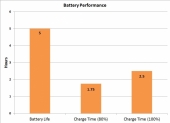 |
After going through 3-4 charge cycles, I was averaging about 5 hours on a full charge. This was with middle-of-the-road power saving features. In an aggressive power saving mode (dim quickly, low brightness, etc.) you may be able to get closer to the claimed 6.5 hrs.
Charge time was pretty good too. Going from 5% to 80% took only 1hr 45min and 5% to 100% took 2hrs 30min. You can throw it on the charger for an hour or so and get yourself a couple hours of run time, exactly what you need for an on-the-go laptop such as this.
Audio Quality
The Series 5 comes with two 2W speakers located under the front edge and they are actually surprisingly decent for a laptop. They are still tinny with very little bass (as you would expect from a speaker that small), but they are crisp and get fairly loud. The onboard audio is also surprisingly good through a pair of headphones, giving a nice crisp sound, though it is a little shallow.
Upgradability
Being an ultra low-profile notebook, I wasn’t expecting a ton in the way of upgradabilty, and found about what I expected.
 |
 |
Removing the back cover is a little tricky. There is one screw that holds it down and then it snaps in to place on the front and sides, and slides in on the back. So you have to very carefully snap it out of place on three sides without putting too much pressure on the back or you will break the tabs.
Once the cover is off you have access to the SSD, fan, and one free RAM slot. The Series 5 comes with 4GB of RAM already installed, but it is hidden under the main cover, which I was unable to remove.
Samsung gives you one free slot should you need more than 4GB for whatever reason, though it will be limited to the 1333MHz of the first stick.
 |
The SSD is easy enough to deal with, 4 screws holding the cage down and 4 more to get the drive out of the cage. It is a Samsung drive, though Google returns very little on the model number. A larger drive could easily be swapped should you desire.
Even with every screw out, I was unable to remove the entire back panel to get to the other RAM stick. Regardless, there should not really be any reason to need access to it as 4GB at 1333MHz is plenty for what this laptop is intended for.
The battery is also hidden underneath the main cover, meaning that down the road if your battery dies, you may have some trouble changing it yourself.
 |
Final Thoughts
Pros:
- Light weight
- Very portable
- Good general performance
- Relatively easy to upgrade SSD and RAM
- Feels solid
- Good battery life and charge time
Cons:
- Tiny viewing angle is frustrating
- Flimsy power plug and Ethernet port are just waiting to break
All in all, the Samsung Series 5 Ultrabook is a nice little laptop. You get good performance with general tasks like web browsing, word editing, watching movies, etc. and the battery will last you long enough to not have to carry the charger everywhere you go. But when you do go to charge it you have to be really careful with the flimsy power plug. As a whole it feels solidly built, though the plastic bezel around the screen worries me. If you buy the Series 5 without the SSD, or you want a bigger drive, it isn’t too much work to swap them out, just be careful with the plastic cover. The only major issue I have with this Ultrabook is the viewing angle which can make working on your lap quite annoying.
Overall though you get the power and usability of a regular laptop in an incredibly thin and light shell. At $800, it is on the lower-end of Ultrabook prices and not too far off from a comparable standard laptop. If you are looking for an extremely portable, lightweight notebook without compromising on specs, the Samsung Series 5 would be good choice.
 |

[…] Samsung Series 5 Ultrabook Review @ TechwareLabs […]
[…] PSUThe SSD Review weighs in on the Samsung 840 Pro 512GB SSDTechwareLabs sits down with the Samsung Series 5 UltrabookBjorn3D chimes in on the ASUS GTX 560 Ti 2GB DirectCUIIFinally, HotHardware goes mobile with the […]