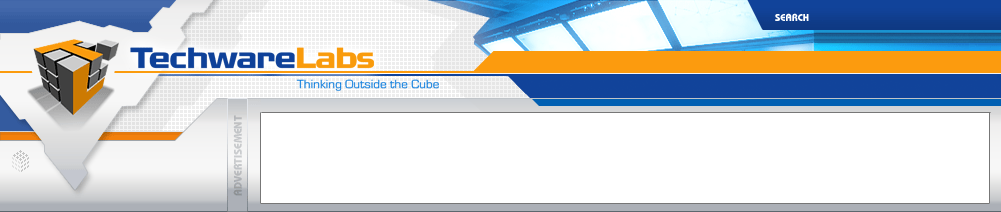|
QNAP Turbo NAS 409 Pro

Testing:
The QNAP 409 Pro was a breeze to setup. First you simply screw your hard drives into the drives trays and slide them into place. Install the QNAP Finder software from the included CD-ROM. QNAP Finder will locate the device on your network and walk you through configuring it, including assigning an IP address, configuring the hard drives for RAID and setting up a user name and password.
After that pull up the IP address you assigned the 409 in your browser followed by a :8080 and login. The web interface for the 409 is brilliantly simply with links to everything right on the front page. Through the web interface you have complete control over the 409. You can turn on / off any of the server software, make changes to the RAID configuration, setup network shares, etc. I've included screen shots of most of the main areas of the interface.
I tested everything on the 409 with the exception of the DDNS Service and the MySQL Server and it all worked without any issues and as expected. What I mean by "as expected" is that there are some things you can't do with a SMB NAS device. One example is that a stand-alone 409 won't let you create access control lists (ACLs) on sub-folders of the main folders. I expected this going in as it's not a full blown server operating system.
QNAP Finder |
Main Web Interface |
Disk Management |
Software and Services |
Network Shares |
Hardware Settings |
Conclusion:
This is a great product and a great way for an SOHO / SMB to enter the server market. There are all kinds of uses for the 409. Running a web site, FTP site, blog or forum in-house, sharing your iTunes library, an entry level file server, backup server, etc. If you want network storage but aren't ready to lay out a few thousand dollars or if you want some additional storage that your Small Business Server 2003 doesn't have then you should check out this product.
REAL TIME PRICING