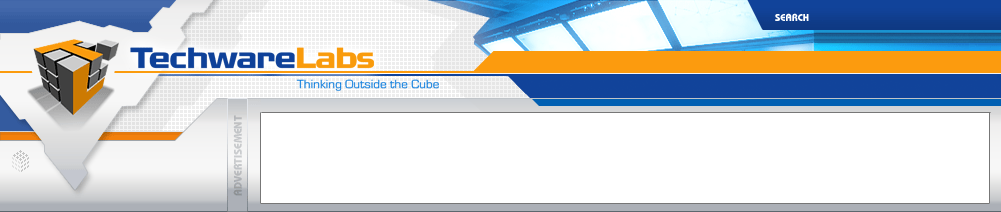|
Dream Cheeky USB Missile Launcher
Today, X-tremegeek.com sent us the Dream Cheeky USB Missile Launcher. These are widely touted for their magical ability to help pass time at the office, while reducing productivity by a mind numbing factor. The main market for these items are typical office workers, and they are used for mass cubicle warfare. Let me start off by showing the box:
System Requirements:
On the outside of the box are the system requirements. There are a couple typos on the outside of the box, but nothing big. When you compare the requirements on the box to what is on the website, they are a little confusing. The box says you need a 2.66MHz processor, I believe it should be 266MHz. The website says you need a 2.4GHz processor, I know this to be wrong as it ran just fine on my 1.6GHz Core 2 Duo. These are the system requirements from the website:
- PC with Intel Pentium 4 or compatible processor that operates at 2.4GHz or faster
- 128MB or more RAM
- 100MB of available hard drive space
- Any Windows compatible soundcard using WDM, ASIO or DirectSound drivers
- CD-ROM Drive
- One available USB 1.1 port on your computer to plug to the missile launcher
- Display adapter capable of 800*600 in 16 bit color
- Microsoft Windows XP with Internet connection
The box differs by requiring only 64MB of RAM, Windows XP, and Pentium II/Athlon processor at 266MHz. As you may tell from the following pictures, I ran this in Windows Vista, and I tried it out on Windows XP at work. Also, as you will see below, less than 2MB of free hard drive space is required.
What's in the box?:
I know that every person reading this article right now is practically bursting at the seams to see what is inside the box. I am not a cruel person, this is what you get:
As you can see above, there is nothing too exciting inside the box... except for everything! I can't wait to hook this thing up and shoot someone with it! Inside the box there is: the missile launcher (with about a 4 ft cord), three foam darts, installation software, and finally a target for you to practice with. It is quite a shame that this thing only comes with three darts. I can see myself losing them within ten minutes or so. Good for me that packages of 3 replacement darts are sold for about $3. On to the setup:
On a side note, Dream Cheeky decided that the three darts they shipped with the device should be well packaged and protected from being crushed. Inside each of the three darts was a piece of plastic to help keep their shape, and make sure they are ready to fire when you are! The included target folds out to be fairly large.
As you can see, I decided to load the launcher first. I wanted to see it in all of its glory before I moved on to the software installation. Installing the required software was actually quite painless. The worst part about the software was the fact that you had to create a shortcut on the desktop.
Installation:
I was surprised that this didn't come with some sort of user's manual, even simpler things come with users manuals. So I decided that I would see what all was on the software disk, lo and behold, there was the manual. The software screenshots in the manual were completely different than what I saw, but I was able to figure out what to do without the manual. Once installed, there is an icon located on your desktop; waiting to be double-clicked! OK, the moment in time I know you all have been waiting for! Time to run the software and hook up the launcher and fire! Once loaded the software also appears in your taskbar.
![]()
Next we'll be testing the missile launcher that X-tremegeek.com sent us!
Pick yours up at one of the Links below: