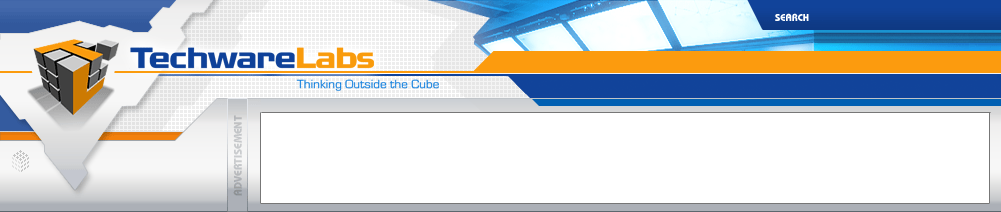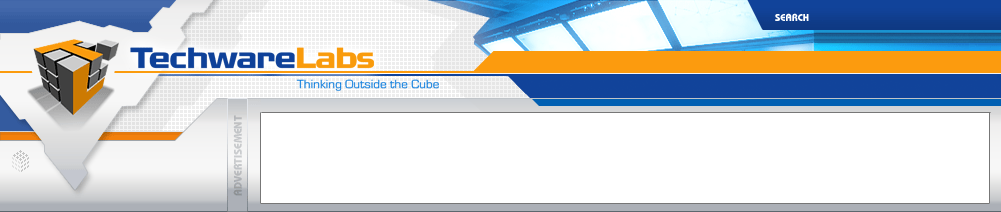|
Vantec Nexus Fan Controller
Review by Joey Keith on 04.06.2003
Provided by:
Extreme Alterations
Street Price:
$24.99

| In
this day and age of performance PC's, performance-oriented cases are becoming commonplace.
Most performance cases come with lots of fans to help cool off the
processors, video cards, and other components that produce heat.
The only problem with all this case cooling performance is noise. Some cases are
extremely loud due to the high volume fans installed; some even approach the noise levels of portable vacuum cleaners. This is all good and well, but is all that noise really necessary when the computer is not being used for anything requiring
significant cooling power? Wouldn't it be great if the noise level could be reduced at the touch of a finger? A rheobus is a great way to solve this noise issue, but most
rheobuses require the user to drill holes in faceplates of the case. This can be difficult for the mechanically declined person,
and often can come out looking...less than professional. Vantec has offered a solution to this
problem with the Nexus Fan Controller.
 |
|
Specifications
Dimensions: 148.5 x 41.5 x 62.5 mm
Weight: 150 grams
Input Voltage: 12V ± 10-%
Output Voltage: 7V ± 20% - 12V ± 5%
Output Current: Up to 1.5A
4 Channel Fan Controller
Adjustable Fan Speed Knob
Aluminum U Type Housing
Blue LED Light
Fits In A Standard 5.25" Drive Bay
No need to cut wires, just plug in 3-pin fan connector
|
 |
|
The Nexus Fan Controller is an exceptionally well-crafted 4 channel rheobus,
made from an aluminum housing, and is completely pre-built. No drilling is
required to install this unit: just pop off one empty faceplate from a
5.25" drive bay, screw the controller in place, connect a few wires, and the rheobus is ready to go. In addition to the unit itself, it includes four mounting screws, two 3-pin extension cables, and two 3
to dual 4-pin power connectors. |
|
 |
The controller
gets it power from a Molex connector and outputs
power through its PCB (printed circuit board) to each fan. All
connections are made on the rear of the PCB, which has a 3-pin
connector for each fan, along with the Molex connection for incoming
power. The fan controller outputs voltage to each fan in the range of 7v
at the lowest setting and 12v at the highest. Each channel has the
ability to handle up to 18 watts, which will handle almost any sized fan. The voltage is regulated
to each channel by one of the 4 knobs on the front of the controller.
Turning the knob counterclockwise will decrease voltage (slowing the
fan) and clockwise rotation of the knob will increase voltage (speeding up the fan). |
| Not only does the controller provide the much needed noise reduction, but it
does so with grace and style. The controller comes in a black or silver
aluminum finish. Each knob is clearly labeled for each fan, along with
"low" and "high" directions to turn the knob, so there is no doubt as to which direction you
need to turn for the desired setting. Probably the coolest feature of this rheobus, though, is the blue
backlights located behind a clear plastic ring around each knob. Four
high intensity blue LED's, which turn on when the unit receives power,
make an awesome looking front cover in the dark. Although the lights
don't dim when fan speed is lowered like other rheobuses, it is a small
sacrifice to deal with compared to the looks of the unit as a whole. |
 |
 |
|
Conclusion
The Nexus Fan Controller is a must-have for
anyone looking to regulate fan speed & noise inside their computer case. Vantec
has a provided an easy solution to the problem of building one's own, or
installing half-built rheobuses in existing bay covers and taking a chance of
screwing up. With a well-built design and stylish backlit knobs, the Nexus Fan
Controller blows away the competition hands down. Be sure to visit
Extreme Alterations and get one for
yourself; you won't be disappointed.

Likes
| -Easy installation |
| -Reduced fan noise |
| -Ability to control 4 separate channels |
| -Can handle high-wattage fans |
| -Backlit knobs |
| -Completely pre-assembled |
Dislikes
| -Lights do not dim when fan speed is lowered |
| -Only drops fans to 7v |
|
|