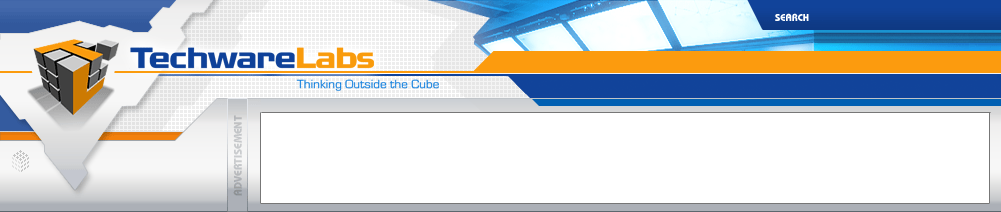| DLO HomeDock and Music Remote |

|
|
The DLO HomeDock Music Remote
Setting up and getting going could not be easier. Simply plug the unit into an AC outlet, then plug your iPod and the Music Remote into the dock in their corresponding areas and allow the Music Remote to charge. Your iPod will continue to charge while playing music as long as it is in the Music Dock. Then plug the RCA to mini-plug into the back of the HomeDock and connect the RCA connectors to your stereo system.

Once the remote has had the time to charge, you are ready to go. Turning on the remote, we were quickly greeted with the colorful and bright interface, which is very easy to see and read. The OLED display has one top line of text for functions designated in bright yellow and three sub-lines of text in bright cyan for ipod commands available. The remote has excellent range and we were easily able to stand out on the pool deck and control our music efficiently over a distance of approximately 100 feet (tested distance, not maximum distance), to the location where we left the HomeDock connected to the stereo. The play lists, once loaded into the HomeDock Music Remote, were easy to access and play throughout the day. The "Now Playing" screen provides the user with a quick glance of the active song.

The DLO HomeDock remote also has a "jukebox" feature mode which gives you the power to create play lists on-the-fly, right to the remote! The HomeDock also contains a USB mini port that allows you to connect it to your computer and iTunes. The command controls available on the remote are the Volume, Play/Pause, Fast Forward/Next Track, Rewind/Previous Track, and Equalizer settings.

The DLO HomeDock Music Remote's bright OLED display allows you almost the same amount of control that your iPod has from anywhere in your house. Below are images of some of this powerful little displays very clear menus. Also notice the battery power meter within the top of the display, to show your available battery power on the remote, and to remind you to put it back onto the charger area just behind the iPod area of the Music Dock.

| « Listening to Music Remotely | Conclusion » |