Packaging
The packaging of the new Death Adder follows the general Razor packaging style. You have a flashy front cover with the picture of the mouse and a transparent window on the inside where the mouse is showcased. The user manuals and other documentation come in a separate area attached to the bottom of the showcasing plastic on of the mouse. This packaging style is very effective if the Death Adder was to be placed in a retail store scenario. The fact that the mouse is showcased gives the potential buyers the ability to try out the mouse without actually having to open the package.
What’s Included
After opening up the box we are presented with a neatly wrapped care package which includes:
- A Quick Start Guide (English/French)
- Master Guide (English/French)
- A Certificate of Authenticity (English/French)
- New Death Adder 3.5G Censor Flier (English/French)
- Product Catalog (English only)
- Razer Stickers
Technology challenged folks will be at ease as the new mouse comes with a 34 page Master Guide with the first 17 pages filled with instructions in English (the other 17 are in French) that leaves no facet of the Death Adder unexplained. The Quick Start Guide also has instructions Portuguese and Spanish in addition to the standard French and English. The instructions basically explain where you can physically plug in the Death Adder into your computer as well as directs you to the web site where you can download the drivers. There were 2 rather interesting things that caught my attention while browsing the goodies. Firstly, I do not understand why Razer decided not to translate their product catalog considering everything else including the 3.5G flier were translated. Secondly, Razer did not include an installation CD which threw me off. Surely I would be able to get the latest software off of the web site, but considering that this is an above average mouse I did expect to get an installation CD.
A Closer Look
Looking at the mouse from the top we notice that the Death Adder has been generally targeted at right-handed individuals. The shape of the mouse is extremely semicircular which contributes greatly to the Death Adder’s ergonomic that design tends to reduce stress form prolonged use. Including the wheel click, the Death Adder has a total of 5 buttons. Buttons 1 and 2 represent the average Left and Right Clicks of the classical mouse. Buttons 4 and 5 are located on the side of the mouse and represent the Forward and Backward navigation buttons that have have been added to the contemporary mouse designs. Button 3 is the Click from the scroll wheel button.
At first glance the Death Adder appears to be just like any regular mouse. The trick behind the Death Adder is the fact that all the buttons are programmable and there is a total of 5 different programming profiles. The profiles can be changed on the fly using the small horizontal button on the bottom of the mouse right next to the sensor. This of course brings us to the heart of the Death Adder, its sensor, which at 3500dpi is well above average and allows for much more precise movement and accuracy.
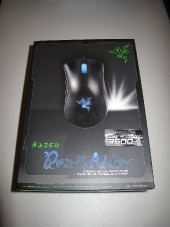





[…] […]
[…] TechwareLabs clicks away with the Razer – Death Adder V2 Share and […]
[…] Razer Deathadder V2 en Techware Labs […]
[…] Via [TechwareLabs] […]
[…] techwarelabs has a Razer – Death Adder V2 Review […]
[…] Razer – Death Adder V2 Review @ TechwareLabs […]
[…] Razer – Death Adder V2 Review @ TechwareLabs […]
Social comments and analytics for this post…
This post was mentioned on Twitter by ChrisTWL: Review: Razer – Death Adder – http://www.techwarelabs.com/razer-death-adder/…
[…] This post was mentioned on Twitter by ChrisTWL, TWLDotCom, Ian_TWL, willhalsteadTWL, Dan Shannon and others. Dan Shannon said: Review: Razer – Death Adder – http://www.techwarelabs.com/razer-death-adder/ […]