 |
Introduction:
Optoma, “The Projector Expert” has sent us their HD33 projector to review. The HD33 is listed as their mid-level projector which runs a price tag (at the time of this review) of $1,500.00 USD. The HD33 has some note worthy features that are just simply awesome, such as full 3D capable at 1080P resolution being the main attraction. We took the HD33 for an extended time frame test because of this and really regretted having to return it. There is nothing like watching a tour of Cape Canaveral’s vehicle assembly building in 3D while being projected on the side of the house. So let’s dive into what the Optoma HD33 has to offer, other than giving you the nearest thing to a “Handheld Portal Device, by Aperture Science.” Of course the HD33 from Optoma is not handheld and at a price tag of $1,500 is a projector you’ll likely not carry around a lot.
 |
Features:
- Full 3D, 1080p for Blu-ray, gaming consoles, HTPC, cable and satellite
- Up to 300-inch screen size for large audiences
- Backlit IR remote control with discrete IR code
- Features Texas Instruments 1080p DLP® chipset
- Bright for home theater applications and excellent contrast to project detailed images
- Project up to a 300” screen size
- 3D-Ready for Blue-ray, 3D broadcast, 3D PCs and gaming consoles
- HDMI 1.4a to support 1080p 3D audio and video
- RF Emitter for 3D included (RF glasses sold separately)
- Use less than one-watt power consumption in standby mode—Up to 75 percent savings compared to regular standby mode.
- Are designed to limit energy use, with automatic shut down and remote management and control.
- Employ long-life materials and components.
- Use components that are lead-free on all printed circuit boards.
- Use no polystyrene foam in the packing materials
- Comply with RoHS standards to phase out the use of hazardous materials.
The features such as 1080p and 3D are quite impressive, but adding that to the ability to project up a 300” screen, now that is just awesome! There are screens which are reasonably priced for the home entertainer’s budget. During this review of the Optoma HD33 projector none of the walls in the labs were big enough for 300” of free space so we ended up using the side of my house one evening. Now that was impressive to say the least. I have also heard stories of friends using their projectors to project their game of Halo on their garage door while sitting on beach chairs on their driveway. While another friend purchased one of the screens off the internet and with some PVC, constructed what looked like a drive-in movie theater in his backyard. It was a great Superbowl Party, but could you imagine it in 3D next year?
 |
–~~~~~~~~~~~~–
Specifications:
| Display Technology | Single 0.65” DC2 1080P DMD DLP Technology by Texas Instruments |
| Resolution | Native 1080p (1920×1080) 2D/3D |
| Brightness | 1800 ANSI Lumens |
| Contrast Ratio | 4000:1 (Full On/Full Off) |
| Lamp Life and Type | 4000/3000 Hours (STD/Bright) 230W Osram |
| Throw Ratio | 1.5 to 1.8:1 (Distance/Width) |
| Projection Distance | 4.92’ to 32.8’ (1.5 to 10m) |
| Aspect Ratio | 16:9 Native, 4:3 and 16:10 Compatible |
| Displayable Colors | 1.07 Billion |
| Uniformity | 80% |
| Offset | 116% |
| User Controls | Complete On-Screen Menu Adjustments in 21 Languages |
| Remote Control | Backlit Remote Control |
| Computer Compatibility | HD, UXGA, WXGA, SXGA+, SXGA, XGA, SVGA, VGA Resized, VESA, PC and Macintosh Compatible |
| Video File Compatibility | NTSC, PAL, SECAM, SDTV (480i), EDTV (480p), HDTV (720p, 1080i/p) |
| 3D Compatibility | Supports all HDMI 1.4a mandatory 3D format, side-by-side format and top and bottom format |
| Projection Lens | F= 2.55-2.87, f= 22.4–26.8mm, 1.2x Manual Zoom and Focus |
| Horizontal Scan Rate | 15.3 to 91.1 KHz |
| Vertical Refresh Rate | 24 to 85 Hz, 120Hz |
| I/O Connectors | Two HDMI v1.4a, VGA-In, Component Video, Composite Video, RS-232, +12V Trigger, VESA 3D Port, and USB |
| Security | Kensington® Lock Port |
| Projection Method | Front, Rear, Ceiling Mount, Table Top |
| Weight | 10 lbs (4.5kg) |
| Dimensions (W x H x D) | 14.17” x 4.52” x 12.24” (360 x 115 x 311 mm) |
| Noise Level | 28dB/30dB |
| Keystone Correction | ± 5° Vertical |
| Operating Temperature | 41° to 95°F (5° to 35°C), 85% Max Humidity |
| Power Supply | AC Input 100-240V, 50-60Hz, Auto-Switching |
| Power Consumption | 310 Watts (Bright), 260 Watts (STD), <0.5 Watt (Standby) |
| Standard Accessories | AC Power Cord, Composite Video Cable, RF Emitter for 3D Glasses, Remote Control, Batteries for Remote, Lens Cap, User’s Manual, Quick Start Card and Warranty Card |
| Optional Accessories | Ceiling Mount, Component Cable, HDMI Cable, RS-232 Cable, and Panoview™ Series Screens, DLP Link Glasses, 3D-RF Glasses |
| Warranty | One-Year Limited Parts and Labor, 90-Days Lamp UPC 796435 41 7161 |
| Accessory Part Numbers | Lamp: BL-FP2301 Remote: BR-3060B |
General setup and use:
The HD33 projector was shipped in a bubble wrapped lined box which seem to have held the projector quite well during shipping and arrived at the labs with very slight damage to the box. We used the projector off and on over a three month period and we did not have any issues with the lamp or the projector over-all. Doing a little research on previous models by Optoma, there are some posts about the warranty being too short. The Optoma HD33 comes with a year warranty and only 90days on the lamp which is standard across the board for projectors. We inspected the HD33 and were impressed with the simplicity among the I/O ports on the back of the projector.
 |
 |
 |
 |
The I/O ports on the projector include two HDMI, one VGA , two sets of composite to send your video to the projector which is great, but I would be willing to give up a composite for a DVI port though. The connections were plenty and with the included remote, you can enable the input quickly without having to scroll through input after input to get to your video source.
The Remote:
 |
 |
The remote is a very straight forward simple setup with a several buttons that may appear to be a lot to figure out. Though looking at the buttons listed they are mostly toggle buttons for use which takes you directly to that feature and not some button with a lot of sub menus which would confuse or frustrate most users. We found the remote to be a very user friendly control. The remote is backlit once you press a button which is nice, but can be a little on the too bright side in a dark room though.
RF Emitter for 3D Glasses
| The RF Emitter for 3D Glasses is a keyfob looking little box which connects into the back of the HD33 Projector |
 |
 |
 |
The RF Emitter for 3D Glasses was a hand off device once connected to the projector. The RF Emitter plugs into the back of the projector and with a 12” long cable. Once connected and the 3D mode button is pressed on the remote the RF Emitter displays a series of lights from red to green to display that it is now broadcasting. The fact the RF Emitter is on a such a long cable gives the consumer the ability to place the RF Emitter out of the way in order to get a better signal to your 3D glasses.
3D Glasses:
 |
 |
The glasses that were included with the projector come with a USB cable to charge up the battery in the glasses. With the glasses fully charged we were able to get over two hours of straight use. After this two hour point the glasses were still working but it appeared that the glasses were starting to fall out of sync with the RF Emitter. We simply stopped the movie and charged the glasses for 30 minutes and finished watching the movie (we needed an intermission anyway). The 3D glasses were noticeably heavier than standard glasses due to the battery on the temples, but the nose piece was very comfortable even for someone with a wide bridge nose which has been a disappointment with other 3D glasses I have tried up to this point.
On-Screen Menus:
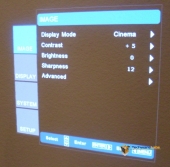 |
 |
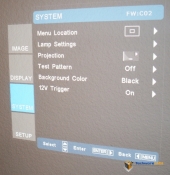 |
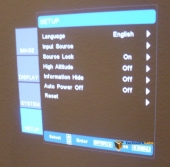 |
 |
The menus for the HD33 are very few which is great for the amateur consumer who just wants a simple plug in and use setup. The manual that comes with the projector is on a CD ROM and surprisingly is very brief, so you won’t be left reading pages and pages of technical instructions after which you feel more lost than you did before reading them. So when it comes to the interaction with the menus on the projector are brief and straight forward and shouldn’t leave you lost. When we plugged in our 3D camera that we took on our tour of the vehicle assembly building tour at the Kennedy Space Center, we simply pressed the 3D button on the remote and selected SBS and after about a minute for the projector to reset to 3D mode and the glasses to sync we were watching 3D content flawlessly.
–~~~~~~~~~~~~–
3D content:
Since we had a handheld 3D camera at our disposal and some 3D content already recorded we were able to test the Optoma HD33 right off. The 3D content was recorded in 720P video so we weren’t able to watch the video in 1080P, but the photographs that were taken with the same camera were 5 megapixel which gave us 1080P photos in 3D. The video and photos were a combination of Kennedy Space Center vehicle assembly building (VAB) tour and the Saturn V building and a few short videos of the US Space & Rocket Center in Huntsville, Alabama. The VAB tour did include seeing the Space Shuttle Endeavour. As we stated earlier we spent one evening projecting these photos and videos on the side of the house which made the video of the Space Shuttle Endeavour appear in life size and in 3D. This video alone made us think of the Optoma HD33 being a portal gun from the game Portal ®. Now we only had one pair of Optoma 3D glasses, so each one of us took turns watching each video. The cable company I use does not provide 3D channels, but it is possible to plug in other devices that provide 3D content to your projector. One thing to look into is what devices do you presently have that can send 3D content to the projector as I discovered my Viewsonic laptop has an Intel video card and is not powerful enough to send 3D content to the HD33.
Conclusion:
The Optoma HD33 is a great projector with a lot of great features. There are several models of projectors that Optoma has listed on their web site and the HD33 being listed in about the middle. The HD33 is a perfect projector for home entertainment and has such a bright bulb and crisp image even on a large screen that it is possible to project an image onto a 300” screen for that wild Super Bowl party in your backyard. We would like to thank Optoma for sending us this projector to review. We loved taking the HD33 for a spin and highly regret having to return it. TechwareLabs awards the Optoma HD33 the Awesome Hardware award.
 |



[…] Cooler @ ocaholic Amazon’s Kindle Fire: Insight and How Not To Get Burned: @ hothardware Optoma HD33 3D Projector Review @ TechwareLabs Gateway ID47H07u Review @ TechReviewSource.com DragonEgg 3.0 Puts GCC & LLVM In […]
[…] projector ships with an RF emitter for the necessary 3D glasses, which are battery powered. Techware Labs found that the batteries would last about 2 hours before they started to show problems, at that point requiring a 30 minute recharge time over a USB […]
[…] awesome, such as full 3D capable at 1080P resolution being the main attraction. We took the …www.techwarelabs.com/optoma-hd33-full-3d-1080p-projector/ Google Alerts – 3d Share and […]
[…] necessary 3D glasses, which are battery powered. Techware Labs found that the batteri… before they started to show problems, at […]
[…] Optoma HD33 3D Projector Review @ TechwareLabs […]
[…] Optoma HD33 3D Projector Review @ TechwareLabs […]
[…] LLVM In One BedTechReviewSource sits down with the Gateway ID47H07uTechwareLabs focuses on the Optoma HD33 3D ProjectorHotHardware presents Amazon’s Kindle Fire: Insight and How Not To Get BurnedTo close out this […]