 |
General Use
 |
 |
 |
The Premium7SE comes with the standard Android 4.0 OS so the interface is something most of us are probably familiar with. The overall speed and responsiveness isn’t too bad considering the specs and price, though it is a little less “fluid” feeling than the more powerful tablets and phones.
Nextbook included an array of apps with the Premium7, the majority of which you will probably never use. They can be easily uninstalled through the settings menu fortunately. One thing I liked was that they included 25 preloaded classic ebooks like Moby Dick, Dracula, The Iliad, etc.
Screen clarity and brightness were overall pretty decent. The low resolution was evident when viewing some webpages as you sometimes have to zoom in to read finer text clearly and you can see the actual pixels on many pages. Despite that it is still very capable of light web browsing.
The screen brightness was fine for indoors and shaded outdoors but not quite enough for direct sunlight. I generally left it set around 30% for indoors use.
The only part I really had an issue with was the viewing angle of the screen. Tilting the tablet just a few degrees out of line with your eyes will make a noticeable difference in the picture, and bringing it past about 45 degrees makes it virtually unreadable.
 |
 |
Like any ICS equipped device we can adjust all of the necessary settings, monitor battery usage, go through storage info, etc. through the menus
Video
Despite the low 800×480 resolution, videos actually look pretty good on the 7 inch screen. Youtube and other low resolution videos play smoothly on the screen.
The real test comes from playing 1080p videos through the HDMI port. This a very cool feature that you don’t even see on many of the higher end tablets.
Plugging the required mini-HDMI to HDMI cable in my 1080p TV and playing 30 fps 1080p video from a micro SD card (video filmed with my Torque HD video goggles I might add) was simple enough and the output to the TV was smooth with a good picture. The only issue with the HDMI out is that while the video on the TV is smooth, the tablet itself is very laggy, though this really wasn’t much of a problem once the video started.
Audio
Both audio quality and volume are lacking from the tiny speaker on the edge. If you can hear it at all, the sound is so tinny and weak that it isn’t good for anything more than maybe audiobooks. Forget watching movies or listening to music through them. As mentioned earlier as well, the speaker is placed poorly so that when you hold the tablet landscape you hand covers it up so it’s pretty much a waste of time.
With headphones though the audio quality is surprisingly good and gets loud enough to be useful even in a relatively noisy environment.
Battery Life
Battery life with the Nextbook was overall pretty poor. I was averaging about 4 hours on a full charge consisting of about 50% web browsing, 40% gaming, and 10% watching videos with the screen brightness set to only about 30%. Cranking the brightness up to 60-75% and gaming more brought battery life to a low of just under 3 hours.
If you are going to be mainly using this tablet indoors (brightness less than 50%) and primarily web browsing or reading ebooks, I could see the battery life bumping up to 5 hours or so.
Benchmarks
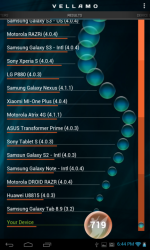 |
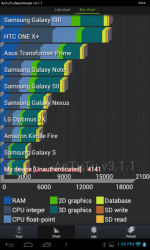 |
As you would expect from a low-end tablet, the benchmark scores are pretty bad. But I wouldn’t read in to it too much because for what most people are going to be doing with it (light web browsing, watching Youtube, playing Angry Birds, etc.) you aren’t going to see a big difference.

Great application. Looks great on 10 teblat. After update works even more smoothly. Have just one dislike. Lacking options to customize sidebar with custom buttons for enable/disable GPS WiFi 3G/4G and so on. Would be nice feature since some teblats have hardware buttons for some of above functions like auto-rotate and flight mode. Otherwise great widget it worth every cent. Keep the good work.
I have xperia x10 mini pro and the Market hasnt been uptedad as the play store yet PLEASE REPLY IF YOU KNOW HOW TO DO THAT !!
Well, I gusse after link the camera to your anidord, you can find the camera icon on your anidord phone, and click on the icon, there will be some options for you to choose, then you will know how to get the photos. Er, if it doesn’t work, you’d better use a usb to link your camera with computer to copy the photos to pc, then transfer them to your anidord.
When I type a message on my Samsung Tablet 10.1 there is a 2-3 senocd delay between the time that I strike a key or type a word on the touch screen and when that word pops up on the email.Is this normal? Or is there a fix or setting that I have not found?