Nextbook Flexx 10 Review
Every now and then I am surprised by a products offers, almost always in relation to its price. The emotion is usually shock and bad, but sometimes its a good surprise. The Nextbook Flexx 10 I am happy to say is a great offering and the pricetag is a welcome surprise. This little 2 in 1 laptop and tablet has a lot to offer especially given its sub $100 price tag. It’s perfect for the home user or professional on the go that wants a simple to use tablet and laptop running the latest OS with support for full applications in a small portable form factor. This is what Nextbook has to say:
Sleek and powerful, the Nextbook Flexx 10 Tablet is the all in one compact electronic powerhouse you’ve been looking for. The Nextbook Flexx 10 features a 10.1-inch High-resolution IPS screen (1280×800) resolution and a 16:10 aspect ratio for vivid picture quality to play, read, watch, stream or work. Weighing less than 3 pounds, the Nextbook Flexx 10 is a compact and sleek tablet that you can take with you just about anywhere.
The Nextbook Flexx 10 comes with the Windows 10 operating system, 32GB of internal memory that can be expanded to 64GB with the microSD card slot, and an Intel® BayTrail-T CR quad-core processor to power your applications. With WiFi and Bluetooth support built-in, the Nextbook Flexx 10 can connect with everything you need at home and on-the-go.
The Nextbook Flexx 10 also features connectivity through its USB and microHDMI inputs. Video chat or capture your favorite moments with the 2.0MP front webcam and 2.0MP back camera and integrated microphone. With a 3-axis G-sensor and a USB Keyboard, it allows you to immerse yourself into various games without constraints or boundaries.
This quote form their site is actually incorrect in that the Flexx 10 will run up to a 128GB microSD, we proved it. Let’s get this lightweight party started.
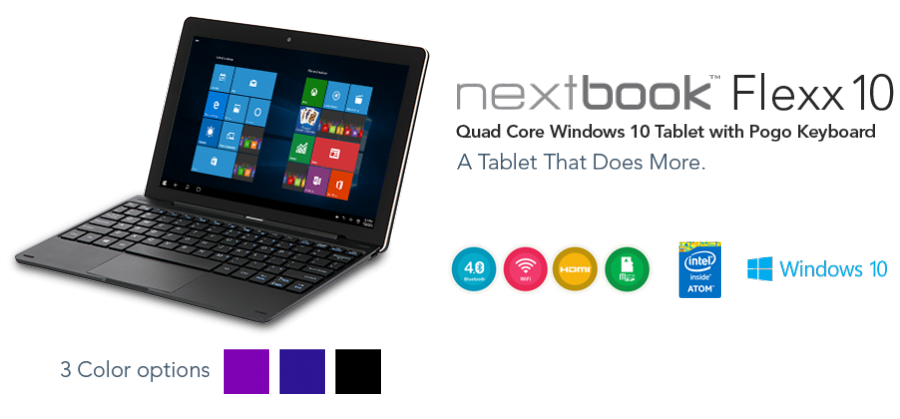
Nextbook Flexx 10 Specifications
|
• 10.1 inch High-resolution 1280 x 800 IPS Screen
• Intel® Atom Quad-Core / 1.8GHz (Z3735F) • 2GB DDR3L; 32GB onboard storage • WIFI 802.11 b/g/n • Bluetooth 4.0 • Front-facing Camera 2.0 MP • Back Camera 2.0 MP • Micro HDMI • Pogo Keyboard with two standard 2.0 USB Ports • Micro-SD card slot for expansion to 64GB (works with up to 128GB Tested)
• Support 3 -axis G-sensor • Built-in microphone • 7000 MAH Internal rechargeable battery • Charging indicator light • Windows 10 • Office Mobile Get Word, Excel, PowerPoint and OneNote apps that are built for Windows tablets for a rich offline experience. |
|||||
|
**All Windows 10 devices have been tested for the Windows 10 November update and can accept the update**
• Flexx 10 tablet
• Wall Power Charger (AC adaptor) • Quick Start Guide • Instruction Manual |
As far as specs go, this is pretty typical for your Intel Bay Trail processor. Yes there is only 2GB of DDL3L and no its not upgradable. We honestly didn’t see a slow down for average browsing and “light” computing. The front and back cameras are only 2.0MP which is kind of a let down but its acceptable for video conferencing and given the price tag we can’t complain much. As we mentioned earlier we have tested the Micro-SD card slot with a 128GB card which worked fine, though it may not work with all brands so YMMV.
The listed 7000 mAh battery is actually two batteries at 3500 each as shown below:
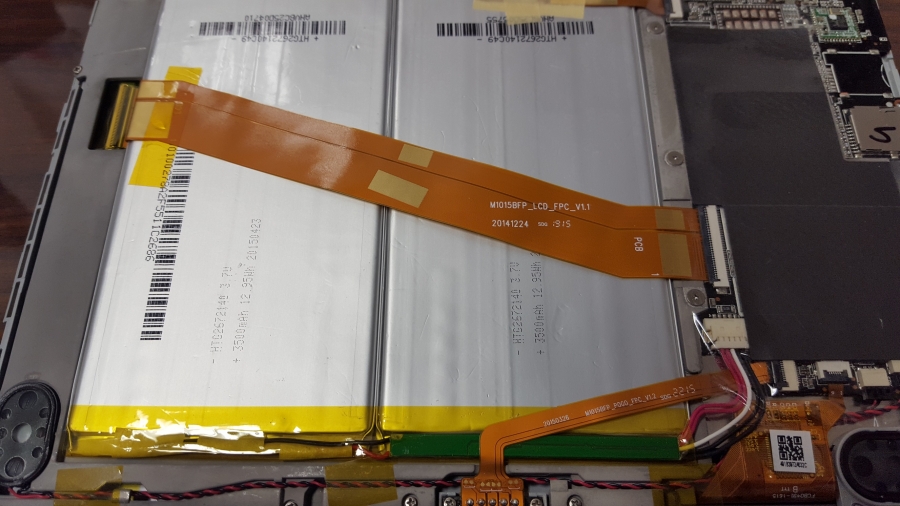
The remainder of the specs are pretty decent though nothing earth shattering. The Flexx 10 has a 1280 x 800 IPS screen, supports touch input, has 32GB of onboard storage, Bluetooth 4.0, and a 3 Axis G-sensor. The Flexx 10 comes in at 2.57 lb with the keyboard making it very lightweight for a 10″ Windows tablet.
Dock, Ports, Keyboard, Speakers, and Cameras
Keyboard:
The included keyboard also serves as a dock and does not add battery life but does expand the Flexx 10 capabilities by granting access to 2 additional USB 2.0 ports. These USB ports are a double edged sword in that they allow for expansion but are simple non-powered USB 2.0 ports. This means that any external drives or devices that require additional power will not work. Many of your USB 3.0 drives and devices will also not work. What will work are 99% of USB 2.0 thumb drives, many simple USB 3.0 drives (at USB 2.0 Speeds) and AC powered USB devices (at USB 2.0 Speeds).
Ports:
The Flexx 10 comes out ahead in ports but not layout. Included are Micro HDMI, Micro-SD, Micro-USB a headphone jack, microphone, and AC port. All of the ports are located on the left hand side of the unit with the AC adapter awkwardly positioned between the headphone port and Micro-USB. I have accidentally plugged the AC adapter into the headphone jack a few dozen times already as they are nearly identical in size. Aside from the AC adapter plug port everything else is quite usable. The Micro USB port means you will either need an adapter to a full USB port or use an OTG drive with a Micro USB plug.
Cameras:
At 2.0MP the front and back cameras are both rated at maximum resolutions of 1600 x 1200. This is more than adequate for video conferencing but don’t expect to take quality photo’s or video with the Flexx 10 as these cameras aren’t meant for that.
Speakers:
The speakers on the Flexx 10 are located on the back of the LCD panel on the bottom. This makes listening to the Flexx 10 difficult as the sound is directed away from the user. To make matters worse the speakers are very low power and don’t put off enough volume to be heard clearly unless you are in a quiet environment. In most cases I found the headphone jack was needed and as I’ve discussed, its location was also not ideal.
Both of these issues, the speaker placement, and the low power could be forgiven in light of the cost of this unit, but the headphone jack should have been moved to a more convenient location. Otherwise, user be advised that headphones are pretty much a necessity with the Flexx 10.
Build Quality:
The unit consists of two parts, the display which houses all primary components of the system, and a keyboard dock which also adds two USB 2.0 ports and a touch pad. The LCD unit is built well with no construction issues. The start button, volume rocker, and power button are all solid and won’t present any long term problems. The keyboard dock utilizes two opposing metal latches and the corresponding framework in the LCD unit is also metal so breakage there should be at a minimum. The bending/flex of the unit when joined is more than I would like to see but overall it feels sturdy and I don’t believe it will break. Disconnecting the LCD from the dock is a matter of a simple push button release located at the center front of the dock.
Overall when closed the hinge mechanism resists opening a bit more than I would like but its not so difficult as to be a problem and it also secures the unit from accidental opening. Undock as well as docking process has a very positive “released” and “secured” feel and I don’t worry about the unit coming apart if I don’t want it to.
Hands On with the Flexx 10
At the end of the day the Flexx 10 is a great little unit. It’s super affordable, light weight, has USB ports, and a good keyboard. The price tag drives home the deal at ~$99 and makes this perfect for just about all consumers. A quick search of the market offering shows very few similarly equipped models that present a keyboard dock and full size USB ports and none that are as cheap. At 10″ its the perfect size to throw in a handbag, saddlebag, backpack, or tote and carry with you on that next trip in lieu of your full size notebook.
The Flexx 10 presents you with nearly all the capability you could want in a highly mobile platform and for a bargain basement price that puts it in your hands easily. I highly suggest taking at a look at the Flexx 10 as your mobile platform, it gets the job done and is easy to use with a good battery life.







[…] TechwareLabs sits down with the Nextbook Flexx 10 2 in 1 […]