 |
Magellan has sent TechwareLabs their eXplorist GC to review which is a handheld GPS unit designed around the hobby of GeoCaching. Likely if you are reading this review you already know what geocaching is, but if by chance you don’t here is a link to help explain it (http://www.geocaching.com). Now for me, geocaching was pretty much an unknown and though it had been explained to me at some point, I didn’t care too much look any further into what it is about. It took the Magellan eXplorist GC and a few Geocaching to convince me that this is a hobby I could really get into. Let’s review the eXplorist GC from Magellan and see what this Geocaching is all about.
Features:
| – Seamless Connection to Geocaching.com User Community – Easily connect to the #1 user community for geocaching and perform Send to GPS”, create and sync Pocket Queries, and upload Field Notes |
| – Free 30 Day Premium Membership to Geocaching.com – Download GPX files, create your own Pocket Queries, and get tons of other premium membership features. |
| – Pre-Loaded with the Most Popular Geocaches – These caches have been found more than any others! Get a complete out-of-the-box experience by searching and finding the top geocaches in your region! |
| – Paperless Geocaching – Download and view more than 20 unique characteristics of each cache and view, search, filter on the device. Details include name, location, description, hider, size, difficulty, terrain, hint, spoilers, and last 20 user logs among a number of other details |
| – Easy to Navigate Menus and Rich Graphics – A dedicated device means there is no nonsense to by-pass to get to your geocaches. A simply main menu, intuitive contextual menus, and vibrant graphics make this device easy to use |
| – Brilliant, sunlight readable color screen – A vibrant 2.2″ color transflective screen provides the best readability in direct sunlight |
| – Store up to 10,000 geocaches on the device – That is a total of 20 Pocket Queries! Load a new GPX file for each trip or all the locations you love to geocache so you’ll have data on board when you need it |
| – Geocache Awards – Keep track of all your finds and receive special awards based on number of finds, types of finds, and other interesting combinations of actions. The more you find, the more you are rewarded! |
| – Rugged and waterproof to IPX- Focus on the adventure not protecting the device |
| – High-sensitivity SiRFstarIII GPS with 3-5 meter accuracy – Most smart phones provide 20-30 meter GPS accuracy, which will get you close to the geocaching, but will it really help your find it? 3-5 meter GPS accuracy will put you on top of the cache and make the find that much easier |
| – Picture Viewer – Transfer images within geocache descriptions and view in the field to help locate difficult to find geocaches |
| – Pre-loaded Worldwide Map – Referencing a complete road network in North America and Western Europe and major roads throughout the rest of the populated world to help in orientation. See parks, rivers, lakes, major city points, and other types of land use along side your target geocaches |
| – 18 Hours of battery life using 2 AA batteries – Go strong for an entire day (or more) of geocaching. No stopping to replace the batteries |
| – Suspend Mode – The goal is to conserve battery life by putting the device into an advanced power saving mode. Suspend mode will turn off everything expect for GPS tracking. Wake up the device with a single click |
| – On-board user memory – Loads on space to add up to 10,000 geocaches and tons of photos and personalized backgrounds |
| – Create and Store 500 Waypoints – Whether you mark your car, campsite, starting location, or places to re-visit, waypoints are a common and useful feature in all outdoor GPS devices |
| – Record Active Track and See Breadcrumbs” on the Map Screen – Keep a log of all the steps you took throughout the day hunting for geocaches. Reference your track to find your way back to keep a record of geocaching adventures |
| – Trip Summary – Start your journey with one-click and keep tabs on useful statistics such as distance travelled, average speed, elevation gain and descent, and average time to find |
| – NMEA Message Output (USB Only) – For hardcore outdoor GPS enthusiasts who want to connect their device to laptop running VantagePoint software and see your position on computer screen |
| – Multiple Coordinates and Map Datums – Geocache around the world and do it accurately. See your geographic location in UTM coordinates or reference the OS Grid while hunting for caches in Great Britain |
Closer Look:
The Magellan eXporist GC came to us in a small box with very few accessories (batteries and a USB cable). The instruction manual was as simple as they come, with just a few pages explaining how to use the eXplorist GC. Lets take a look at a few photos to show off what we are all excited about.
| The eXplorist GC comes in a small box with an eye catching color. | The eXplorist GC comes with very few accessories which make it appear at face value a very unintimidating device. |
The eXplorist just needed the provided AA batteries installed and the device was powered on. The eXplorist comes with some preloaded geocaches which are very well known, so at the moment of the initial power-on, your already ready to seek out your first Geocaches without the need to connect to your PC to download additional resources to start using the GC. Additional downloads are available that greatly expand the treasure hunt but there is a cost as we will explain later.
| The eXplorist GC shown here power on, shows off the colored display which is very sharp in contrast and pretty easy to see in full sun. | The back of the eXplorist GC has a slot for some sort of mounting bracket (not provided) or belt clip (not provided). |
The size of the eXplorist GC makes it easy to handle for long periods of time. The eXplorist GC didn’t come with a belt clip or mounting bracket, so I had to pocket it from time to time while hiking, which could have been an issue for the users with smaller pockets or no pockets. The eXplorist GC does have a small handle at the bottom of the device which makes available a place to tie on a string to be worn around your neck.
| Right side of the eXplorist GC | Left side of the eXplorist GC |
The GC has a small USB port under the handle with a hide away flap, which “could” be a little better in our opinion. If the eXplorist were to be dropped in a puddle with an open USB port, the unit might well be damaged beyond repair.
Menus:
The main menu consists of five icons (Geocaches, Map, Tools, Dashboard, and Waypoints). The menu is navigated via a small joystick at the bottom of the GPS. Though with present day cell phones becoming more touchscreen than joysticks, at times such as recording your own log entry or comments about a geocache, I had wished for a touch screen keyboard.
The main menu is very simple to navigate and understand. There are no complicated extras here to make navigation difficult.
Geocache Menus:
| Once you have downloaded a few Geocaches from http://www.geocaching.com/ they are listed under the GeoCaches main menu. | You select a Geocache from the list by clicking on it and are presented with the Geocache menu. This resembles the webpage about the geocache. |
The Geocache menus have a lot more than what we cover here, but a lot of what is downloaded to the eXplorist GC is only possible via a premium membership to http://www.geocaching.com/. It is possible to download the GPS coordinants to your eXplorist GC with the free membership, but that is all you get. The membership price at the time of this review is $30/yr and is not auto renewed. I did opt for the membership for the first year, if I get good enough at finding the geocaches, I’m may not renew the premium membership and just stick with the free membership.
Maps:
The Maps menu is available via the main menu is also accessable from the Geocache screen as well. The main thing to note here is the map screen of the eXplorist GC displays only a present location and the Geocache location. The path to the Geocache is not listed as a turn by turn instructions on how to get to the Geocache. There are waypoints that can be loaded into the eXplorist GC to assist you with getting back to where you parked your car etc. This can be handy if you find yourself searching for a geocache that is off the beaten track.
| Though not all Geocaches are hidden in the woods of your local park, but as you can see here the eXplorist GC does not tell you to take trail 1 to trail 4 etc. to get to the GeoCache. | Shown here the blue triangle is your and the Geocache (smile face) just has a simple line to it. |
Even though the eXplorist GC doesn’t tell you turn by turn how to get to a Geocache, it is possible to store waypoints in the GPS in order to assist you on your return trip as we mentioned above. Also with other options like find local Geocache feature you are able to go from a found Geocache on to the next and use your waypoints to get you back.
Tools:
| Tools Menu is one of a few options to allow you to customize your eXplorist in assisting you with finding your Geocache | The Tools menu allows you to adjust such things as brightness for those bright sunny days and other options like power usage and more. |
Dashboard and Waypoints:
The dashboard and waypoint menus assist you in your navigation at a compass level and present stats of your trip.
| The stats provided with the dashboard gives the user an update on their present progress. | Shown here is where I marked a waypoint where I parked my car. |
The dashboard was a nice feature to give you an “at-a-glance” update on your status to your waypoint or Geocache. I can honestly say after seeking out my first five geocaches and finding my way back to my car, I didn’t use the dashboard more than twice as I found myself using the map majority of the time. Now the dashboard may come in handy when you get real close to a cache, but again I found the map view to be more useful myself.
|
|
|
| Main screen Waypoint icon | Some geocaches will have waypoints as an option to download in order to assist you on your way to the waypoint. You can also save your own waypoints as you go. |
On the first few geocache hunts, I didn’t quite understand how to record waypoints or how pull them up, but after miss-placing the Jeep in the woods and having to backtrack through the woods till I came across the jeep trail and then hike down that trail till I came across the jeep again, forced me to figure out how to record a waypoint on the fly. Once I figured out how, it is as simple as clicking the menu button and scrolling down to “record waypoint.”
Finding Your Geocach:
The eXplorist GC does a really good job with directing you to the coordinates loaded on the GPS, but it does not take into consideration others moving the geocache to another location or stealing the geocache outright. Not every hunt will result in a find. Out of my initial six geocaches (two in my neighborhood park and four in forest), I could not find only one located in my neighborhood. Now the likeliness that the one in my neighborhood park could have been discovered by someone (destructive teenagers?) is likely possible, but the Geocache community and website has the options to record that you couldn’t locate the cache and if enough people record the same negative result in a row the person who is listed as watching the cache will go and try to find it themselves and if unable to locate it will deploy another geocache container.
| Forest hidden Geocache ammo case. | Stanard Geocache in the woods is a military ammo can. |
Conclusion:
Geocaching is a lot of fun and a fairly cheap hobby at the same time, which leads it to becoming very addictive. The option to pull up the website http://www.geocaching.com and enter in the address where you are or going to and pull up local geocaches is really handy to kill off some time and could be a lot of fun as a group or family activity. Geocache enabled GPS units are becoming more readily available to the market. Now for those of you with smart phones, there is an app for your phone, but keep in mind your phone will not last anywhere near as long on the battery as dedicated GPS unit like the Magellan eXplorist GC which last up to 18 hours on a pair of double A batteries which if you have a set of backup batteries in your pocket you are all set for a good length of time.
The Magellan eXplorist GC is the first GPS I have used for searching for Geocaches, but from what I can tell, it is all I needed. Now if they had a touch-screen version, I think that would have been a little easier to navigate menus and recording text. While reviewing the Magellan eXplorist GC I was talking to a friend who had been search for geocaches with his kids for a few years now. The one that was really interesting was on a Disney cruise with his family. The cruise ship docked at Castaway Cay where he rented bicycles and traveled across the island to cache. Obviously hunting for geocaches is for people of all ages. If you are looking a GPS for seeking out Geocaches, check out the Magellan eXplorist GC, it is all you need at a very affordable price.
| Standard Geocache has a take something, leave something understanding. | On the log of this geocache, the mother reported her five year old found it and left two matchbox cars as something he left. |








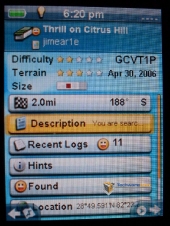


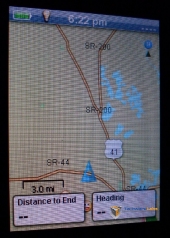


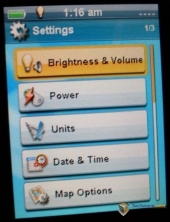
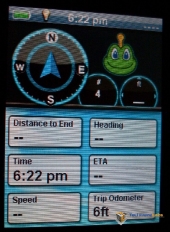
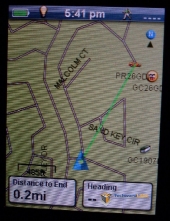

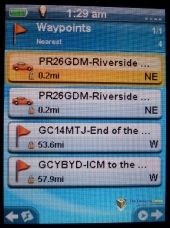






[…] Magellan eXplorist GC | TechwareLabs Sep 12, 2010 … Magellan has sent TechwareLabs their eXplorist GC to review which … It took the Magellan eXplorist GC and a few Geocaching to convince me … […]
[…] points and shoots the Sony Cyber-Shot DSC-W350TechwareLabs finds its way with the Magellan eXplorist GC for GeoCachingTechRadar gets into the Asus GeForce GTS 450 TOPBCC Hardware touches down on the Warpia Wirless USB […]
[…] Read Article […]