 |
Packaging
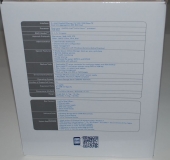 |
 |
 |
 |
 |
 |
The packaging is nothing out of the ordinary with two foam pieces sandwiching the NAS in the box for safe shipment. The hard drives were shipped installed in the NAS. This raised a little concern was we have shipped servers in the past with the drives in the server and when the server was unpacked and powered on we discovered the drives had put stressed on the back plane where the hard drive connects to the server and resulted in damage of the back plane and required replacement. We did not experience an issue with our Lacie 5big Office+ NAS, but it is a concern.
The 5Big Office+
Included Accessories
- Server Setup Disc
- Drawer Key
- Power Adapter and Cable
- Windows Storage Server 2008 R2
- 15′ (5m) Shielded Cat6 Cable
 |
 |
 |
 |
 |
 |
 |
 |
 |
 |
It is not uncommon for compact NAS solutions to use a external power supply, but the only concern we have with this type of setup is if/when the power supply goes bad, there isn’t a store around the corner to pick up a replacement. The LaCie 5big Office+ does have a three warranty to replace any failed hardware, but there is a possible downtime between the failure and when the replacement arrives in the mail. This issue has burnt more than customer over the past few years which resulted in days when the users could not access their data. This is of course an issue with any NAS which uses a proprietary power supply, so not specifically LaCie.











[…] TechWare Labs […]
[…] told you the 5big Office series of NAS drives were good a while back. TechWare Labs has issued a review of them, too, and it looks like they […]
[…] Lacie 5big Office+ Nas Review @ TechwareLabs […]
[…] hooks up with the ICY DOCK EZ DOCK USB 3.0 HDD adaptorTechwareLabs spends some time with the Lacie 5big Office+ NashardCOREware shares its thoughts on the Intel Core i7 2700KTrustedReviews takes a look at Apple TV […]
[…] Lacie 5big Office+ Nas Review @ TechwareLabs […]
[…] Lacie 5big Office+ Nas Review @ TechwareLabs […]