Introduction
The newest Intel processors i7 with the supporting Intel X58 chipset provide incredible gaming and computing performance. In recent months the market has been overflowing with many Intel X58 based motherboards from many different brands.
Perhaps a not very well known company in the US, Jetway brings interesting budget products to the market. Having released many motherboard in the past Jetway takes on a new challenge in Intel’s X58 chipset. For review here we have Jetway Kuroshio BI-600, sometimes known as JBI-600-LF. We will take a look at its layout, its performance and overall pros and cons.
Jetway’s overview of BI-600
Intel® Core™ i7 Processor Extreme Edition:
Conquer the world of extreme gaming with the fastest performing processor on the planet: the Intel® Core™ i7 processor Extreme Edition.¹With faster, intelligent multi-core technology that accelerates performance to match your workload, it delivers an incredible breakthrough in gaming performance. But performance doesn’t stop at gaming. You’ll multitask 25 percent faster and unleash incredible digital media creation with up to 79 percent faster video encoding and up to 46 percent faster image rendering, plus incredible performance for photo retouching and editing.
In fact, you’ll experience maximum performance for whatever you do, thanks to the combination of Intel® Turbo Boost technology² and Intel® Hyper-Threading technology (Intel® HT technology)³, which activates full processing power exactly where and when you need it most.INTEL X58 Express Chipset and ICH10R Chipset:
Desktop PC platforms based on the Intel® X58 Express Chipset, combined with the Intel® Core™ i7 processor family, drive breakthrough performance and state-of-the-art technology to performance and mainstream platforms.
The Intel X58 Express Chipset supports the latest 45nm Intel Core i7 processor family at 6.4 GT/s and 4.8 GT/s speeds via the Intel® QuickPath Interconnect (Intel® QPI). Additionally, this chipset delivers dual x16 or quad x8 PCI Express* 2.0 graphics card support, and support for Intel® High Performance Solid State Drives on ICH10 and ICH10R consumer SKUs.PCI Express 2.0 Buses:
The PCI Express 2.0 x16 graphics delivers up to 8 GB/s per direction, 2 times more bandwidth than PCI Express x16 and up to 16 GB/s concurrent bandwidth. PCI-Express x1 I/O offers 1GB/s concurrently, over 7 times more bandwidth than AGP8X, tackling the most demanding multimedia tasks nowadays.Serial ATA2 3Gb/s:
This platform supports reliable storage solution for enhanced data protection and data accessing performance. Serial ATA 3Gb/s is firstly introduced in this platform to provide blazingly 3Gb/s bus bandwidth thus higher disk performance.CPU Vcore X-Shift / Shift to the scalabilities and flexibilities:
The adjustable voltage for CPU Vcore 31 stages can be upgraded in 64 stages for the precisely hardware dynamic over-clocking of demanding computing performance.
Features of BI-600 Mosfet:
To ensure working stability, BI-B00 applies the up-1-down-2 current loop design. Power supply module with lots of high-quality electrolytic capacitors and Mosfets guarantees sufficient electrical power.The board adopts the 6+2 phase power design for the processor. 6 of the phases function as the main provider for processor power supply, they switch on and off by turns periodically, providing i7 with stable and sufficient power while the other 2 phases exclusively power for CPU QPI and memory controller. Ferrite Choke and low ESR MOSFET guarantee low temperature, high stability and extraordinary power-saving effects.BI-600 utilizes 6 phases for CPU power supply, each phase consists of 3 MOSFET + Fujitsu CPAE Capacitors+ MAGIC R56 totally-enclosed inductance. 2 phases for Uncore power supply.
Specifications
| CPU |
Supports Intel® Core i7 Processors |
| Chipset |
Intel® X58 Express Chipset + ICH10R Chipset |
| QPI |
6.4GT/s |
| Memory |
Dual/3 Channel DDR3 memory technology 6 – 240-pin DDR3 DIMM slots Supports DDR3 1600/1333 non-ECC ,un-buffered memory Max.24GB |
| Expansion Slots |
1 – 32-bit PCI Slot 4 – PCI-Express x16 slot by 8-lane slots 1 – PCI Express x4 slots |
| Storage |
Embedded INTEL ICH10R Chipset: 6 – Serial ATA2 3Gb/s connectors Supports HDDs with RAID 0,1,10,5 functions Embedded JMB363 Chipset: 1 * Ultra DMA 133 IDE connector |
| Audio |
Realtek ALC888 HD Audio CODEC with 8-Channel |
| Ethernet LAN |
Realtek RT8111CVC PCI-E Gigabit LAN Realtek RT8111CVC PCI-E Gigabit LAN |
| USB |
Embedded 12 * USB 2.0/1.1 |
| Special Features |
“IMAGE IT!” System Backup Software and “ProMagicPLUS!” System Recovery Debug port & DIY Cool & DIY Switch x4 |
| Rear Panel I / O | 8 – USB 2.0/1.1 ports 1 – PS/2 mouse port 1 – PS/2 keyboard port 1 – SPDIF_OUT port 2 – RJ-45 port 1 – Audio I/O port 2 – e-SATA port |
| Internal I / O | 2 – USB 2.0/1.1 headers for 4 USB 2.0/1.1 ports CPU / Chassis Fan connectors 1 – 8-pin ATX 12V Power connector 1 – 24-pin ATX Power connector 1 – COM header CD / AUX Audio in Front panel audio connector 1 – HDMI_SPDIF header |
| BIOS |
AMI 8MB SPI Flash ROM |
| Form Factor |
ATX Form Factor (305mm X 245mm) |
Few great things jump out right away:
First and foremost is of course four PCI-e x16 slots with one PCI-e x4. What this means is that this motherboard can support up to 5 video graphics cards. You can use setups such as two x16 video cards or four x8 video cards. Now the PCI-e x4 doesn’t have enough bandwidth to do much heavy graphics but it’s still an option. Now clearly the motherboard won’t be able to hold four flagship video cards because there just wouldn’t be enough space to actually fit them. It’s very rare to have that many PCI-e options on a budget board.
This motherboard only supports Crossfire but not SLI as documentation might suggest.
BI-600 has a ready support for DDR3 1600/1333 without the need for overclocking in BIOS, which could be confusing for newer users. Also the amount of memory it can support is 24GB which is the max that is available on any motherboard on the market today. Not that anyone really has the need for 24GB of RAM but the possibility for upgrade is always pleasant.
Two RJ-45 connectors allows for Dual Gigabit LAN connection. This is rare feature for budget motherboards. It allows for some versatility, such as using it the motherboard as a switch, separating LAN from Internet connection etc.
The 6+2 MOSFET is another very nice feature for a budget board. Basically with 6 phases(channels) will provide more stability, less heat and longer life span of your motherboard and CPU.
It’s always better to buy a Sound card rather than using integrated it’s great to see motherboards including HD Audio on their boards. Jetway did the same including 8-channel audio chip which makes for great sound.
Packaging and Contents
Though packaging is not important when choosing a motherboard it’s still a draw on some kind of level. Every little toy that the box contains can impress. The packaging itself should be safe and secure if you’re ordering online as most people do.
 |
 |
 |
 |
 |
 |
The box is very simple. Visually not overwhelming. The backside contains the layout description and features of the motherboard. On the box Jetway had to mark off the SLi support. The mother board was placed securely inside the box with extra padding on the sides.
Package contents:
- I/O Shield
- Driver CD
- Manual
- 2x SATA cables
- Molex to SATA cable
- IDE cable
- Floppy cable
As you can see the floppy cable is included, and yes this motherboard supports floppy drives for those of you who are using Intel i7 with an unfortunate need for floppy disk drive. This is a standard budget compilation. No surprises here.
Motherboard Layout
When considering buying a motherboard it’s quite important to consider the layout of the motherboard. The layout has to be carefully considered in price and features. Feature like more PCI-e ports or floppy disks might be important more to some over the others.
Here’s several small issues with Jetway’s layout that you might want to keep in mind:
First concern is the SATA plugs placement which makes it hard to have a flagship video card and add new hard-drives without removing the video card. The reason is that a 10 inch video card will simply cover a clear entrance for the port and on the other end you will most likely hit the hard drive bays from the other end.
Another issue, which is actually quite common in motherboards, is the placement of CPU power connector in a corner. The problem placing it in the top right corner(in the picture above) is that this corner will most likely be in a very tight place once you install the mother board into your chassis. On top of that if you have a large heat sink for your CPU it might become virtually impossible to connect the power connector to your CPU without removing the mother board. If you have a fully modular power supply it might be a good idea to plug in that connector before installing the motherboard and then connecting it to the power supply. Those of you who have the CPU power attached to PSU your option is installing the PSU first, plug in in the CPU power and then installing the motherboard with a hanging wire.
As you can see in the top left corner is the floppy port. Even if there are still people who need floppy drives on a i7 system, the port is placed so far away from the front side panel that some cords might not even reach the floppy drive. The cord that was included is long enough to reach in most cases but you can forget any wire managing because it will be hanging tightly right across your motherboard.
Another small issues is the Audio port which is in the farthest corner possible from top panel jacks.
| I/O Panel | Intel x58, top view | Intel x58, side view |
| LGA 1366 Socket | PCI-e/PCI ports |
Southbridge, Port 80 diagnostic, SATA ports |
Port 80 diagnostic shows codes that indicate some type of problems or actions that are being done. Many of the codes have been around for long and are universal for most BIOS’es but here’s a link for AMI post codes. These can be used for troubleshooting.
Another feature that should be noted is the CMOS clear button on the back I/O panel. It’s easily accessible without the need to open up your case. The feature itself is very useful when you’re planning on playing around with BIOS and accidentally preventing the computer from booting.
BIOS
The AMI BIOS on BI-600 is somewhat limited, especially when considering overclocking. In fact it’s limited by lack of Uncore voltage setting which might prevent you getting you RAM past 1600MHz. The Dram timing setting themselves were either all manual or all auto and lacked any individual auto setting. This might make it difficult for inexperienced overclockers.
 |
 |
 |
 |
Overclocking
Overclocking the i7 920 up to 3.2GHz was like taking a candy from a baby. Increasing the base clock(BCLK) up to 165MHz sped up the CPU to 3.29GHz, enough to handle the 1333Mhz RAM.
Safely increasing the voltage up 1.3volts did not cause any instability. Though the voltage that was supplied increased up to 1.265 instead of the set 1.3.
To get 3.6GHz I increased BCLK to 180 and voltage up to 1.275. This seem to produce pretty stable configuration with CPU actually running at 1.24. With i7 920 running at 3.6GHz it blew all the benchmarks out of the water. With torture testing it ran for 2 hours without crashing which is a good indication of it’s stability.
Test build and Installation
- Jetway Kuroshio BI-600
- Intel i7 920 Bloomfield
- ATI Radeon HD5870
- Crucial DDR3 1333 (3 x 2GB)
- CoolerMaster Silent Pro M 600W PSU
- SpinQ VT CPU cooler
- Seagate Barracuda 7200 (SATA)
- LiteOn DVD Burner (SATA)
- Thermaltake Element S case
The installation of hardware as well as software went through smoothly which can be down simply by following the included manual. There was no need for any adjustments other than setting up BIOS time. I also turned off the Floppy drive. I decided to install the system from scratch and chose to use Windows 7 Professional x64 to avoid the driver hassle.
After installation I popped in the BI-600 driver CD and installed the needed drivers such as sound and chipset drivers. Everything went smooth until I tried running the MyGuard utility. Apparently this utility does not run under Windows 7.
Here’s what CPU-Z shows before and after overclocking:
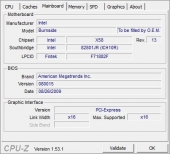 |
|
 |
 |
As you can see the voltage was lower than the standard 1.2 that should be supplied. Well this clearly does not hinder the actual speed so there’s absolutely nothing to worry about. Even when setting voltage manually inside BIOS the voltage still stayed lower.
This will use less energy and produce less heat but does not hinder the performance as long as the clocks show 2.66GHz.
Benchmarks
The benchmarks will show you a general idea how the system performs, how well the motherboard utilizes the CPU and RAM. It should be noted that the performance jump is helped by the fact that RAM is DDR3 1333 instead of i7 920 native 1066. It should be noted that I’ve torture tested this system with Prime95 overnight both overclocked and stock. Neither crashed.
Another thing to note is that I’m comparing against some high end processors and RAM.
SiSoft Sandra
Memory bandwidth:
|
|
|
As you can see the overclocked performance surprisingly reached the scored of DDR3 1600.
Cache Memory:
|
|
|
This is how well you RAM is accessed for most of the applications that you run. Again the performance trumps over some high end CPUs.
Cryptography:
|
|
|
Once more some impressive numbers from our system.
3DMark Vantage
This mainly to show the increase and the bottle neck the CPU clock might create. Even with simplest overclocking the increase is very significant.
 |
 |
Basically if you’re running i7 920 with DDR3 1333 or DDR3 1600, overclocking your CPU to match the speed is a must as seen by this improvement in performance.
Analysis and Conclusion
Jetway may not be a popular company in the USA yet but today they brought a good and very solid budget Intel X58 based motherboard. Jetway BI-600 provides an array of nice features for a budget board. For the price you will not find this many features of it’s kind. Inclusion of things like 2x PCI-e x16 and x8 lanes, Dual Gigabit LAN, and even Port 80 diagnostic or CMOS clear all increase the price of the motherboard. In this case it, surprisingly, did not increase it a lot because it is available at a very affordable price.
On the bad side the BIOS wasn’t very versatile in overclocking options for those of you who like to squeeze every little bit out of your system. This is not necessary for budget builders or even for enthusiasts. Simple overclocking is can be enough considering that you can easily achieve stable 3.6GHz on i7 920, perhaps push it to 4.0GHz but sacrificing the safety of stability. The layout of the motherboard could use some work. Some things can be improved, some should be changed.
The performance of Jetway’s take on Intel’s X58 is actually very stable and doesn’t seem to produce a lot of heat. Though benchmarks are just for giving a general understanding I think it clearly shows that this motherboard is not behind any other system in terms of stock performance. Granted, if you’re planning on buying memory that is above DDR3 1600 the performance might take a hit. Rather, not take any hit at all because the system would not be able to support it or even overclock the memory past 1600MHz due to lack of Uncore voltage regulator.
Taking all things under consideration Jetway BI-600 is very respectable motherboard providing many features that you will not see on other budget boards. It requires less power without performance drop thus also not producing a lot of heat. I can recommend this board to budget builders who are not planning on squeezing and pushing your system to the edge with overclocking.
Update 04/04/2010
Unfortunately it’s one of those things that you cannot test right away. That is reliability. Even though this board seemingly performed well in many important areas, reliability wasn’t one of them.
Note: I am knowledgeable user and caution to the point of paranoid who knows to be aware of static when touching hardware. My computer is also plugged into a surge protector. On top of that one of the more reliable and stable PSU’s out there.
After a month and a half problems started to appear out of thin air and very few hours of use(double digits). First, one of the SATA controllers gone rogue. It stopped detective the presence of the HDD. That left me 5 out of 6, not that it’s a big problem, but that raised my caution. Week or so later while doing stability testing for overclocking Prime95 starter faulting at very low overclock speeds. Next day, RAM Slot 1 was not being recognized. This motherboard will never be able to use triple channel RAM again. This warrants an update on reliability issue and a removal of “Approved Hardware” from TechwareLabs.

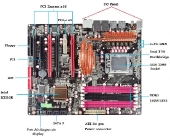




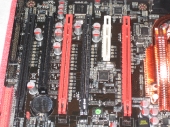









[…] MotherboardsASUS P7H55D-M EVO @ ThinkComputersJetway Kuroshio BI-600 Intel X58 @ Techware […]
[…] X58 chipset. For review here we have Jetway Kuroshio BI-600, sometimes known as JBI-600-LF. LINK: Jetway Kuroshio BI-600 | TechwareLabs Title: Jetway Kuroshio BI-600 Intel X58 @ […]
[…] Foxconn A7DA-S 3.0 Motherboard Unboxing Video @ eTeknix Jetway Kuroshio BI-600 Intel X58 @ Techware Labs Laptops ASUS Eee PC 1005PE Netbook Review with the Intel Atom N450 Processor @ Legit Reviews GFX […]
[…] Jetway Kuroshio BI-600 Intel X58 @ TechwareLabs – Intel Pineview review and Jetway mini-ITX @ bit-tech – ASRock M3A785GMH/128M Motherboard @ iXBT […]
[…] TechwareLabs reviews the Jetway Kuroshio BI-600 Intel X58 […]