Test build and Installation
- Jetway Kuroshio BI-600
- Intel i7 920 Bloomfield
- ATI Radeon HD5870
- Crucial DDR3 1333 (3 x 2GB)
- CoolerMaster Silent Pro M 600W PSU
- SpinQ VT CPU cooler
- Seagate Barracuda 7200 (SATA)
- LiteOn DVD Burner (SATA)
- Thermaltake Element S case
The installation of hardware as well as software went through smoothly which can be down simply by following the included manual. There was no need for any adjustments other than setting up BIOS time. I also turned off the Floppy drive. I decided to install the system from scratch and chose to use Windows 7 Professional x64 to avoid the driver hassle.
After installation I popped in the BI-600 driver CD and installed the needed drivers such as sound and chipset drivers. Everything went smooth until I tried running the MyGuard utility. Apparently this utility does not run under Windows 7.
Here’s what CPU-Z shows before and after overclocking:
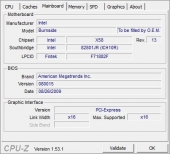 |
|
 |
 |
As you can see the voltage was lower than the standard 1.2 that should be supplied. Well this clearly does not hinder the actual speed so there’s absolutely nothing to worry about. Even when setting voltage manually inside BIOS the voltage still stayed lower.
This will use less energy and produce less heat but does not hinder the performance as long as the clocks show 2.66GHz.


[…] MotherboardsASUS P7H55D-M EVO @ ThinkComputersJetway Kuroshio BI-600 Intel X58 @ Techware […]
[…] X58 chipset. For review here we have Jetway Kuroshio BI-600, sometimes known as JBI-600-LF. LINK: Jetway Kuroshio BI-600 | TechwareLabs Title: Jetway Kuroshio BI-600 Intel X58 @ […]
[…] Foxconn A7DA-S 3.0 Motherboard Unboxing Video @ eTeknix Jetway Kuroshio BI-600 Intel X58 @ Techware Labs Laptops ASUS Eee PC 1005PE Netbook Review with the Intel Atom N450 Processor @ Legit Reviews GFX […]
[…] Jetway Kuroshio BI-600 Intel X58 @ TechwareLabs – Intel Pineview review and Jetway mini-ITX @ bit-tech – ASRock M3A785GMH/128M Motherboard @ iXBT […]
[…] TechwareLabs reviews the Jetway Kuroshio BI-600 Intel X58 […]