Intel Core i7-5960X Haswell-E CPU Review

- Fastest CPU on the Market
- New X99 Platform
- Extreme Overclocking Potential
Cons
- Price to Performance Ratio
- Current price of DDR4
The 8-Core King of Performance
If you wanted to buy an 8-Core CPU you had to fork over thousands on an Intel Xeon server grade CPU or buy an outclassed AMD processor. In September, Intel unleashed its first ever consumer grade 8-Core CPU with never before seen DDR4 and the long awaited enthusiast chipset, X99. With a jaw dropping 8-Cores, 16 threads, 3.0GHz clock, 20MB of Cache, and 22nm architecture, the 5960X offers some devastating specs on paper. The over the top performance offered by this processor is not for everyone, if you want to buy the “Extreme” version of the Haswell variant you better be in the need for some extreme computing power.
Move Over Ivy Bridge- E
Intel released this CPU to take over the previous generation of extreme processors and reign as king to all the Haswell CPUs. Previously, old extreme chipsets lacked native USB 3.0 and only had 2 native 6 Gbps ports which brought the question, why are high end processors ending up on outdated chipsets? The 5960X revolutionizes all that, many changes were introduced with this generation, namely DDR4 and a new X99 chipset which is not compatible with previous “X” variant processors.
Too Much Too Handle
| Model | Intel Core i7-5960X | Intel Core i7-5930K | Intel Core i7-5820K | Intel Core i7-4960X |
| Platform | Haswell-E | Haswell-E | Haswell-E | Ivy Bridge-E |
| Process | 22nm | 22nm | 22nm | 22nm |
| Cores/Threads | 8/16 | 6/12 | 6/12 | 6/12 |
| Cache | 20 MB L3 | 15 MB L3 | 15 MB L3 | 15 MB L3 |
| Core Clock | 3.0/3.3 GHz | 3.5/3.9-4.0 GHz | 3.3/3.6-3.8 GHz | 3.6/4.0 GHz |
| Socket | LGA 2011-3 | LGA 2011-3 | LGA 2011-3 | LGA 2011 |
| TDP | 140W | 140W | 140W | 130W |
| Memory | DDR4-2133 MHz | DDR4-2133 MHz | DDR4-2133 MHz | DDR3-1600 MHz |
| Chipset | X99 | X99 | X99 | X79 |
Who would get this or any of the other extreme variants? Simply, Enthusiasts or Developers. You either want the best of the best and are willing to pay the premium or you are looking for insane computing power to handle heavy task. If you are one who is simply excited for the X99 chipset but don’t want to sell your kidney, Intel has introduced other lesser specced variants of the 5960X, namely the i7-5930K and the i7-5820k.
Specifications and Features
| Chipset | X99 | X79 |
| Socket | 2011-3 | 2011 |
| Memory Channels | 4/1 DDR4 | 4/1 DDR3 |
| USB 3.0 Inputs | 6 | 0 |
| Sata 6 Inputs | 10 | 2 |
| CPU Overclocking | Yes | Yes |
| Memory Overclocking | Yes | Yes |
Haswell-E brings a brand new and long awaited refresh to the popular enthusiast X79 platform from 2011 with the X99 Chipset. Some notable features include 6 USB 3.0 inputs, 10 SATA 6GB/s inputs, 32 GB/s M.2 support, thunderbolt support, and of course 8 DDR4 DIMM slots.

With Intel’s 5960X every feature is included and almost nothing is missing, what really stands out breaks the boundary between something like an i7-4790k is the PCI-E lane support, the massive 2011-3 socket, and DDR4. Nevertheless, If on-board graphics are a necessity please look elsewhere, none of Intel’s enthusiast series “E” processors contain any form of on-board graphics and the 5960X is no exception.
With support for 40 lane CPU the 5960X is capable of 4-way crossfire or SLI and depending on motherboard specifications speeds of 16x can be reached on the PCI-E for up to 3 cards. What this mean for multi graphics cards users is more bandwidth for each card to communicate with the CPU and chipset, this is analogous to adding more lanes to a highway to alleviate heavy traffic. The 4th slot, if supported, only has 8x speed which may cause some performance degradation on paper but may not even be an issue for something like a gaming set up. Testing on 3 and 4 graphics cards with different lane configurations is underway for a future article.
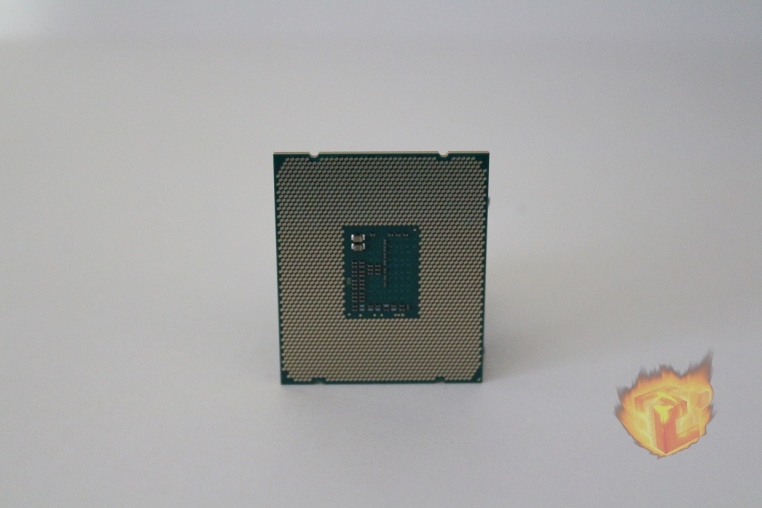 |
 |
One major thing to not that may confuse many users is that the X99 2011-3 sockets is NOT the same as the X79 2011 socket, a 5960X will not work on a X79 motherboard. The socket still look visually similar to its X79 counterpart with a large and bulky socket with pins that are visible with a CPU placed in the socket unlike the smaller Z97 variants. The giant surface area of all X99 CPU allows for more heat transfer between the CPU and the heat sink and thanks to Haswell-E’s soldered on die one can expect this monster of a CPU to run extra cool. Unlike previous iterations of CPU where Intel used, often low quality, thermal paste the Haswell-E uses solder between the die and chip so de-lidding this CPU is not an option when looking for extra thermal headroom. Like all Intel CPUs, the physical feel and look of this heavy piece of 22nm silicon is a testament of modern technology.

DDR4, perhaps the most notable feature of this release still has many unanswered questions as factories ramp up DDR4 module production and the cost drops. There is no doubt that DDR4 will overtake DDR3 as the main form of memory once DDR4 platforms become more mainstream. With the 5960X Intel took a gamble but not using such new technology as a lot could have gone wrong, unfortunately with new technology comes high upfront costs. This article is not a DDR4 review but in essence the main technical difference between DDR4 and DDR3 is lower voltage and higher speeds, for example, your average entry DDR4 DIMM is capable of 2400MHz at 1.2V without any overclock.
Haswell-E Architecture

Haswell and Haswell-E is considered a “tock” in Intel’s Tick-Tock release cycle, a tock is simply an upgrade to the existing 22nm architecture found in Ivy Bridge-E. Notable upgrades between the 2 architectures include 8% better vector processing, 6% faster single threaded performance, 6% faster multi-threaded performance and a 6% increase in sequential CPU performance. All the differences between Ivy Birdge and Haswell are of course design upgrades and not actual real world values between the two, refer to the benchmarking section of this article for measurable results. Visually,the Haswell-E architecture looks almost identical to Ivy Bridge -E with the major exception of 8 cores instead of 6. Haswell-E contains a transistor count of 2.6 Billion compared to Ivy Birdge-E’s 1.86 Billion however, the die size for Haswell-E is bigger at 17.6mm x 20.2mm compared to 15mm x 17.1mm and of course the 5MB upgrade of shared cache between the two generations. What does this all add up to? It shows that Moore’s law still hols through and that on paper Haswell-E should provide a significant performance boost over Ivy Bridge-E.
Overclocking and Test System
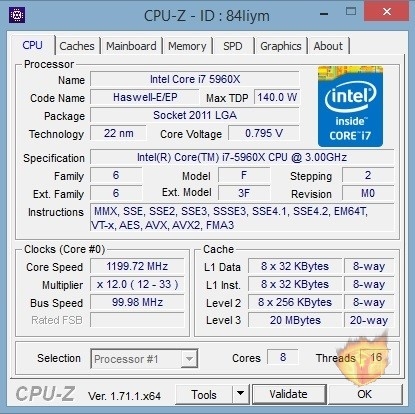 |
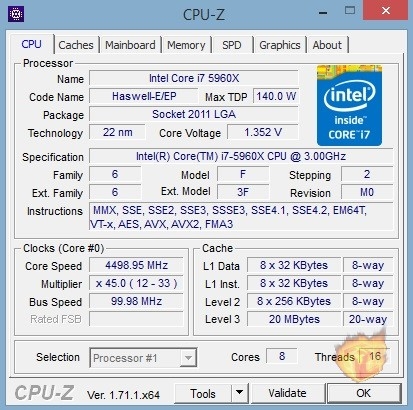 |
Overclocking with the 5960X was very simple and straightforward, no micro management with things such as PLL voltage were necessary to reach a decent overclock of 4.5 Ghz. Every CPU is different any my engineering sample was not exactly top notch as anything above 4.5GHz required a V-core voltage of over 1.4 volts. Such a high voltage value for overclocking gets into dangerous territory temperature wise even with a full custom water loop. At the base clocks of 3.0 GHz and a turbo of 3.5GHz the voltage stayed at around 1.1V at full load and temperatures remained under 55 degrees Celsius when performing an Aida 64 CPU stress test. With the obtained OC clock of 4.5 GHz voltage remained at 1.33V and temperatures reached a max of 71 degrees Celsius. Unlike other CPUs I have tested I found that when the 5960X hit its max clock at sub 1.4V and it difficult to go any higher without exposing the processor to some dangerous temperatures, professional level cooling was required to push it any further. I was unable to tell if the motherboard was holding back any overclocking potential since the Asus X99-A is not exactly over the top enthusiast motherboard like its X99-Deluxe counterpart.
Is the 5960X a good overclocker? Simply put, yes. Although a base clock of 3.0 GHz may seem low compared to other Haswell chips it is important to keep in mind that this is an 8 core processor with a power envelope of 140W. Intel had to abide to the design specifications of this chip and that only allowed for a max base clock of 3.0GHz, the enthusiast however does not accept such low clock speeds so extreme overclocks for this particular chip can be found. The 5960X does carry the “X” in its name which signifies that this is a a top of the line “Extreme” processor with an unlocked multiplier.
Installation and Test System
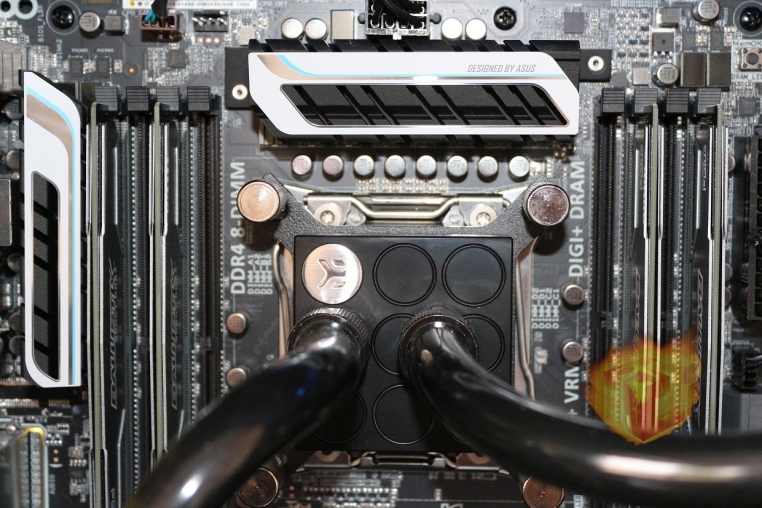
Installation for the 5960X was the same as any other 2011 socket processor, a couple of precautions need to be taken due to the large size of the die and its orientation. Unlike any mainstream processor, 2011 socket processors need to be installed with the words upside down on the motherboard which is a bit counter intuitive and may confuse beginners. Other things to keep in mind is the cooler mounting, all varitants of Haswell-E do not include a stock cooler, one will have to provide their own aftermarket alternative. Mounting holes for coolers are not on the motherboard itself but rather on the CPU socket which made installing an EK waterblock a breeze since no backplate was required. The 5960X demands a large and efficient cooler that can cover the heat sink completely, careful space consideration has to be taken with the RAM since it can be found on both sides of the processor. The test system for overclocking and bench marking can be found below:
Test System
- CPU: 5960X
- Motherboard: Asus X99-A
- RAM: Crucial 16GB DDR4 @ 2400
- PSU: Corsair RM850
- Video Card: R9 290 @ 1200/1450
- Cooling: Custom Watercooling Loop
Benchmarks
All Benchmarks will test the 5960X at base clock and with its 4.5GHz overclock. Both single core and multi-core tests will be executed to find out where the strengths of the 5960X really lie. Base clock results will be on the left and overclock results will be on the right.
wPrime 1024M Multi Core
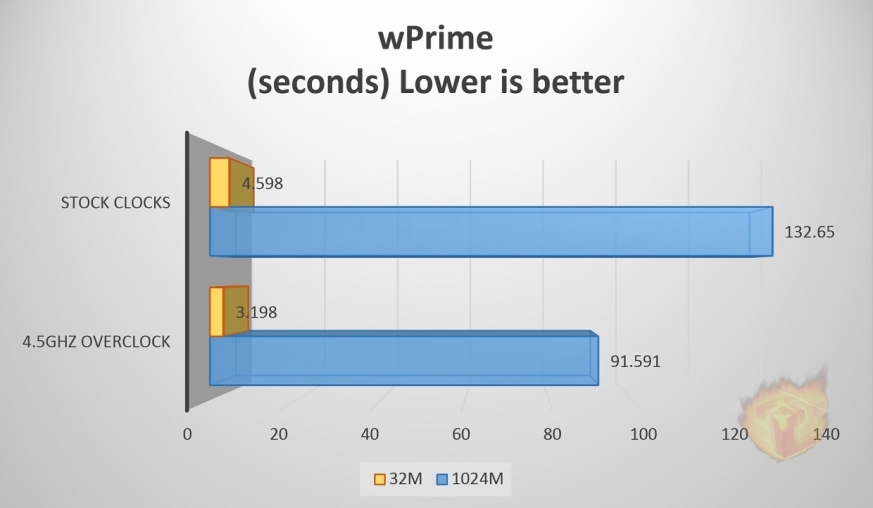
A simple yet effective benchmark for testing multiple cores on a processor. In this arithmetic heavy benchmark, the processor is to find every prime number within 32 million and 1 billion digits. The difference between the base clock and the overclock is quite massive where an overclocked 5960X performs nearly 30% faster with all 8 cores at running at 4.5Ghz.
SiSoft Sandra (Cryptography)
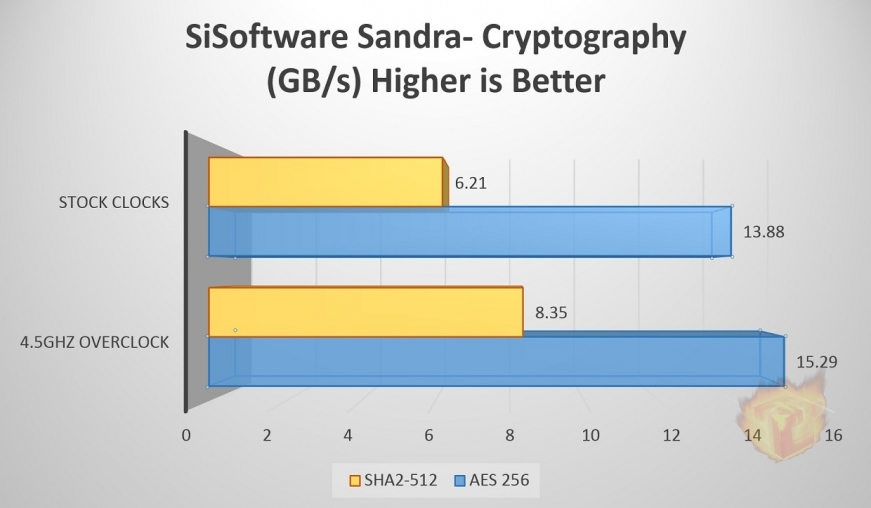
SiSoft Sandra is a benchmarking suite capable of testing almost every part of a system, cryptography was tested due to how well the results it can be compared to other CPUs. Cryptography is used when mining digital currencies and it is most efficient when using a graphics processors that excels at parallel processing. Due to the 5960X being an 8 core processor we believed that it would be among the top scoring CPU when using all cores and we were not wrong.
Super Pi 1M-32M
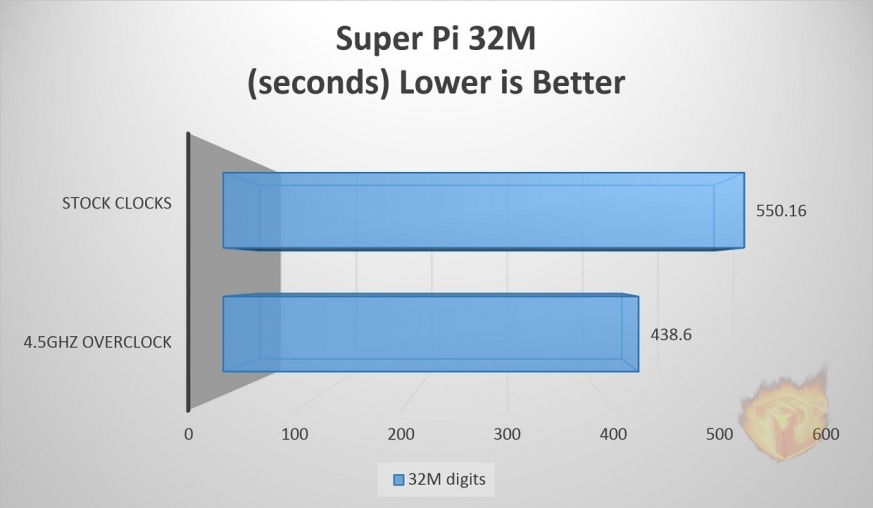
In this benchmark, single core processing power is tested to the max. A single core is instructed to find every digit of pi for 32M digits for a set number of time. It is easy to see the difference in performance a single overclocked core attains, it was able to complete the benchmark 25% faster.
PC Mark 8 – Creative Studio

In this benchmark I wanted to show where extreme level processor with multiple cores really shine, PC Mark 8 tests multiple production tasks such as video editing, video encoding, photo editing, and even web browsing. The results speak for themselves, the i7-5960X is any developers dream and a complete monster when all cores can be utilized to complete real world tasks.
Cinebench Single-Core and Multi-Core
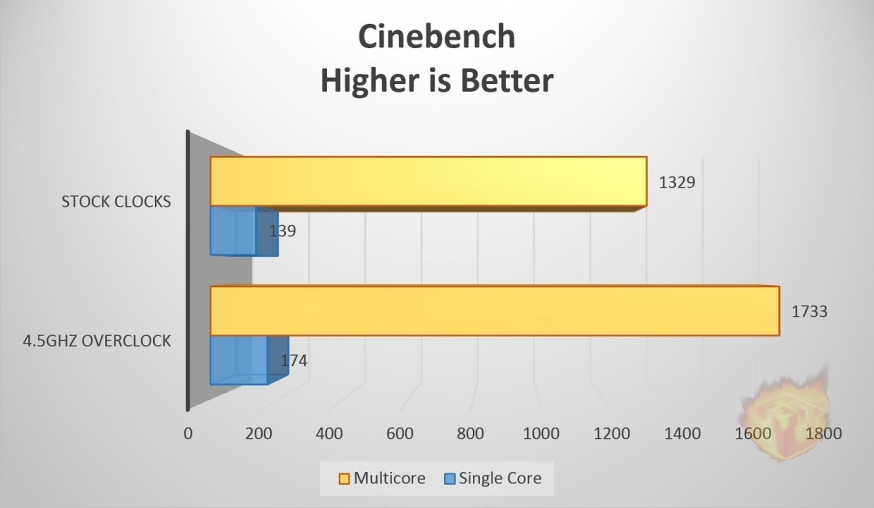
Cinebench is an outstanding benchmark that takes a system’s processing power to the limit to render a photo-realistic 3D image. The score earned is achieved by how fast the system completes the benchmark, at 4.5 Ghz the i7-5960X was able to score in the top 40 of all benchmarked systems, pushing to 4.7 with a close eye om temperatures a score in the top 10 was achieved, a rather impressive feat for a consumer processor.
3D Mark 11
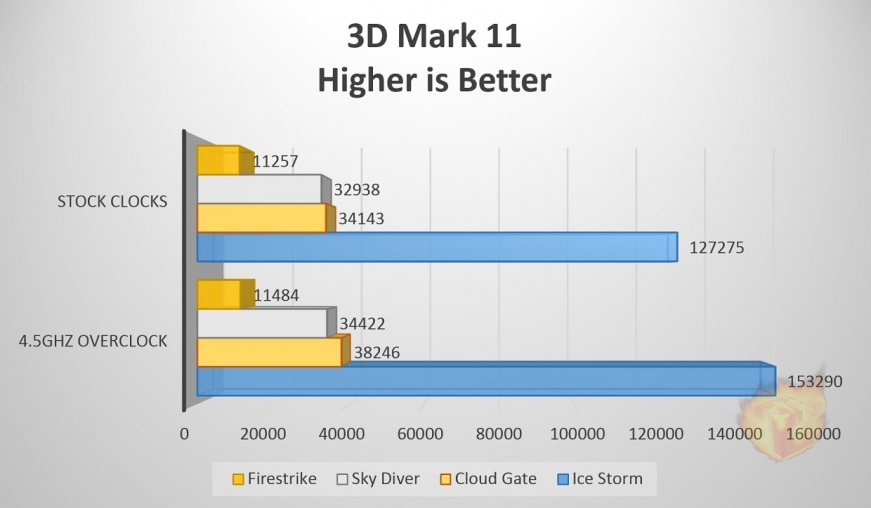
A 3D graphics oriented benchmark that is meant to test graphical prowess of a system, CPU speed does play a factor in these synthetic benchmarks but not as heavily as the video card. I’d like to note that for these tests the R9 290 was at stock clocks of 947/1250, a slight but noticeable increase in speed is noted with the CPU overclock which was due to the heavy use of physics applications and rendering used during some of the tests.
Gaming and Real World Application Benchmarks
Win-Zip
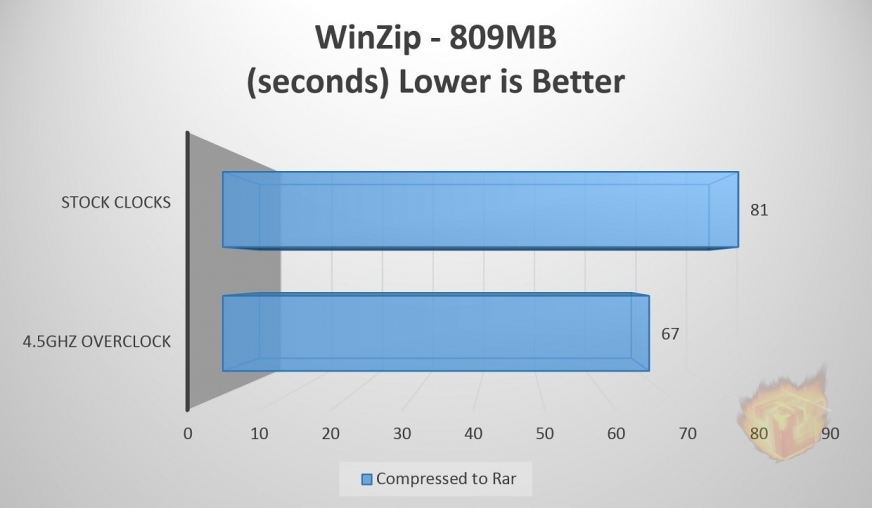
WinZip, a real world every day application where better performance is measured by how little time the process took. A 20% increase in performance can be seen just with the overclock, the productivity advantage of an 8-core processor can be seen in simple compression tests.
Shadow of Mordor
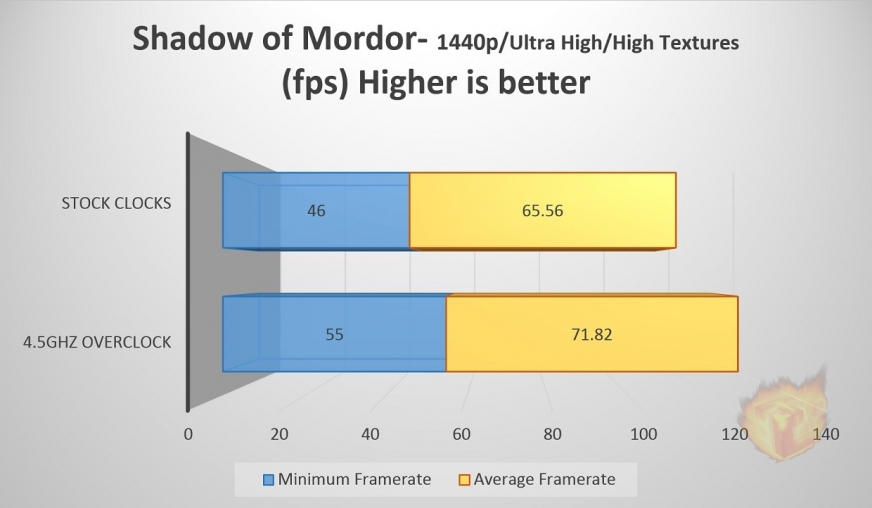
One of the couple of games that take advantage of multi-core processors and scales well with them but as mentioned before, the difference in performance between the 5960X and other mainstream processors is not exactly phenomenal when it comes to gaming. Getting out of the 3Ghz clock and into speeds that a gamer would appreciate we see the boost in performance.
Dragon Age: Inquisition
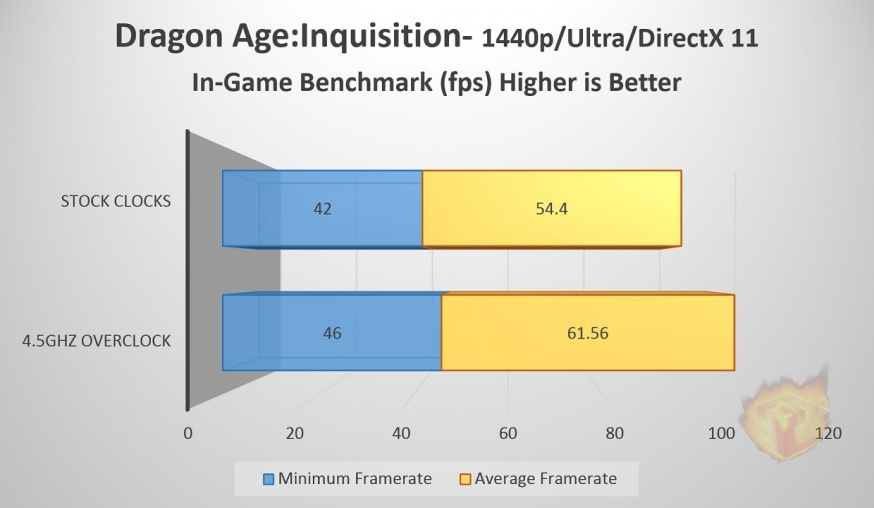
A recent offering by Bioware brings great multi-core scaling that evenly utilized all 8 cores of the 5960X but the impressive coding is hindered by the fact that none of the cores were pushed to 100% even when utilizing DirectX 11 API instead of AMD’s Mantle. Nevertheless, a small boost in performance is noted and the 5960X should provide a sizable advantage in this game when compared to other processors.
Picture Gallery
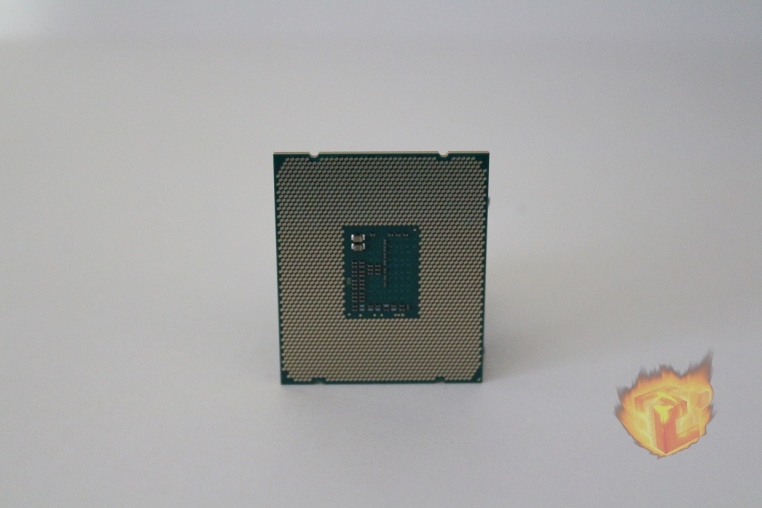 |
 |
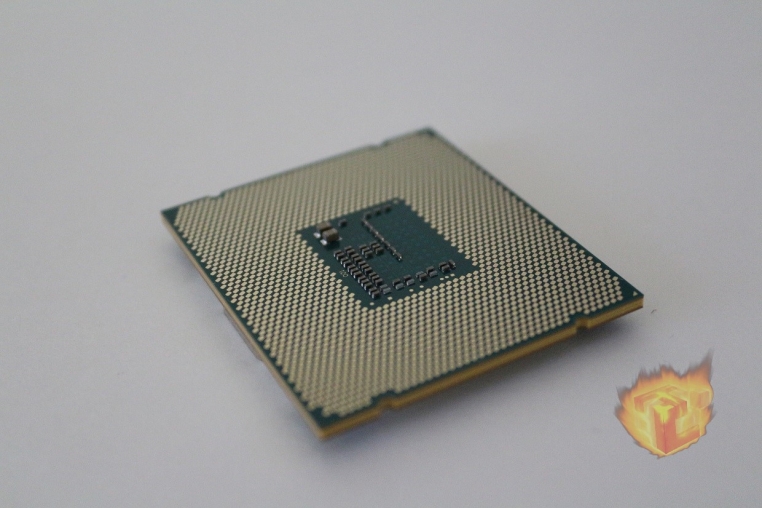 |
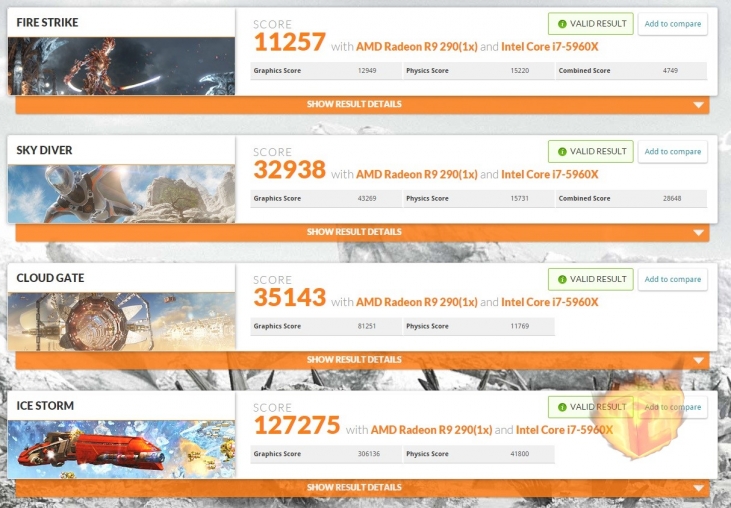 |
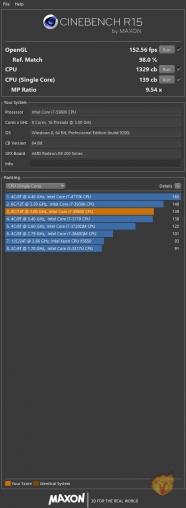 |
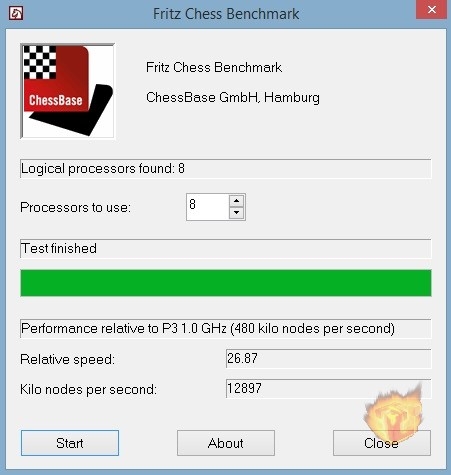 |
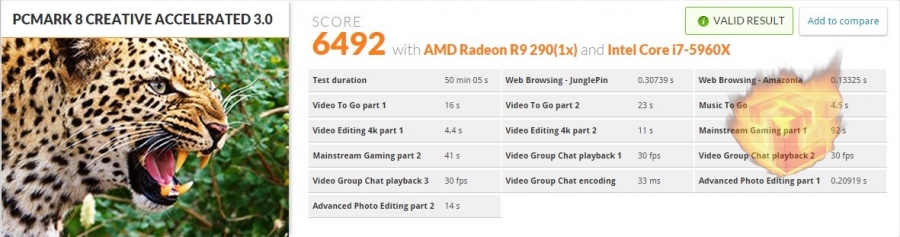 |
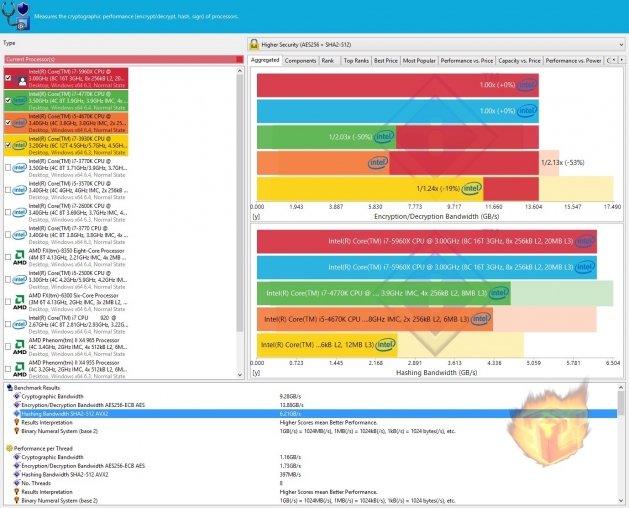 |
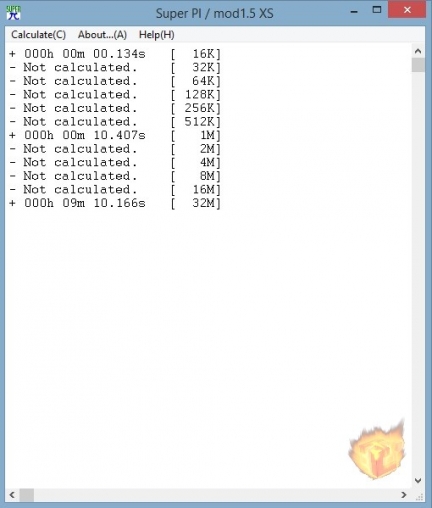 |
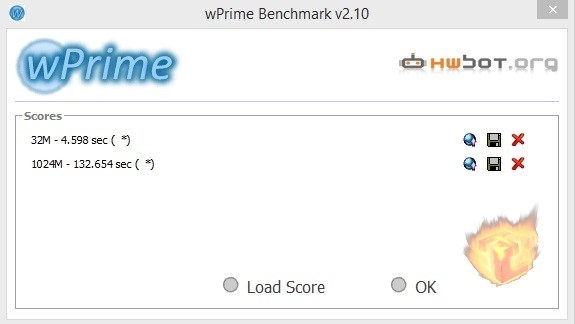 |
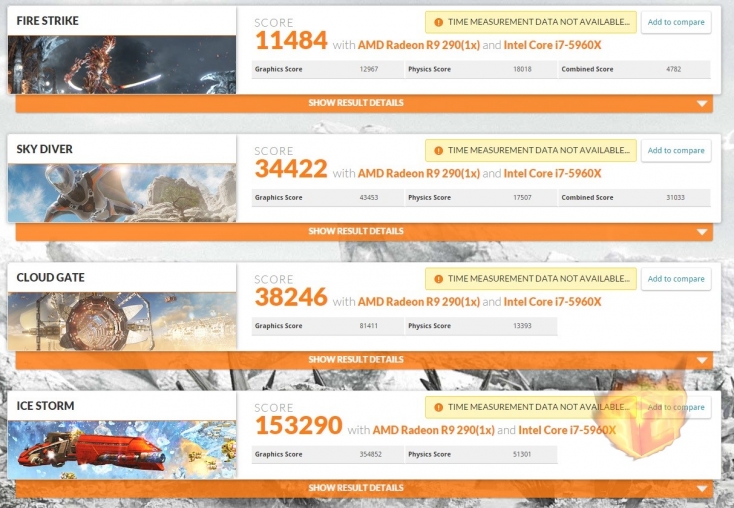 |
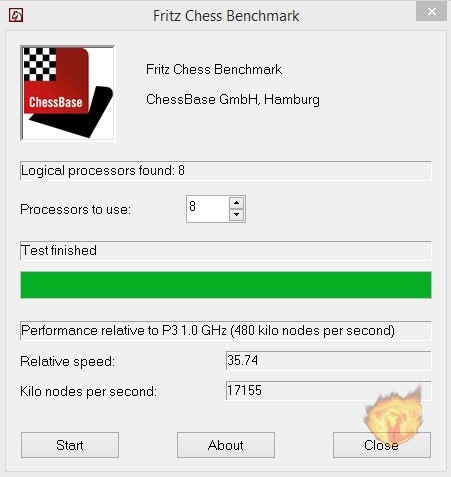 |
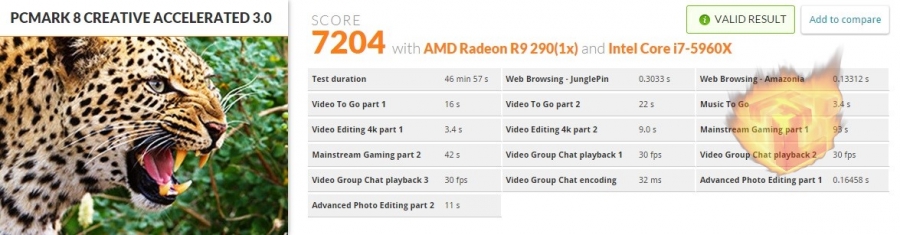 |
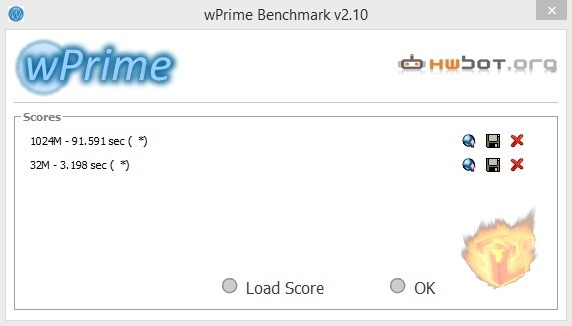 |
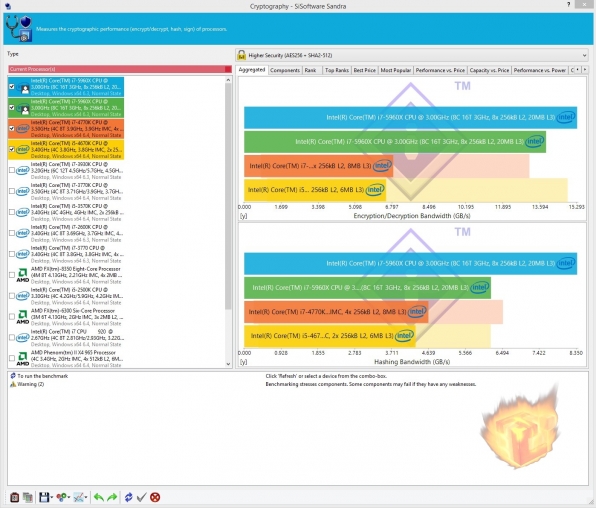 |
Conclusion
The Intel i7-5960X is hands down the fastest consumer processor on the market with its monstrous 8 cores and blazing fast DDR4. Although 3.0 Ghz stock speed clock may not seem like much , Intel has left insane overclocking potential in what I believe is the extremity of the aging 22 nm architecture. Taking a risk with brand new DDR4 and an entirely new chipset Intel has still delivered a power house of a chip worthy of the enthusiast platform and Intel’s “Extreme” nomenclature. No matter how breathtakingly fast the i7-5960X is, the price point brings any hopeful enthusiast back to earth. At around $1000 you can get your hands on the fastest consumer desktop processor on the market and if the price to performance ratio is not an issue I completely recommend it, its that fast.
Personally, the upgrade to the new X99 chipset is worth the upgrade to Haswell-E, no longer are enthusiast grade processor held back by chipsets that were outclassed by current the current mainstream Z97 chipset. New borders are being torn down with the use of consumer DDR4, a current double edged technology that offers performance at a hefty price but will hopefully become the memory of choice in the near future. Is the i7-5960X the best processor if you want to reap the benefits of the new X99 platform? Yes and No. The i7-5960X is for those people that want the absolute king in performance, other Haswell-E chips offer a better price to performance ratio. Simply put, with the i7-5960X you will be getting the fastest consumer desktop CPU on the market and Intel’s first 8-core extreme CPU on a brand new platform.
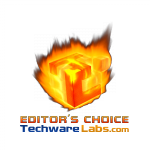


You must be logged in to post a comment.