Conclusion
For a gamer on a budget, this mouse really exceeds expectations. ~$22.00 gets you a large comfortable mouse with programmable gaming buttons and custom DPI settings. My only complaint after using it for an extended period of time is the anemic utility but for the price, comfort, and buttons I’ll live.
EDITORS NOTE: In the sub $30 USD market gaming mice are relatively unheard of. To find a gaming mouse listed in this category I expected a very cheap feeling and functioning mouse with few buttons, non existent software, and very lack luster performance. Ultimately the M6900 is none of these things. Granted it is not an uber elite mouse but that’s not what the M6900 is intended for. The M6900 will fit perfectly into the hands of gamers on a budget seeking better performance and the flexibility to use a few extra buttons when the need strikes. I think Gigabyte has a rather good product here that just needs a bit more exposure to the gaming crowd. Rather than blast this product for not matching the pricier Logitech and Razer mice I would rather give it the thumbs up for being a no nonsense contender for the average gamers needs.
If you have an old worn mouse or one with a problem or two and want a comfortable mouse that offers a flexible DPI and a few extra buttons the M6900 is certainly worth consideration. The M6900 can be found on both Newegg and Amazon.
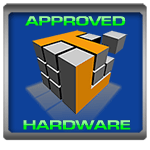



asd
You can also find this mouse on Play.com if you’re in the UK for £15.
I’ve been using this for a few months now and it’s the best mouse that I’ve ever used. I recommended it to a friend of mine and I’d recommend it to a lot more people.
Gaming isn’t the only thing I use it for, but for editing and design in programs such as Adobe Photoshop CS5 and Sony Vegas Pro due to the DPI. I’ve found that for me personally, 2800 seems to be the ideal spot.