World’s fastest All-in-one Printer:
I just finished a 175 page proposal for a major project I am working on, now I must perform the dubious task of printing 20 copies for the presentation – tomorrow. I need my printouts in color for the detailed graphics and charts, but need to maintain a professional finish. The heavy weight paper I want to print on is expensive so I really want to print on both sides of the page. This could be a long night, just to print, flip and reload pages; factor in mis-feeds and replacing ink cartridges plus binding time… There must be a better way! In a world flooded with cheap junk inkjets offering poor quality slow print speeds, and bulky expensive commercial laser giants there is something missing – a happy medium. Most users simply want an affordable printer that will work when needed quickly and efficiently. The new WorkForce series of all-in-one printers aims to please that medium, providing functionality, speed, and a professional print every time. Today we will review one of the Epson WorkForce series AiO devices the WorkForce 635. Ideal for small businesses and home offices, the WorkForce 635 features include a 4 ink system, high speed two-sided printing (duplex), built in wired and wireless b/g/n networking, excellent quality and world-class speed all for around$299.99 – a respectable price for this high speed workhorse. Follow me as I take you on a tour of the Epson WorkForce 635…
Neat & compact all-in-one printer
Specifications
The WorkForce 635 features a 4 color inkjet printer combined with a high resolution scanner featuring an ADF (automatic document feeder). The unit also has fax abilities, memory card printing, and convenient copy functions. Altogether the Epson WorkForce 635 is designed to print/scan/copy/fax all using the one neatly designed device. The speed of ink-jet printers, or lack thereof, has given most users headaches waiting for pages to creep out from under the hood of the printer. Many users resulted to ‘draft’ modes to shorten printing time as the loss of print quality. Printing in many offices is strictly black and white mostly for the time savings benefits, and the astronomical added costs of color inks! Epson has produced the desktop ink-jet all-in-one magician, capable of print tasks big and small at quicker speeds that users will appreciate. As you can see in the specifications from Epson, this beast is fully loaded and ready for your next major printing project.
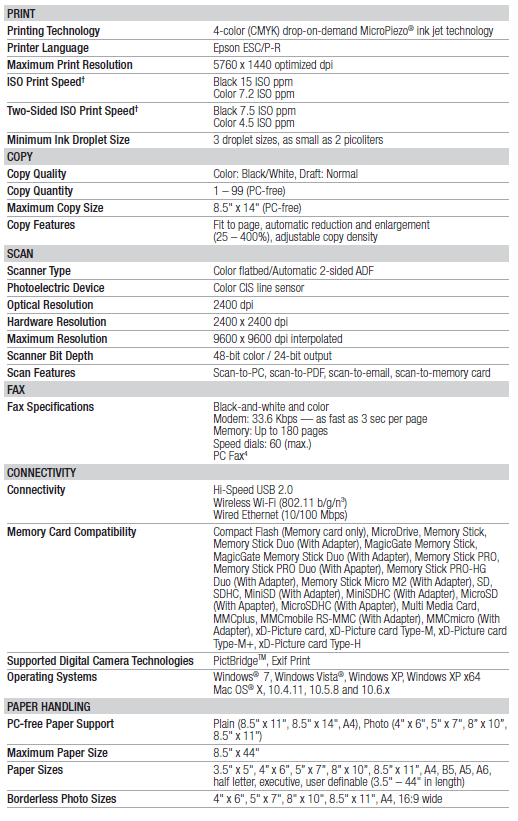
A Closer Look
 The printer arrived very well packaged and included 4 inks, sample paper, user guide, CD-ROM with software, and phone line cord. After a quick unpack I setup the unit on my bench and powered on. The unit performed a standard start-up routine, a self check of internal systems, then the control panel prompted for language selection. The flow of menu settings was very easy to navigate and all options were setup in about 30 seconds. Next I installed the 4 separate ink cartridges. Each cartridge arrived vacuum sealed in plastic, this is great as it will preserve the ink and prevent any mess if the casing were to fail during shipping. To install the inks you simply lift up the scanner, the upper body of the machine, to reveal the ink caddy. The cartridge cover un-clips and each cartridge is inserted. The Epson WorkForce 635 uses DURABrite Ultra inks as opposed to inferior water-soluble inks found in many cheap inkjets.
The printer arrived very well packaged and included 4 inks, sample paper, user guide, CD-ROM with software, and phone line cord. After a quick unpack I setup the unit on my bench and powered on. The unit performed a standard start-up routine, a self check of internal systems, then the control panel prompted for language selection. The flow of menu settings was very easy to navigate and all options were setup in about 30 seconds. Next I installed the 4 separate ink cartridges. Each cartridge arrived vacuum sealed in plastic, this is great as it will preserve the ink and prevent any mess if the casing were to fail during shipping. To install the inks you simply lift up the scanner, the upper body of the machine, to reveal the ink caddy. The cartridge cover un-clips and each cartridge is inserted. The Epson WorkForce 635 uses DURABrite Ultra inks as opposed to inferior water-soluble inks found in many cheap inkjets.
DURABrite Ultra Ink is a revolutionary ink technology thats provides superior image quality, water, smudge, and light resistance. Independent testing by Wilhelm Imaging Research found DURABrite Ultra inks to be extremely long lasting, with many test prints projected to last 100+ years . Further details of this research are available in the Wilhelm research findings. Basically using the proper Epson inks and decent quality paper will provide you with long lasting, crisp & clear prints that will last many years. This means the photo scrapbook you made from Comic-con will remain pristine and can be passed down from generation to generation…
Duplex, or two-sided printing, is a great option provided by this printer. Not only does this save on paper, but larger projects will be lighter and slimmer providing that professional look and feel usually only found at big name print stores. The printer maintains a whopping 7.5 pages per minute (black) and 4.5 pages for minute (color) when duplex printing. This is excellent for a printer in this class. Combined with the instant drying smudge resistant DURABrite inks this device utilizes and you have the perfect print every time. The large 250-sheet input tray is larger than most inkjet printers allowing more printing and less time wasted loading paper. The input tray will hold paper from as small as 4x6in photo up to legal 8.5x14in making this printer very flexible.
The front panel of the device features a great layout, with many front panel buttons, more than most other machines on market. There are many buttons, but each is clearly labeled so there is no confusion as to the function each button performs. The large bright LCD display makes settings changes, copying, faxing, and printing tasks very easy and straightforward. Most tasks can be completed with 2 or less selections, no searching through 10 menu levels to find the contrast setting. The compact design of the WorkForce 635 makes the unit suitable for any desk, office cubicle, student dorm, home office, or kitchen counter. With the output tray tucked inside the main body of the unit, pages will not project themselves out and onto the floor! One downside to this stacked design – you must retract the output tray each time you wish to load paper, not a huge deal.
Almost every device we use day to day is in some kind of networked environment, we want quick and easy access and sharing abilities without the hassles of wires or tedious settings. The WorkForce 635 features built in 802.11n wireless networking which makes using the unit everyday a total breeze. This multifunction masterpiece will connect to your wired or wireless network and everyone will be printing and scanning all to the same device after a very quick and easy software install. No settings to change, no numbers or codes to memorize, and whether you have a single user setup or an office of 10 computers, setup is simple. Follow me as we talk about the easy software install and network hookup next.
 |
 |
||
 |
 |
||
 |
 |
||
 |
 |
Setup & Software Install
Many users hate software installation, most would rather take a trip to the dentist. Epson has taken the time to develop a simple guided software installation that anyone who can use a keyboard and mouse will be able to complete. Simply insert the CD and double-click you drive letter from My Computer (or if you have autorun enabled, setup will popup by itself). You simple follow the short and simple prompts of each screen and the install takes on the challenge without any hassles. Thankfully Epson appreciates its users and does NOT load your system with junk malware and spyware add-ons software, so no worries here.
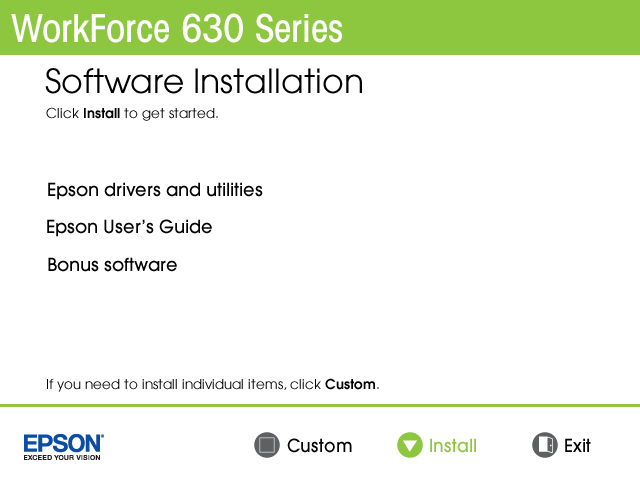
Simply click install!
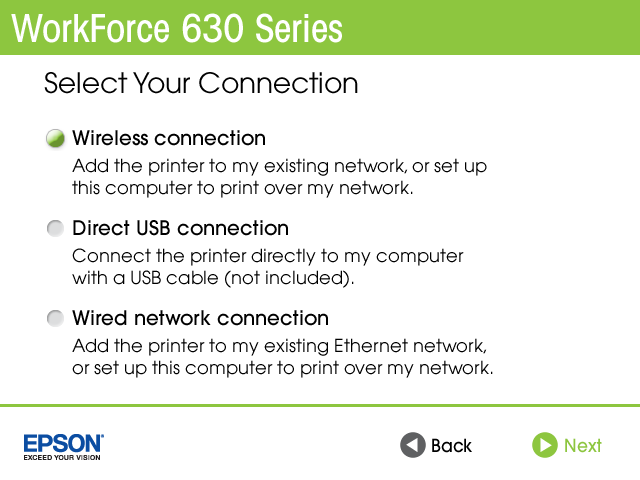
Select your connection type, I did the wireless setup.
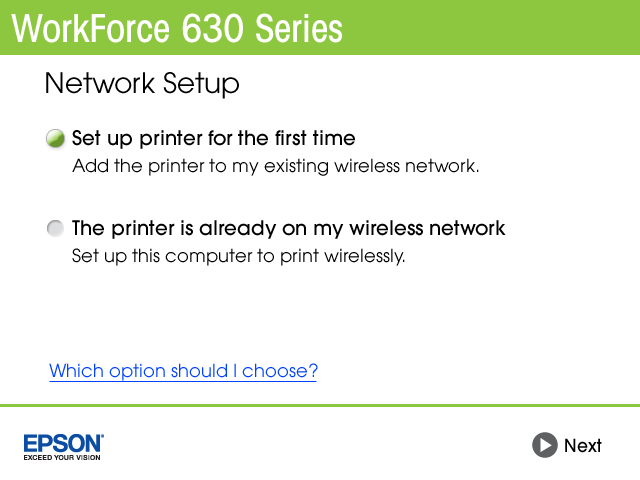
See, easy non-technical English and help options if necessary.
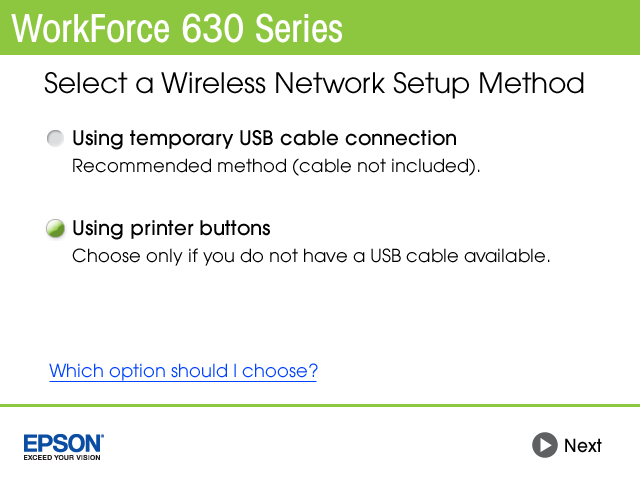
Again Epson has thought of everything, selecting your network and entering the security key can be accomplished using the front panel of the printer or connecting the printer to your computer to have the setting downloaded to the printer automatically (one time setup procedure)
A multi-function, high speed, superior quality printer unboxed, setup, and installed in under 30 minutes. Perfect! But wait, theres more… continue on to check out the performance offered by the WorkForce 635.
Performance Testing
Most manufacturers claim very high print speeds on the box, but these numbers are usually generated by in-house testing or methods that are designed to specifically improve the speed of a a specific printer under testing. The Epson WorkForce 635 was testing in accordance with ISO/IEC 24734 Office Category Test. This test is a set of office documents created by and agreed upon by international standards groups ‘International Organization for Standardization’ and ‘International Electrotechnical Commission’ with the sole purpose of providing a ‘method for measuring digital printing productivity’. By using a standardized document set the print speed tests should be readily comparable to any other printer using the same set of documents. The WorkForce 635 averaged 7.2 color pages per minute and 15 black & white pages per minute. These numbers are impressive for a consumer/small business all-in-one printer. The Full Epson ISO/IEC 24734 Office Category Test Report can be found here
Printing
The printer of any all-in-one device is probably the most used out of any of the functions, so I wanted to measure a real life print experience with the WorkForce 635. I created 9 sample pages compiled of 3 Microsoft Word 2010 documents, 3 Microsoft Excel spreadsheets, and 3 Adobe PDF documents, a set of various type pages to test the real life print speed. The documents/spreadsheets contained a combination of text, line, pictures, artwork and symbols both color and black & white. The Epson printer settings were left at the defaults as set by the installation.
With the printer on and ready, all nine pages were sent to the print queue on a Windows 7 Ultimate x64 laptop connected to the same wireless N network as the Epson WorkForce 635 printer. Both printer and laptop displayed full signal strength on the display and wireless network status window respectively. Using a standard stopwatch I recorded how long it took from time of clicking print for all nine pages to print and land in the output bin of the printer.
| Test set | Time from click to finish | Ave time per page | Pages per minute |
| (1) 12 Pages of Color + Black & White simplex | 183 seconds | 15.25 | 3.93 |
| (2) 12 Pages of Color + Black & White simplex | 181 seconds | 15.08 | 3.98 |
| (1) 12 Pages of Black & White simplex | 91 seconds | 7.58 | 7.91 |
| (2) 12 Pages of Black & White simplex | 90 seconds | 7.50 | 8.00 |
My numbers are slightly slower than the ISO reported print speeds because I have simply divided the total time by the number of pages, then found the number of pages per minute possible. This test also takes into account the time from clicking print to job complete which the ISO test did not. This test method is not so easily comparable to other printers, but I have the printer setup as would the typical user. My setup consisted of an 2.4Ghz N-router, the Epson WorkForce connected via wireless about 40 ft away through 2 walls and a floor, and a average spec laptop connected to the same wireless network (2.2Ghz Core 2 Duo processor T7500, 4GB RAM, Windows 7 x64, 2.4Ghz Wireless N-adapter). Overall the printer is very quick and certainly one of the fastest ink-jets I have ever encountered. Using the ISO 24734 Office Category Test documents any performing the ISO specified testing using just print times and ignoring the first round, I did achieve the reported ISO print speeds for both black and color all using the same wireless setup. The colors are vivid, blacks are crisp and most importantly the DURABrite ink does not smudge with touching freshly printed pages. Laser quality printing from an inkjet – YES! Overall everything Epson advertises about this printer, it delivers very well.
I believe the second most used feature of any all-in-one device is the copy function. Copying the printouts I made during the print speed tests was very quick and easy. I loaded 20 pages on the ADF, Automatic Document Feeder and pressed the color copy button. The unit quickly starting scanning the first page and began printing immediately. The copies look identical to the originals printed by the unit. The copier includes all the basic reduce/enlarge, up to 99 copies, and page fit adjustments functions of printers in its class. It did include some extra features such as 1 to 2 sided, 2 sided copying, auto background removal for text, and standalone copy/scan to memory card or USB flash drive (no PC needed). The unit even features a ‘copy wizard’ to assist with the correct usage of settings to achieve the desired copy. These extra features are great to have in the home environment and very useful in a small business setup.
Scanning
The WorkForce 635 features a 24-bit color output 2400 x 2400 DPI (hardware) scanner enabling high resolution scanning and copying. Scanning technology is now more affordable and most all units in this category feature high-resolution scanners. Epson has provided many extra features to make the scanner more user friendly and provides many shortcuts for daily tasks. This unit can scan direct to a memory card, usb drive, or PC right from the printer using the built-in card reader, usb port, and front panel controls. The front panel offers scanning to computer in PDF or E-mail destinations by default. With every business and many home users looking to save paper and share documents easily, scanning to PDF format is a very attractive feature. Overall scanning speed is on par, color/black&white/grayscale modes all reproduce scans very well, and the Epson scan software is great for novice users and experts alike. Epson Scan features quick pre-set modes: home, office, and professional each modifies the software’s displayed options to avoid confusion and at the same time grant professionals the added benefit of full control scanning.
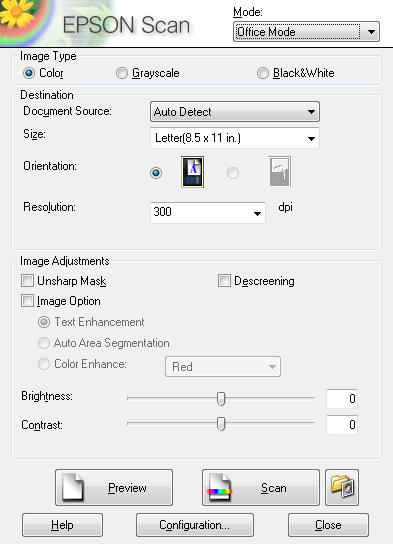
Photo Printing
The WorkForce 635 provides photo printing software and media card readers on the device front for easy printing of photos. The included Epson Easy Photo Print assistant software made light work of printing photos in various sizes and print format options. The software provides a great way to quickly & easily print photos. Layout ptions such as borderless, index, and oval are provided along with some basic photo enhancement such as red-eye fix.
For direct printing from camera media, simply insert your cameras memory card into the built-in reader and use the LCD screen to navigate, view and print pictures. The unit offers cropping, layouts, photo greeting card, proof sheet, and ruled paper prints. Convenient features that any user will appreciate.
Photos printed on the provided epson 4 x 6 glossy paper were excellent, as good as any professional print store. The speedy photo prints combined with great quality and DURABrite inks that will ensure printed memories will last a lifetime. Altogether the All-in-one WorkForce 635 is a great unit featuring fantastic photo printing abilities.
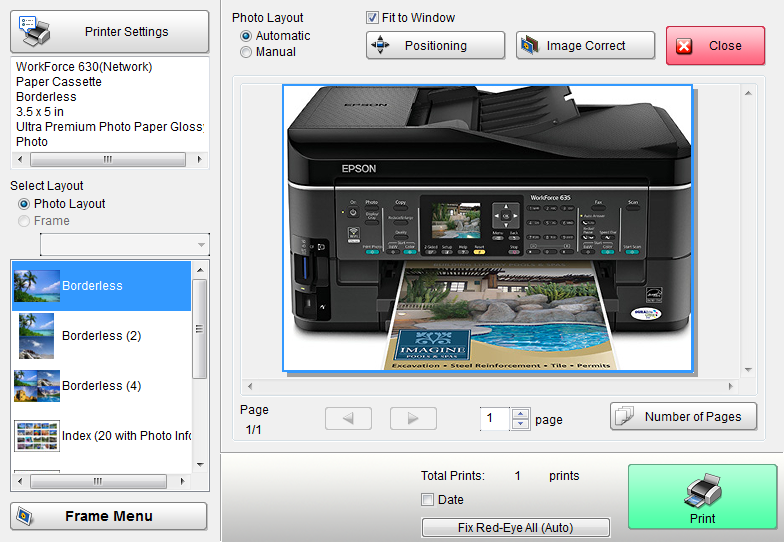
–~~~~~~~~~~~~–
Summary and Conclusion:
Many all-in-one devices feature the same abilities, scanning, faxing, copying, printing, and many are network-able. In a market flooded with printers, scanners, copiers, and fax machines all claiming ‘best in class’, or ‘low cost of ownership’ you may think the Epson WorkForce 635 is just another printing device. Purchasing a printer is the most important accessory for many computer users, its not something you want to do often especially with device specific ink cartridges. Epson is a well established world renowned provider of printer, scanners, and projectors; they are experts in the field of imagery and image reproduction. The WorkForce 635 printer is a product of research, innovation, experience, and designed to provide professional grade printing and imaging to the home and small business user. Automatic two-sided printing, next generation wireless networking, DURABrite ink technology, extensive on-device controls and the overall wide range of functionality make the WorkForce 635 the all round choice for any printing, scanning, copying, or faxing task.
The Epson WorkForce 635 All-in-one with an estimated street price of $229.99 may seem pricey for an inkjet printer/scan/copy/fax machine; however, you will be hard pressed to find any all-in-one inkjet with blazing print speeds, ample features, small footprint, and the excellent print quality of a laser-like machine. At the time of this review this all-in-one masterpiece is available through many retailers for ~$150 making this an absolute bargain. Need a last minute holiday gift for a working parent or college student, look no further than the Epson WorkForce 635.
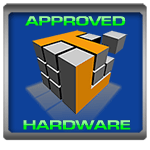
 |
 |




[…] Quote: The WorkForce 635 features a 4 color inkjet printer combined with a high resolution scanner featuring an ADF (automatic document feeder). The unit also has fax abilities, memory card printing, and convenient copy functions. Altogether the Epson WorkForce 635 is designed to print/scan/copy/fax all using the one neatly designed device. LINK: TechwareLabs Review: Epson WorkForce 635 All-in-One Printer […]
[…] Quote: The WorkForce 635 features a 4 color inkjet printer combined with a high resolution scanner featuring an ADF (automatic document feeder). The unit also has fax abilities, memory card printing, and convenient copy functions. Altogether the Epson WorkForce 635 is designed to print/scan/copy/fax all using the one neatly designed device. LINK: TechwareLabs Review: Epson WorkForce 635 All-in-One Printer […]
[…] Quote: The WorkForce 635 features a 4 color inkjet printer combined with a high resolution scanner featuring an ADF (automatic document feeder). The unit also has fax abilities, memory card printing, and convenient copy functions. Altogether the Epson WorkForce 635 is designed to print/scan/copy/fax all using the one neatly designed device. LINK: TechwareLabs Review: Epson WorkForce 635 All-in-One Printer […]
[…] This post was mentioned on Twitter by Epson America and Marcus Lobb. Marcus Lobb said: Epson WorkForce 635 All-in-One Printer – Worlds Fastest All-in-one …: Most users simply want an affordable pri… http://bit.ly/hFqyBZ […]