SSD = Super Speedy Drive?
Slow secondary storage has been the biggest persistent gripe about PC gaming for quite a while now. While CPUs, RAM, graphics cards and system busses have all been improving at a steady rate; hard drives have stayed more or less stagnant for the past decade. Sure, capacities have gone up tremendously, but access times and transfer rates have only improved marginally.
Enter the solid state drive. At its most basic level, a SSD has the same basic structure as a USB flash drive: a bunch of NAND flash memory chips, a controller to tie them together, and an interface that talks to the outside world. Where a SSD pulls ahead is, naturally enough, in the performance of those three components. Today we’ll be looking at the RealSSD C300 256GB SSD from Crucial. Taking advantage of the still-uncommon SATA 6.0 GBps interface, this drive promises to deliver blisteringly fast performance.
Promises are one of the few truly binary things in this world; you either keep them or you break them. Today, we’ll see which side Crucial has landed on.
Crucial’s Take
First, let’s take a look at what Crucial has to say about their drive:
The need for speed
If you’re looking for unhindered speed, Crucial’s RealSSD C300 is here! The new 2.5-inch Crucial RealSSD C300 drive offers mobile and desktop users scorching-fast read speeds of up to 355MB/s. And because it has no moving parts, you will also enjoy a quieter, cooler, and more durable storage solution and a better alternative to a traditional notebook hard drive.
Comment: Note the use of the weasel words “up to” in the read speed claim. This will become important later on
Improved data transfers
Designed with high-speed synchronous MLC NAND, advanced controller technology, optimized NAND management, and the new SATA 6Gb/s interface, these drives dramatically improve data transfers for bandwidth-demanding applications like audio and video.
Comment: As with most SSDs on the market, this drive uses MLC flash memory. While this allows for cheaper and larger SSDs, it does have a negative impact on the speed. Given how brutally expensive SLC memory is, though, the use of MLC flash is hardly a mark against Crucial.
Push your performance
The improvement in boot time and application load times push performance to new levels at the desktop too. You will experience improvement across a variety of common tasks such as viewing and editing photos, video, music and other media, gaming, communications, productivity and security.
Comment: Faster is better. Got it.
Memory Experts
The Crucial brand of memory has long been synonymous with reliability and high-performance. Our expertise in NAND process technology enables us to optimize the performance and durability of Crucial solid-state drives.
Comment: Crucial has been in the memory business for a long while, and they’re not in the habit of making crap. We’re guardedly optimistic about this drive’s performance.
Guaranteed compatible
Crucial RealSSD C300 series employ a standard hard drive interface and dimensions, so it is an easy storage upgrade for most notebooks.
Comment: The 2.5″ hard drive form factor is the one most SSD manufacturers have standardised on, since flash memory isn’t terribly bulky. Many enthusiast cases now offer a 2.5″ mounting bracket to accommodate a SSD; adapter rails can be used to mount this drive in most 3.5″ bays otherwise.
Packaging and A Closer Look
 |
Fairly simple layout here; with no eye-searing graphics to distract from what’s important. |
| Here’s where the detailed info about the drive can be found. And that’s literally all there is to this. Aside from a very brief installation card, this drive came with nothing else. |  |
Testing
Normally, in testing a storage device, we’d run it through the usual set of benchmarks, a file copy operation or two, and call it done. The point of a SSD, though, is not to serve as mere mass storage. At this point, hard drives still do that better and cheaper. The point of a SSD is to provide blisteringly fast access to the things that need it most; namely the operating system and heavy-duty programs. Towards that end, we’ve gone through the process of installing a bare-bones system onto the RealSSD C300, and we’ll be running our benchmarks with this drive as the boot/system volume.
Important note: because of the significantly different way SSDs handle low level operations like file creation and deletion, no system will achieve optimal long-term performance unless it supports the TRIM command. Currently, this means Windows 7, Windows Server 2008 R2, Linux 2.6.33, FreeBSD 9, or later. At time of writing, Mac OSX does not support TRIM, so use of aftermarket SSDs such as this one is not recommended.
| Test System | |
| CPU | AMD Phenom II X4 910e @ 2.6GHz |
| Heatsink | GlacialTech Igloo 5760 |
| Motherboard | Jetway Hummer HA-09 |
| Chipset | AMD 890GX |
| Graphics card | Sparkle GeForce GTX 465 |
| RAM | 2x2GB GeIL DDR3-1333, 7-7-7-24 timings |
| Sound | Creative Sound Blaster X-Fi Titanium Fatal1ty Edition |
| SSD | Crucial RealSSD 256GB SATA 6Gb/s |
| HDD 1 | Seagate 7200.10 500GB |
| HDD 2 | Western Digital Caviar Green 5900RPM 500GB |
| Power Supply | Nexus RX-6300 630W |
| Case | Silverstone Fortress FT-02 |
| OS | Windows 7 Ultimate |
| Drivers | Forceware 258.96 |
HDTune Pro
Right from the start, we begin to see why the words “up to” are a staple of performance claims. While the raw read numbers are quite blistering in comparison to any disc drive, they’re nowhere close to the 355MB/sec claimed on the package. Also, note the shape of the response curve. Unlike hard drives, which get faster as you approach the edge of the disc, SSDs are equally fast regardless of where the data is located. Since the wear-leveling algorithms have data blocks bouncing all over the place, this is a very good thing.
With the first run of the file benchmark, we see how block size impacts performance. With block sizes below 32k, performance is relatively bad, with an especially noticable dip at 8k. Above 32k, the RealSSD begins to hit its stride, finally reaching its stable peak at 4m.
With a larger filesize, the same test yields rather more favorable results. Again, speeds are poor at lower block sizes, but the ramp up to full speed is much smoother and happens much sooner than with the 32k file test. Otherwise, similar results obtain.
Testing, Continued
CrystalDiskMark
Written primarily by a Japanese fellow who styles himself “hiyohiyo”, CrystalDiskMark is a simple, straightforward way to test the performance of your drives. It runs the drive through read and write tests of your choice of random data, all 0’s, or all 1’s. For this test, we left it at the default of 5 passes, 1000MB file size.
Sequential read and write were quite rapid, though neither came close to the numbers Crucial has claimed. The write speed falls particularly short, coming in at 90MB/sec versus the “up to” 215MB/sec claimed. Performance was about the same for the 512k cluster test, with read speed going down a bit and write speed going up.
The 4k cluster test is particularly telling, with read speed falling to 26MB/sec and write speed falling to 4.6MB/sec—numbers that compare unfavorably with some hard drives. The 4k test run at a queue depth of 32 offered some startling improvements on read speed, though again write speed was dismal.
Datamarck
Datamarck is another no-nonsense benchmark; pick a drive, press start, and it gives you comprehensive performance results. Since there were no options to configure, let’s jump straight to the analysis.
Performance with Datamarck was somewhat worse than the others; this is not unusual, as Datamarck uses a more aggressive dataset for testing. Again, read performance was mostly uniform across the drive, with an average speed of 216MB/sec. Access times showed a bit of a spike at the beginning, though performance was still quite excellent with a peak of 0.5ms.
PCMark Vantage
The value of PCMark Vantage is debatable, since it doesn’t provide any objective performance numbers in its results. Nonetheless, more “PCMarks” indicates a better system, in some nebulous way, so we went ahead and ran the RealSSD equipped test system through its paces.
Testing, Concluded
Sandra
Sounding more like somebody’s girlfriend than a benchmark, Sandra nonetheless provides us with a comprehensive suite of tests with which to thrash our test unit.
First off, the raw read test. What’s interesting to note here is that the RealSSD is almost dead even with Intel’s offering, which places it squarely in the upper tier.
Here, we have a look at a different aspect of the drive’s performance, the IOPS throughput. While the RealSSD comes out near the top at most points, the maximum throughput, 486IOPS, is a pathetic fraction of the 60K claimed on the box. Once again, the dreaded “up to” rears its ugly head.
In the file system test, the RealSSD posts numbers much like we’ve seen with the other benchmarks, handily thrashing the competing drives. It’s worth noting here that Sandra picks components to pit yours against seemingly at random; I could find no way to influence what drives it would be up against.
TeraCopy
Last, but certainly not least, we get to the “real world” test. TeraCopy is a program that may seem pointless at first—doesn’t Windows have its own copy handler, after all? It does, but as with many of Windows’ built in programs, it’s a bit crap. TeraCopy moves your files hither and yon faster than the copy handler in Windows, and provides extra features like md5 and sfv checksum verification. Handily enough, it also provides us with info about how long a transfer took and how fast it went, on average.
 |
 |
In the first test, we copied several large files from one of the hard drives to the SSD, and then from one part of the SSD to another. In the HDD->SSD test, transfer capped at 39MB/sec, limited mainly by the HDD. In the SSD->SSD test, transfer averaged at 51MB/sec.
 |
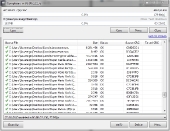 |
In the second round of tests, we do the same operations with a folder full of small files, most under 1MB. For the HDD->SSD test, transfer averaged at 22MB/sec. For the SSD->SSD test, transfer averaged 76MB/sec.
Analysis and Conclusion

The occasionally lackluster write performance numbers might lead you to believe that this drive is underperforming, and in the strictest sense, that is true. In practice, however, a SSD used as a boot drive is being read from far more often than it’s being written to. Fast reads mean the system boots in 20 seconds instead of four minutes. Fast reads mean your graphics-card-whalloping game of choice is ready to go in a minute or less. Switching over to a good SSD for your OS and programs makes a huge qualitative difference in how your computer performs—and underscores just how much of a bottleneck the hard drive has become.
So, is the Crucial RealSSD C300 256GB worth your hard-earned money? At $649.99 MSRP, it’s certainly not for the faint of wallet. The SATA 6.0 capability gives this drive the headroom to post the fastest read speeds we’ve seen to date, on any drive. The write speeds are a bit less than we’d hoped, but still quite solid. Overall, Crucial has put together a very solid performer.
Techwarelabs Relevant Reviews
|
Kingston SSDNow V+ 128GB |
Additional Reviews You May Like
|
[H]ardOCP – SSD RAID Scaling Under Windows 7 |


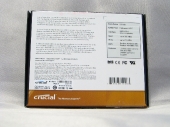


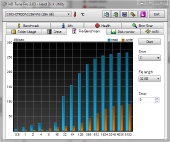
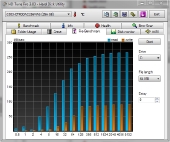
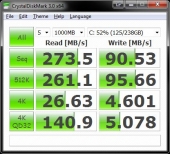

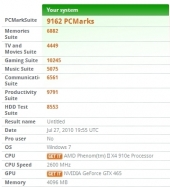
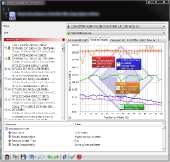
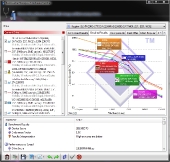



[…] Quote: Slow secondary storage has been the biggest persistent gripe about PC gaming for quite a while now. While CPUs, RAM, graphics cards and system busses have all been improving at a steady rate; hard drives have stayed more or less stagnant for the past decade. Enter the solid state drive. At its most basic level, a SSD has the same basic structure as a USB flash drive: a bunch of NAND flash memory chips, a controller to tie them together, and an interface that talks to the outside world. Where a SSD pulls ahead is, naturally enough, in the performance of those three components. Today we’ll be looking at the RealSSD C300 256GB SSD from Crucial. Taking advantage of the still-uncommon SATA 6.0 GBps interface, this drive promises to deliver blisteringly fast performance. LINK: http://www.techwarelabs.com/crucial-realssd-c300-256gb/ […]
[…] Quote: Slow secondary storage has been the biggest persistent gripe about PC gaming for quite a while now. While CPUs, RAM, graphics cards and system busses have all been improving at a steady rate; hard drives have stayed more or less stagnant for the past decade. Enter the solid state drive. At its most basic level, a SSD has the same basic structure as a USB flash drive: a bunch of NAND flash memory chips, a controller to tie them together, and an interface that talks to the outside world. Where a SSD pulls ahead is, naturally enough, in the performance of those three components. Today we’ll be looking at the RealSSD C300 256GB SSD from Crucial. Taking advantage of the still-uncommon SATA 6.0 GBps interface, this drive promises to deliver blisteringly fast performance. LINK: http://www.techwarelabs.com/crucial-realssd-c300-256gb/ […]
[…] Quote: Slow secondary storage has been the biggest persistent gripe about PC gaming for quite a while now. While CPUs, RAM, graphics cards and system busses have all been improving at a steady rate; hard drives have stayed more or less stagnant for the past decade. Enter the solid state drive. At its most basic level, a SSD has the same basic structure as a USB flash drive: a bunch of NAND flash memory chips, a controller to tie them together, and an interface that talks to the outside world. Where a SSD pulls ahead is, naturally enough, in the performance of those three components. Today we’ll be looking at the RealSSD C300 256GB SSD from Crucial. Taking advantage of the still-uncommon SATA 6.0 GBps interface, this drive promises to deliver blisteringly fast performance. LINK: http://www.techwarelabs.com/crucial-realssd-c300-256gb/ […]
[…] Quote: Slow secondary storage has been the biggest persistent gripe about PC gaming for quite a while now. While CPUs, RAM, graphics cards and system busses have all been improving at a steady rate; hard drives have stayed more or less stagnant for the past decade. Enter the solid state drive. At its most basic level, a SSD has the same basic structure as a USB flash drive: a bunch of NAND flash memory chips, a controller to tie them together, and an interface that talks to the outside world. Where a SSD pulls ahead is, naturally enough, in the performance of those three components. Today we’ll be looking at the RealSSD C300 256GB SSD from Crucial. Taking advantage of the still-uncommon SATA 6.0 GBps interface, this drive promises to deliver blisteringly fast performance. LINK: http://www.techwarelabs.com/crucial-realssd-c300-256gb/ […]
[…] This post was mentioned on Twitter by ChrisTWL, tcpflorida, Josh, Cory Blomenkamp, Tom Gowing and others. Tom Gowing said: Review: Crucial RealSSD C300 256GB – http://www.techwarelabs.com/crucial-realssd-c300-256gb/ […]