Bios Setup and Configuration
Overall the bios is very easy to navigate and everything is pretty well laid out. While the layout is easy to use and read the number of available features and options for customization is enough to make your head spin. It would be very easy for a novice to fry their board by modifying these settings randomly. As we mentioned earlier the P7P55D Premium is an enthusiasts board with expansive support and a wide array of features. While suitable for the average consumer we always suggest some caution before tinkering with settings you may be unfamiliar with.
It is apparent that Asus decided to tailor the bios for advanced users while novices are led more towards the windows based software for their overclocking needs who approach overclocking with much more care through the use of preset profiles.
While the option exists for extreme control over your overclock I opted to go with the Asus’s OC utility provided within the bios to test the functionality of a preset overclock as it is well known that you can achieve great results manually increasing voltage and bus speeds. Using the built in utility I achieved a jump from 2.67Ghz on the Core i5 to a lofty 3.71Ghz which is roughly a 39% overclock. The utility also overclocked the ram providing a 17% overclock from 1333 to 1560 all this was provided at a stable level my only issue so far is during testing and under duress the CPU reaches 61c though the fan ramps up and usually brings it back to within a reasonable level for a stock cooler this is pretty good, with more advanced cooling such as watercooling I feel it would be quite easy to reach 4Ghz+ and be completely stable.
Here is a screenshot showing the overclock we achieved on the P7P55D Premium with relative ease.
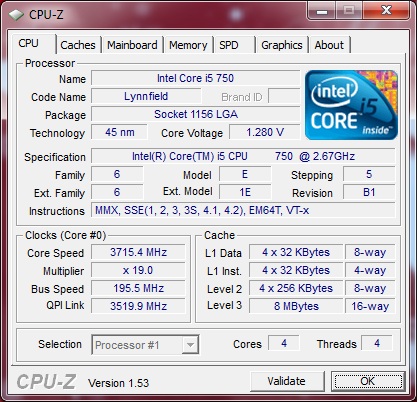
Changes to the OC Tuner Utility:
- Limited by turbo mode which is configurable but for this review was left at default.
- CPU ratio was increased to 19
- BCLK frequency was increased to 195 from 133
- DRAM frequency was increased to 1560 from 1333
- CPU voltage was set to 1.288
- DRAM voltage was set to 1.7
- Temp increased from 31c to 40c avg when idling
The increase in clock speed garnered a slight increase in the windows experience index score.
|
Before OC Utility |
After OC Utility |
One of the additional features of the P7P55D motherboard is the ability to overclock using a remote. The remote itself has several buttons, on the top we have a power button which will turn the system off and on. Below the power buttons we have 3 profile selectors which will overclock the system based on preset profiles that are configurable from within windows using the included software. Following the profile buttons we come to a more direct overclocking method allowing you to increase the bus speed in 1mhz increments from within windows. Lastly we have the ability to change the EPU to either manual mode or auto mode.
During our use of the remote we experienced several issues. On default bios and program settings I received repeated hard locks using anything but the incremental increase of the bus speed, though using the incremental increase also resulted in a hard lock after about 35mhz increase. Personally while the remote is a great gimmick I would not use it for anything other than perhaps the on / off switch which works as designed but is only marginally useful. We have not performed extended testing of the remote functionality and it should also be noted that overclocking your system will depend highly on the components used. Your results will vary from ours and our test machine may have been limited due to RAM, video, hard drive or CPU.









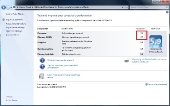


[…] Asus P7P55D Premium Motherboard @ TechwareLabs – Intel Clarkdale vs AMD Phenom II with 785G @ […]
[…] TechwareLabs has a review of the Asus P7P55D Premium Motherboard […]
[…] Asus P7P55D Premium Motherboard @ TechwareLabs […]
[…] Asus P7P55D Premium Motherboard @ TechwareLabs […]
[…] Asus P7P55D Premium Motherboard @ TechwareLabs […]
[…] Asus P7P55D Premium Motherboard @ TechwareLabs […]
[…] Round-Up (10/01/10) Motherboards Asus P7P55D Premium Motherboard @ Techware Labs Misc Patriot Gear Box Network Device @ RBMods GlideTV Navigator Review @ DragonsteelMods Sound […]
Social comments and analytics for this post…
This post was mentioned on Twitter by ztechsales: Asus P7P55D Premium Motherboard | TechwareLabs http://bit.ly/7wYpyr…