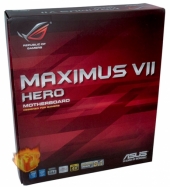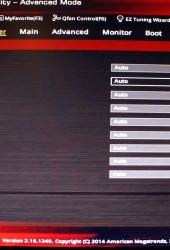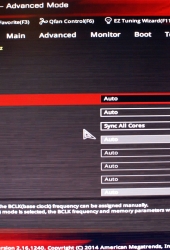Asus Maximus VII Motherboard

| Pros | Cons | Rating |
|---|---|---|
|
|
Techware Labs Rating:9 out of 10 |
Introduction:
Last year’s hero burst onto the scene with style, giving enthusiasts and PC gamers all the things they expect in a motherboard. With all of the great features last generations Hero offered it is easy to say that it is one of the most popular ROG boards to date. With the release of the MAXIMUS VII HERO , which is the newest member to the ROG family, Asus looks to continue that success and fill the voids of any shortcomings the previous board might have had and more. The new MAXIMUS VII HERO supports all Intel 4th generations Haswell (including the Haswell refresh) as well as future generation Broadwell CPUs on LGA 1150. While last years hero supported the Z87 chipset, this year’s hero has now moved on to Z97.

Now many of you may be wondering, who is this board for? Well many of you have requested that ASUS release a more trimmed down board, stripped of the features that were not essential but including all the awesome engineering that we expect from ASUS. We believe that this is Asus’ answer to that feedback. Giving us a board that handles everything you want it to, but making it a lot more affordable than the HERO’s of the past(FORMULA, GENE, and EXTREME), but still giving us a platform to push performance to the limits. You can find the MAXIMUS VII HERO on Amazon or Newegg for $204.99 which is more than worth it for what you’re getting.
Now let’s move on and see what the Maximus VII Hero brings to the table.
Technology:
When you first set your eyes on the MAXIMUS VII HERO , you notice how good this board actually looks. Like most of the ROG products, this board has a red and black scheme with a matte black PCB and red highlights dotted around the heat sinks and expansion slots. However, there are also some bright red sections on the PCB, as well as some red LEDs on the chipset heat sink, which makes this board really stand out from the competition. Your not just paying for some LEDs though, this bad boy comes loaded with great features. The board comes with the ROG SupremeFX 8-Channel High Definition Audio, which supplied the board with much better audio than expected, giving you great audio for gaming. Asus has also included Intel Ethernet, LANGuard, GameFirst III, claiming that this is taking game networking to the next level. The HERO supports Intel LGA1150 4th, new 4th & 5th-Generation Core i7/Core, i5/Core, i3 /Pentium/ Celeron processors. Now let’s take a look at specs which are listed below.
Specifications:
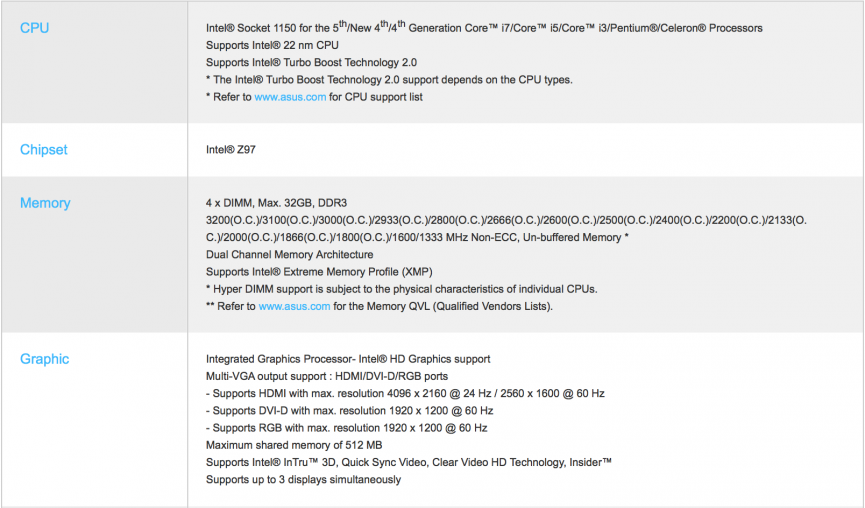
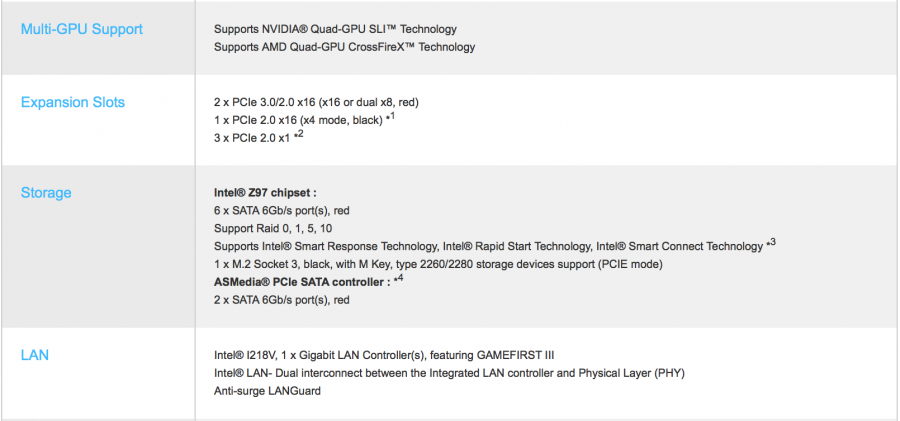
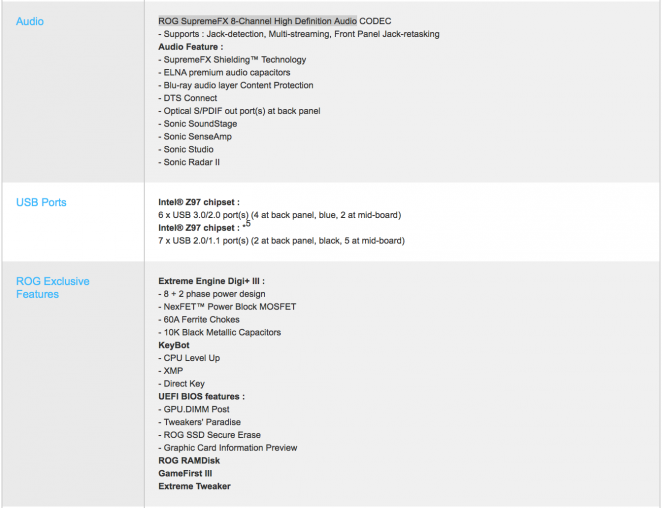
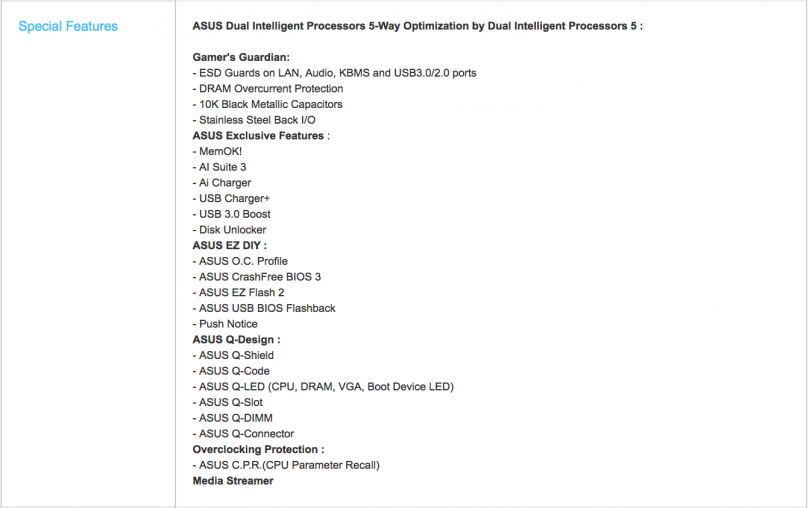
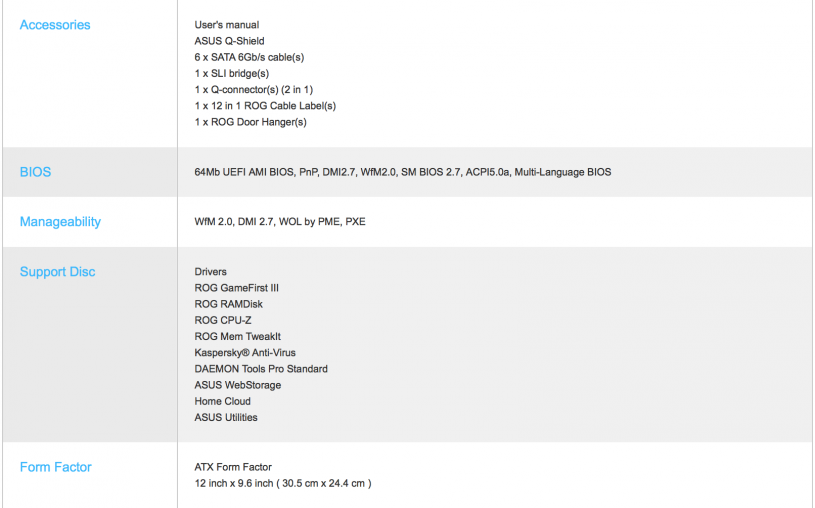
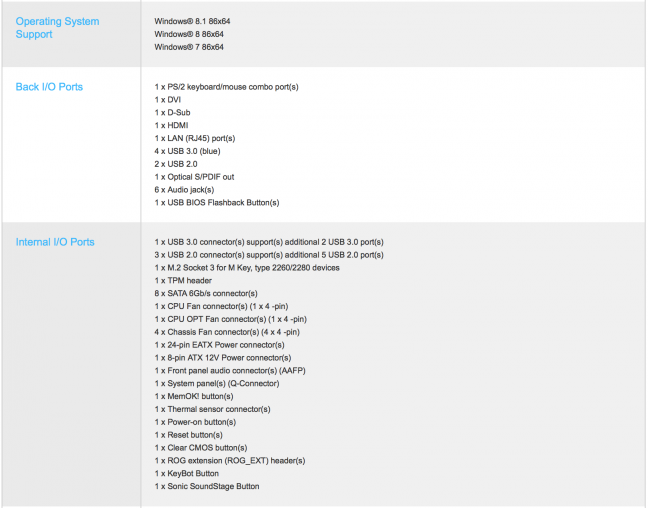
As you can see from the specs in the table above, this board is loaded with goodies. The HERO includes almost everything you can think to have in a motherboard. Now lets take a closer look at the MAXIMUS VII HERO on the next page.
Ports:
The MAXIMUS VII HERO layout is very similar to the RANGER’s, which is not a bad thing by any means. When you look at the board you will notice that every header, power connector and expansion port is located in very sensible positions around the edges of the board. The third chassis fan connector tucks in beneath the VRM heat sink, which is a perfect location for the rear exhaust fan. There are six 4-pin fan headers in total (two CPU, four chassis), the on-board power, reset and CMOS clear buttons are welcomed inclusions. Asus also includes its MemOK! button, which is used to cycle through DRAM compatibility settings, just in case there is an unsupported module being used.
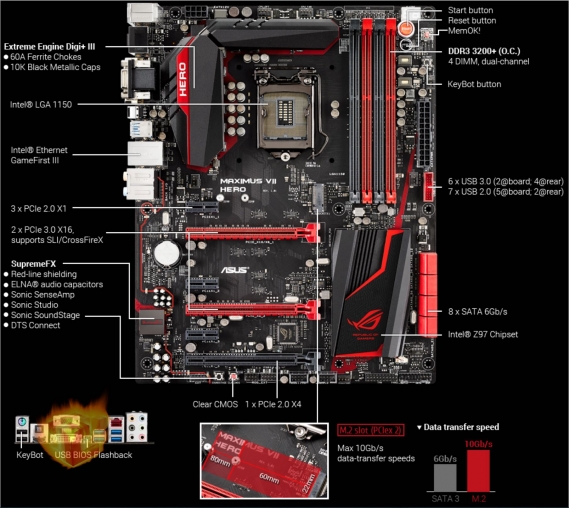
The four DiMM slots are located right next to the CPU socket, which has become the standard placement in most motherboards. They are appropriately spaced out from the other components, making it very is to remove/install your RAM.
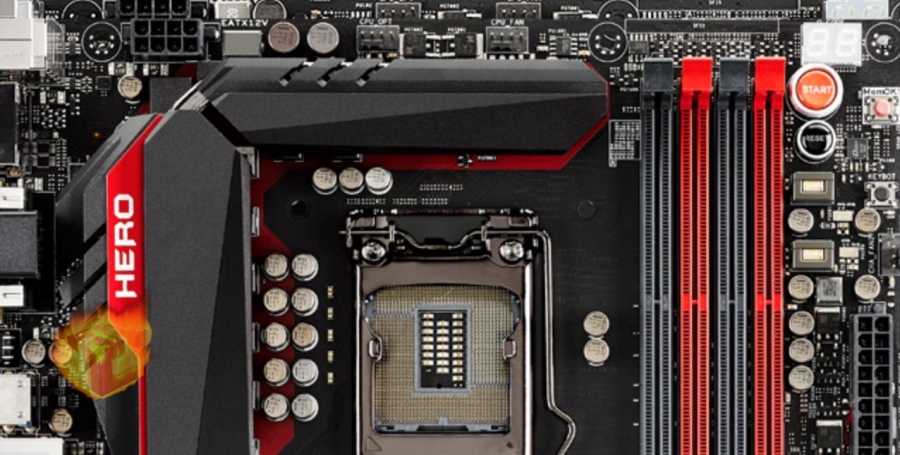
The MAXIMUS VII HERO has a very solid design and it is what you have come to expect from Asus. All the ports and slots are laid out in a very practical way, making installation quick and easy as possible. Now that we have spent a lot of time looking at the HERO VII from the outside, let’s take a look at the BIO’s and overlocking capability the HERO as to offer.
UEFI:
The MAXIMUS VII HERO ‘s updated UEFI is about as good as it gets when it comes to UEFI designs. Designed for Asus’ ROG series boards, they help make tweaking your settings easier than ever. Packed with a ton of great features like the EZ Mode tutorial for RAID set-ups. This feature is extremely handy for new comers and even the more serious of PC enthusiasts. As you navigate through the UEFI you’ll find a tons of options allowing you to customize your set-up in which ever way you choose.
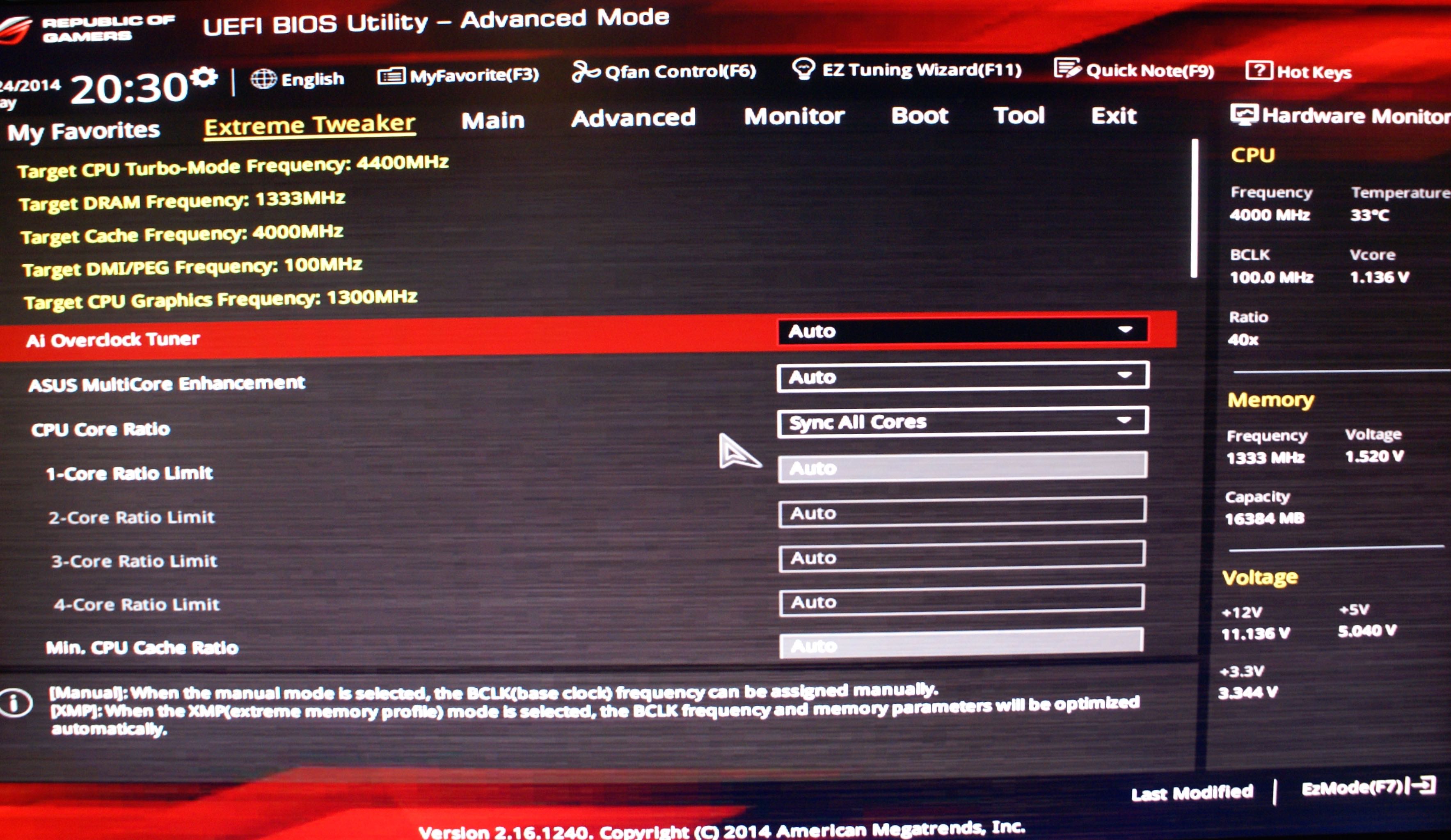
The layout of the UEFI makes customizing and overlocking super easy. We didn’t have trouble finding our way around things, and customizing options to our liking. Asus included an awesome feature which allows you to easily add options to a favourites list “MyFavorites”, which we found very handy at times. There are a ton of handy features and setting throughout the UEFI including SSD SecureErase, RAMDisk, and there is even a setting to turn the ROG light off on your board.
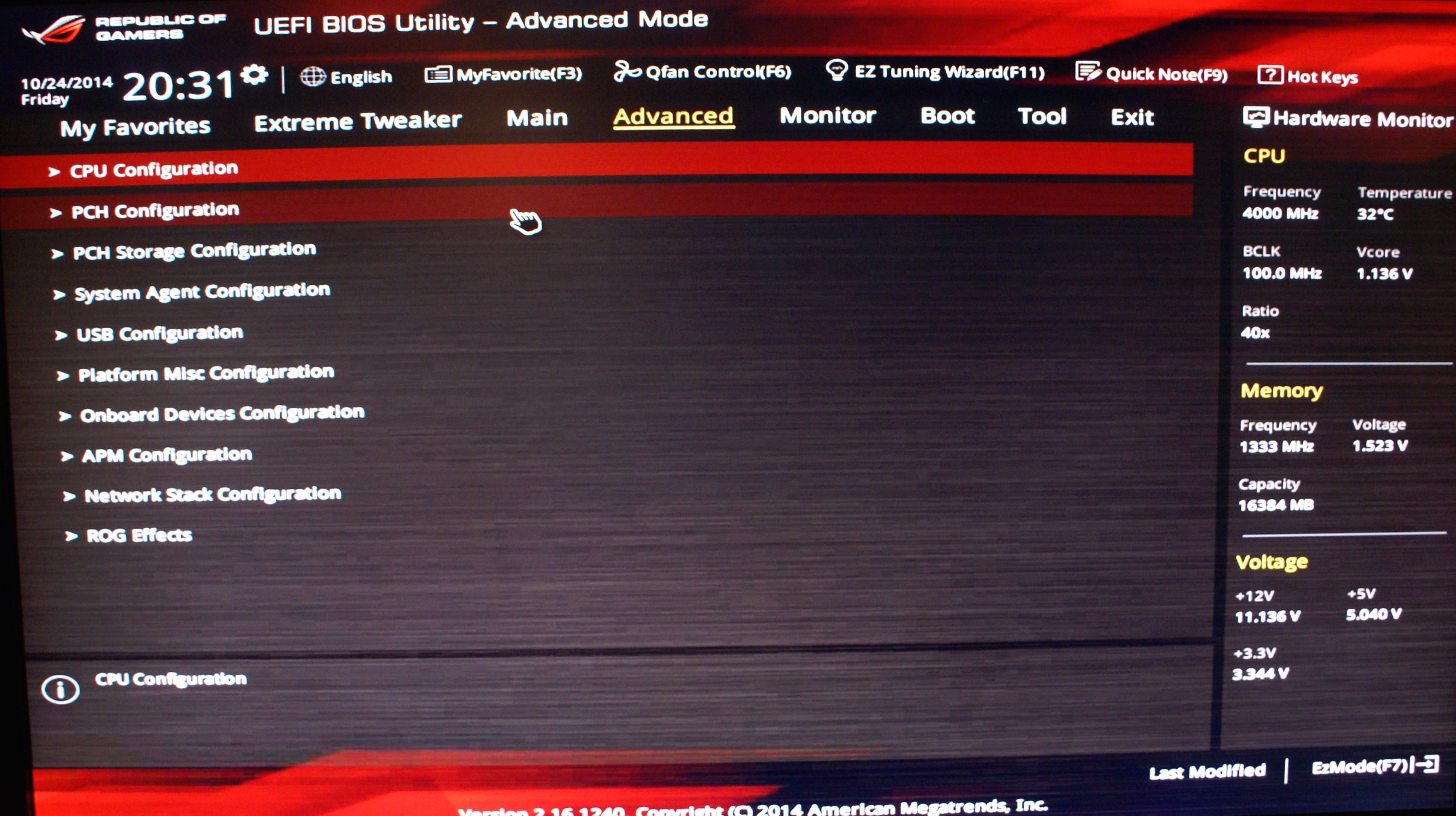
Overclocking Performance:

Installation:
Installation of the MAXIMUS VII HERO was a breeze. As discussed on the previous page, the layout design for this board makes it very easy to connect all of the hardware with little to no problems at all. The PCI express slots are spaced out perfectly, giving you all the room you need just incase you want to run two graphics cards. For those of you newbies who have never installed a board before, fear not, for the instructions that come with the board make installation so simple that anybody could do it. When you finally get everything installed and turn the MAXIMUS VII HERO on for the first time, you will be amazed with how good this board looks.
 |
 |
Benchmark Results:
Below are some of the benchmarking results we achieved when testing our system. The HERO remained stable throughout all of the tests without any problems. We choose the tests that we thought would be the most useful in terms of testing the hero’s stability and performance when pushing our system to it’s limits. The MAXIMUS VII HERO achieved a higher overclock than most of it’s competitors and allowed us to get the most out of the 4790K.
3D Mark
3DMark pushes your graphics card and CPU to the limits. This is one of the best tests out there for pure CPU gaming performance, and is perfect for the gaming system that we are testing. For this this review we used the Fire Strike test, which is more than capable of showing us how well our computer handles getting thrown in the fire. The MAXIMUS VII HERO remained stable and allowed us to push our cpu to the limits. We scored in the top 11% of system’s ever tested, which is a very respectable result.
PCmark8
PCMark8 is another full system test, but focuses a little more on the CPU and memory portion of the system. We first tested our system at stock and scored a 4172, which is higher than 89% of all systems ever tested. The stock results were very impressive, but when we received the overclocked results, putting us in the top 2% of all systems with a score of 4512, we couldn’t have been more pleased. That’s the kind of performance you want to see.
PCmark7
PCMark7 much like PCmark8 is a full system test and includes more than 25 individual workloads combined into 7 separate tests to give different views of system performance. We scored a 6742 which we couldn’t be happier with.
SiSoft Sandra
With SiSoft Sandra, you’re able to test almost every component of your system. With the 4790K we pulled 145.2 GIPS and 96 GFLOPS at stock, and 161.7 GIPS with 107.2 GFLOPS after applying our overclock. The MAXIMUS VII HERO allowed us to push the 4790K to front of the line for Quad-Core Processors with our overclock.
Conclusion:
Asus’ MAXIMUS VII HERO continues to impress, offering a ton of new features from previous generations and allowing you to squeeze every ounce of performance from your CPU. The design alone looks better than almost any motherboard we have seen to date and the layout couldn’t be any better. The great thing about this board is that it not only looks the part, but it backs it with performance. The Hero offers a ton of customization and is very user friendly. Whether your a PC enthusiast or new to the game, you won’t be disappointed. You can find the MAXIMUS VII HERO on Amazon or Newegg for $204.99, a price that makes this board hard to pass up for the performance your getting out of it.
| Pros | Cons | Rating |
|---|---|---|
|
|
Techware Labs Rating:9 out of 10 |