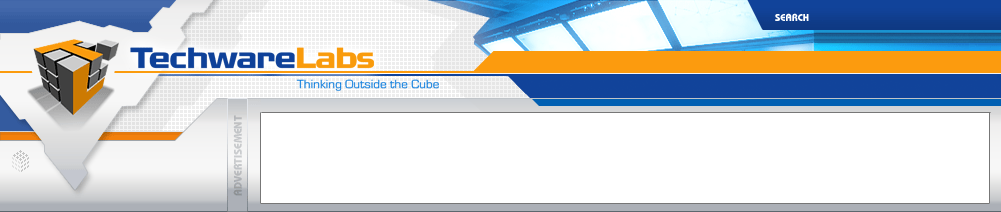|
Thermaltake BlacX Hard Drive Docking Station
 |
Testing:
Test Machine:
Dell Latitude D630
1.8GHz Core 2 Duo
2.5 GB DDR 667
Windows XP SP 2
We used a combination of real world and synthetic benchmarks to test the USB version of the BlacX.
HD Tach
 |
 |
WD Raptor 150GB |
WD Caviar 250GB |
HD Tune
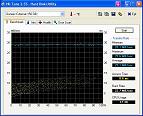 |
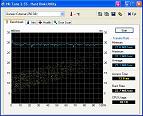 |
WD Raptor 150GB |
WD Caviar 250GB |
As you can see the answer to the question of "Does the hard drive make a difference?" is yes and no. Both of these hard drives performed nearly identical for transfer speeds where the Raptor should have clearly come out much better. Where the Raptor does win is in CPU utilization and access time coming out ahead in both cases. Transfer rates were nearly identical due to the interface and the circuitry of the BlacX.
Real World Testing:
Transfer of a 400MB File to the BlacX
WD Raptor |
WD Caviar |
| 21 Seconds | 23 Seconds |
Read of a 400MB File file from the BlacX
WD Raptor |
WD Caviar |
| 10 Seconds | 12 Seconds |
Transfer of a 1.26GB File to the BlacX
WD Raptor |
WD Caviar |
1 Minute 25 Seconds |
1 Minute 40 Seconds |
Transfer of a 1.26GB File from the BlacX
WD Raptor |
WD Caviar |
| 42 Seconds | 45 Seconds |
Real Time Pricing