A Closer Look:
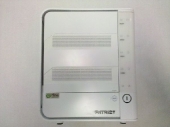 |
 |
The overall design of the Javelin is quite appealing. The rounded corners give it a sleek look. The button on the front isn’t the power button, but instead the One Touch backup button. I made that mistake the first time I tried to turn it on.
 |
 |
The Javelin can support up to 4 drives. The drive trays are made out of plastic and feel a little bit flimsy. Once the drives are screwed in, they feel study enough. You probably wouldn’t want to constantly be pulling out drives though.
 |
 |
The power plug for the Javelin is a relatively common three circle plug. It looks a lot like a laptop power cord, and there is a reason for that. Inside is a laptop power brick. It’s pretty easy to access the compartment, which means if the brick ever dies, it shouldn’t be too hard to find a suitable replacement to throw in.
 |
The blue lights on the front of the Javelin indicate the hard drive activity. The lights can be turned off through the management console. They can also be set up on a schedule to only be on during certain hours. Very cool feature that will probably help increase the wife approval factor.
An Even Closer Look:
When I first launched the web interface for the Javelin, I had a feeling there was more to the product than what seemed. For the briefest of moments when the web interface is launched, you can see it flash Promise Technology. For those who don’t know who Promise is, they make high quality enterprise storage solutions and RAID controllers.This got me thinking that the Javelin might be using some kind of promise storage controller. My suspicions were confirmed thanks to the research of a user named BadIntentions on the the Patriot Javelin forum. His post shows that the board thinks it is a Promise NS4600p. A quick Google search later reveals a NAS that looks identical to the Javelin, except in color. Whether this is a straight rebrand of the NS4600p is uncertain. The firmware that the Javelin uses is newer than what Promise has listed on their site, so it is possible that Patriot is doing more than just re-skinning the web interface.
The same forum user that found the information about the board is also working on a user friendly way to gain root access to the Javelin and install your own custom plugins. The hardware of the Javelin is more than capable of handling additional roles. It is essentially an embedded Linux system with a 800 MHz AMCC PowerPC processor and 256 MB of RAM. Once an easy way to gain root access is achieved, there’s nothing stopping people from treating the Javelin just like a linux box and crosscompiling programs for the PowerPC processor inside it.

[…] like a Synology? We take a look at the Patriot Javelin S4, a small device with a lot of features.http://www.techwarelabs.com/patriot-javelin-s4-network-attached-storage/DiggLeave a Reply Click here to cancel reply. Name (required) Mail (will not be published) […]
[…] ZAVIO F3106 Wireless IP Camera Review @ Real World Labs Zalman VF3000F GTX 570/580 GPU Cooler Review @ Techgage ICY DOCK MB982SPR-2S Dual 2.5" -3.5" Raid SATA HDD/SSD Converter Review @ Hi Tech Legion Ninjalane Podcast – Overclocking Motherboard Design Video Card Selection LEPA B850W Power Supply Review @ Kitguru Cooler Master X-Slim laptop pad @ TechREACTION Patriot Javelin S4 Network Attached Storage Review @ TechwareLabs […]