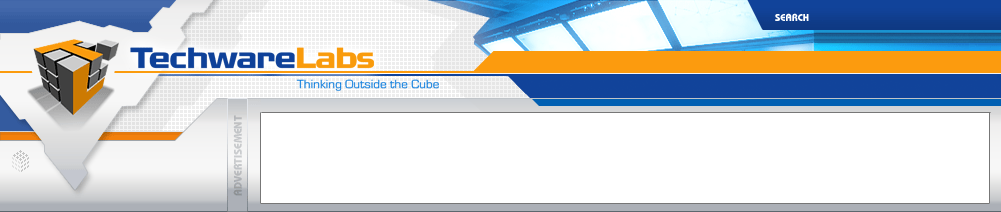| Windows Vista Wireless Connection Guide |

|
|
Windows Vista Wireless Connection Guide

Introduction to Wireless:
At a basic level wireless consists of a laptop or desktop with wireless capability and a wireless transmitter and receiver on the other end such as a wireless access point, or wireless router. Your laptop sends a request for a web page to the transmitter, the transmitter retrieves the information from the internet and transmits it to your laptop where it is displayed on your screen. The only difference between the way this technology works and having an actual wire connecting your computer to the internet is that there is no wire and instead you have specialized hardware in between to send and receive the information.
The freedom that wireless technology has given people has changed the way the world conducts business and the way people operate. You no longer have to bee within the reach of a cord to make phone calls, get online, or to communicate with others. The internet can literally be taken with you in a shirt pocket and is accessible as you need it to be.
Speaking of things that are free, the internet is offered as a service for free at many locations. Airports, bakeries, coffee shops, and resturants in growing numbers offer free WiFi access to those with laptops and WiFi enabled devices. This guide is intended to assist consumers who have recently purchased Microsoft Windows Vista machines with connecting to a wireless internet source.

Let's get started . . .
| « Back Home | Windows Vista versus Windows XP Connectivity » |