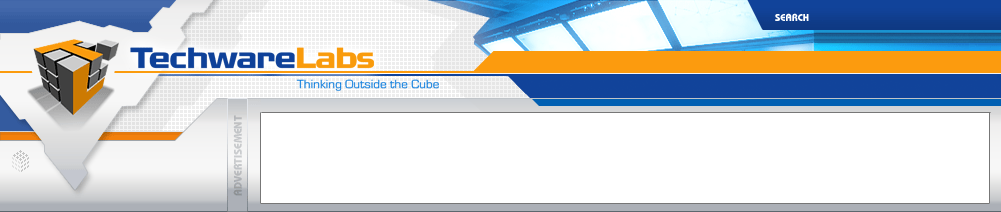| Spiderman 3/ Venom Project Part 3 |

|
|
Spiderman 3/Venom Project Part III
Well we're now onto the final part of the Spiderman 3/Venom case, and we'll be cutting out the spider, mounting it on plexiglas for lighting, mounting it on the case, and applying the spiderwebs again.
We start out by cutting the spider out of the 26 gauge sheet metal.
Smooth out the edges so that it's not all sharp and pointy, it's also a good idea at this time to make sure it's flat. If it is bent, it will not adhere as well to the plexiglas. After this is done, cut out a piece of plexiglas that is approximately the shape of the spider. From here you can either trace the spider and cut out the plexiglas, or you can glue the spider on first. We chose to spray the spider generously with the 3M Super 77 Adhesive spray and placed it on the plexiglas first. Use a piece of paper and some books to put pressure on the spider.
Now we can dremel around the spider so that the plexiglas matches the spider. If any plexiglas pieces crack, use mineral spirits to clean off the dried adhesive and apply some more. clamps can be used to hold the pieces on to dry. At this point as well, we used a grinding Dremel bit to make a brushed steel effect on the spider. Simply run the grinding bit across the spider, making sure every line is running the same way. After you do this, clean it off, allow it to dry, and spray it with about 2-3 coats of clear coat so that the metal does not rust.
Place the spider where you want it on the motherboard side panel and trace around the spider. Make sure you press hard so you don't have any stray lines. Remember, we've already painted the panel, and any stray pencil marks will show.
Here's where things went wrong for me and it took so long for this section to come out..... I decided it would be awesome if we installed 26 LEDs in the spider so it would REALLY light up. I drilled the 26 holes and epoxied the LEDs in, wired them and everything....but I had forgotten that when LEDs are wires in parallel, each LED needs it own resistor.... anyway we had to backtrack and replace the 26 LEDs wired in parallel with 5 LEDs wired in series. This will be easier to explain anyway, please pardon the 26 holes in the next few pictures. Using a 7/32 bit, drill out the holes where you want the LEDs to sit. We want the hole big because the LED heads will be bent for direction. You may not need 7/32, but we did for 3mm LEDs.
Taking a multimeter, measure the voltage coming out of the molex connectors that supply 12V (yellow and black). Mine read 11.86V. Take the reading, the "diode foreward voltage" (the 3V one), the diode foreward current (our 30mA), and however many LEDs you want, and plug them into this LED wiring wizard. Select schematic so you can see how to wire it. I used 5 LEDs, so mine looked like this:

Had I known this, I may have repositioned the LEDs differently, but hey, even I mess up sometimes. Placed mine here:
You can choose to wire up the LEDs before you mount them, or later on, but I would suggest making a mark with a black sharpie on the shorter leg of the LED. This is the negative side (if you've already trimmed the legs, the negative leg is the one that looks like a triangular flag in the LED itself). This will prevent you from getting confused which side is which later on.
Once the holes are drilled for the LEDs, the spider can now be epoxied onto the case. Use a toothpick or popsickle stick to spread the epoxy on the spider evenly, then press the spider directly down onto the panel, using a book to hold it down.
Allow this a good 24 hours to dry completely, because the next step is drilling into the plexiglas through the hole. I needed to use a 7/32 bit for this as well. Make sure you support the back of the spider so that the drill doesn't separate the spider from the panel, or crack the plexiglas. The faster you drill, the less likely it is to crack. Check periodically for it to have hit the metal on the spider,you wouldn't want to go through it.
Earlier I said we were going to angle the LEDs. Bend the head of the LED so that it will not be pointing straight into the plexiglas, but will allow you to angle it inside the plexiglas, like this:
After you decide which way you want the LED to point, either temporarily hot glue, or permenantly epoxy the LED into the hole, making sure the positive leg doesn't touch the case and ground out.
Using 22 gauge wire, connect the positive leg of each LED to the negative leg of the following one. In the end, you should connect the positive leg of the first LED with the +12V yellow wire in a molex connector. I found a spare fan connector to wire it into so it would be removable. Then wire the negative leg of the last LED with the resistors, then one of the black ground wires on the molex. Make sure you use electric tape on soldered wires so they don't touch. It should light up when powered on. Using the same methods as the window panel in Spiderman 3/Venom Part II, make the spiderweb around the spider, paint it silver, then use the venom ooze. I went back after making the ooze and smeared it around on parts of the spider to look like it was bonding. Finally spray it with a bunch of clear coat. It actually took me an entire can of clear coat.
Before and After Clear Coat
Next we noticed that an aweful lot of light was escaping through the back of the LEDs, so we put a coat of black paint on it. It also made the inside of the case look nice.
That should be it! Your Spiderman 3/Venom case should be complete! If you actually tried to replicate the case and follow along, give yourself a pat on the back. Here are some pics of the finished product.
| « Back Home | More Guides » |