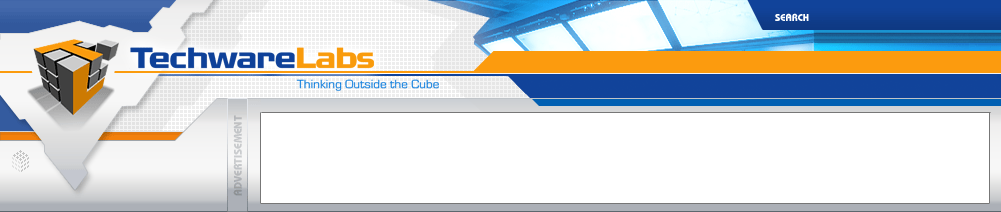| Phantasmic Case Part I |

|
|
Phantasmic Case Part I
Thinking, Thinking:
I was sitting at my desk avoiding Calculus III homework one day and I saw a candle sitting on the desk. I immediately tried thinking of uses for a candle on a computer case, and thought about melting the candle onto the computer for something. The first thing I thought of was candles that sit on pianos, and how they tend to melt and give a dreary look. As I examined the Spiderman 3/Venom Case, I started realizing I could have the candles sit on top of the case and melt down the side, as if it were a piano. I quickly realized there would need to be more modification, since obviously melting wax on a case wouldn't do it for you guys. I decided to put piano keys on the motherboard side panel, but realized they should be wavy, and should also light up somehow. Plexiglas seemed to be the answer, and I plan to paint the back of it so it lights up better. The front of the case couldn't look like the grid again, so I'm switching it out with 26 gauge zinc sheet metal, the same as used for the spider in the Spiderman 3 case. I'll sand the sheet metal to give it a brushed steel effect, then figure out a way to make it look aged and battered. The Phantom is nothing without the rose, so there will be a plexiglas rose lit up on the front of the case inlaid in the sheet metal. The Phantom's mask will be used for the front fan grille, and a single music note will be used for the fan grille on the side panel. Up to this point, I haven't decided what to do with the window. Three candles will be melted on the roof of the case, and will (hopefully) be drilled through and have flicker bulbs mounted where the wick was. A large white "Phantom" will light up the front of the case in cursive.
As I did with the Spiderman 3 case, I've sketched up what I plan the Phantom case to look like. My sketches are getting better:
NOTE: I change my mind a lot mid-mod, so please read to the bottom before starting if you want to save time.
The front panel:
As in the Spiderman 3 case, we're going to be using Ultra's Grid case. We start this case mod out by opening the box, taking "before" pictures, and taking the front panel off. Once the side panels are removed, pinch the tabs at the top, middle, and bottom of the front on each side. There are two pins that hold the swinging door on. Remove the locking rings from the pins with pliers and be careful not to lose them.
Front Off |
Two pins |
Remove the screws from the four corners and pull off the corner pieces. Bend back the metal flanges for the front metal grid. (Sorry for the bad pictures, my camera wouldn't cooperate).
Screw Corner |
Flange Corner |
Hammer the metal grid front flat so that it can be fully traced along with the flanges on the sheet metal. We used 12"x24" 26 guage zinc sheet metal that we got from Home Depot for about $8. Trace the grid with a sharpie onto the sheet metal while holding it firm to avoid slipping. Don't forget to trace the CD drive hole and the cornerpiece holes.
GRID Trace |
Traced Metal |
Using a jigsaw, scroll saw, or bandsaw, slowly cut out the trace, trying to stay on the line, or just inside it.
Scroll Saw |
Cut Out |
Finish up the "hard to reach" places with a dremel cutting disc. Use the grinding bit to smooth the edges so you don't cut yourself.
Cutting Corners |
Now take sandpaper (I started with coarse grit) and start sanding the front panel vertically to give it a brushed steel effect. Note the difference in the first picture between the unsanded left side, and the sanded right side. You can also drill out the holes where the pegs go for the corner pieces. I needed a 1/4" bit.
Sanded Front |
Drilled Holes |
Now we're going to take the rose and Phantom text I've provided in the picture below, and print it out. Take the rose picture and cut it out with about 1" on each side of it, and cut out a rectangle of the plexiglas to match. Tape the rose onto the plexiglas.
Phantom and Rose |
Rose unetched |
Using a Dremel etching tool (shown below), etch the rose into the plexiglas, pressing harder on dark spots. You should wind up with this:
Etch Tool |
Rose etched |
Take a red and green acrylic paint and water it down to watercolor thickness. Gently trace your etching with the paint. It will follow along the marks and fill in for you, then dry, looking like this: (note: keep the rose picture, we'll use it later)
Painted Rose |
Now we're going to move on to the Phantom etch. Print out the Phantom etch and cut it out so there is just enough room around it to be epoxied onto the front panel. Make the mark on the front panel where it will go and cut it out, shown below:
Traced |
Cut |
Now follow the steps above to etch in the word Phantom. I used a white watercolor for the words, then painted the entire back of it black to keep light from excaping the words.
Etching |
Etched |
Epoxied in Clear |
For now it's time to step over to cutting the hole for the fan. A traditional 120mm fan is roughly 4.5" on a hole saw. I managed to have a 4" and a 5", awesome. I realized this afterwards and instead of buying a 4.5" hole saw, I used a variable cutting blade. This allowed me to adjust it to the size I wanted. I've included pictures of "how a hole saw would be used for it" and the variable blade:
Traced Hole |
Set up for Cut |
Before Cut |
During Cut |
Final Cut |
Now we'll be cutting out the rose in the metal panel. Take masking tape and cover the middle of the front where we'll be cutting. Get the rose picture you saved and tape that over top where it will be positioned.
Printed and Etched |
Taped On |
Trace the outline of the rose with an Xacto knife, then remove the rose picture and pull up the tape inside te rose cutout.
Tracing with Xacto |
Tape Removed |
At this time I'd like to point out that while switching out cutting bits, I managed to not only kick the window panel, but put my foot through it. The blood didn't concern me, figuring out how to incorporate the newly formed cracks on the panel did.
Broken |
Cracks |
Went back to dremeling. Finish up the rose. If you have trouble getting into the corners, try cutting directly into the parts and "shaving" them away.
Cutting Rose |
Cut Out |
Now we're going to epoxy the rose and Phantom etch onto the back and while it's mixed, epoxy the LEDs in as well. We'll be using two LEDs for the Phantom text and three for the rose. Position the two Phantom LEDs on the sides pointing inwards towards the text, and for the rose, position one facing down onto the rose, and the two on the sides facing each leaf-set. Paint the LEDs black too so light doesn't escape outside what it's lighting up.
LEDs in, Painted Black |
Epoxied in |
I used any extra epoxy to patch up the cracks on the window panel I stepped through. I decided it's just going to have to be broken and will add to the overall effect of being aged. I even hit it with a hammer again, that was fun.
Epoxied Crack |
Now we will wire up the lights. Using an LED wizard found here I came up with this LED wiring diagram. It calls for a 39 and 82 Ohm resistor, neither of which I ideally had. I used a 47 and 100 Ohm instead:
 |
LED Diagram |
Printed |
I realized that the wires would run around on the inside of the metal front, but would need to pass through the door to get to the inside of the case. I drilled a 1/4" hole where the top hinge is located so we can run wires through it.
Drilled Hole |
Using your knowledge of LED wiring (which I hope you have), follow the diagram, running the two LEDs to Phantom and the three to the rose. Remember, the longer leg of the LED is the positive, and you can technically place the resistor anywhere in the line, though I put it where the diagram told me to. Please be careful in this step. I don't think you could kill yourself through electrocution, but it requires soldering, which is VERY HOT. Don't forget to mark which wire is the + and which is the ground (-).The second picture here is a close-up of the junction where the parallel wires meet and are fed through the hole.
Wired |
Close-Up Junction |
Time to test. If you've read our Hot-wiring a PSU guide, you'll want to do that now to test the power. Please be careful to not shock yourself. Plug the (-) lead into one of the black molex wires, and the (+) into the yellow +12V end. The plexiglas should light up.
Back |
Front |
That's it for now! Check back soon for Part II where we'll be adding in Phantom's face, painting the sides, and finishing up the front.
| « Back Home | More Guides » |