Introduction:
It would seem the growing trend lately is bigger, better and faster. Sometimes bigger is not always better, as in the case of Gigabytes new GA-G41M- ES2h micro ATX motherboard. This board promises to pack a ton of features into the small 9.6″x9.6″ dimensions that make up the micro ATX standard. What may come as a surprise due to its small size and relatively low price range, is this board is designed for high end multimedia and mainstream gaming. Join me in giving this little board a full rundown to really see what its made of, and if Gigabyte can really pull off putting lots of features into a small price and smaller package.
Gigabytes take:
The GA-G41M-ES2H based on the Intel G41 chipset supports the latest Intel 45nm CPUs, creating a powerful multi-media platform which allows users to do more at once. At the heart of the Intel G41 Express chipset is the Intel X4500 graphics media accelerator, which support DX10 and features several unique innovations including more Execution Units for enhanced 3D performance and Intel Clear Video Technology for sharper images and precise color control.
Features:
Intel®G41 + ICH7 Chipset
- Revolution energy saving design with Easy Energy Saver technology
- Supports 45nm Intel® Core™ 2 multi-core processors with FSB 1333 MHz
- Dual channel DDR2 1066(OC) for remarkable system performance
- Integrated Intel Graphics Media Accelerator X4500 (DirectX 10)
- Features high speed Gigabit Ethernet.
- Home theater quality 8-channel High Definition Audio
- Integrated HDMI/ DVI interface for Full HD 1080 Blu-ray playback with HDCP
- Patented DualBIOS with dual hardware BIOS protection

|
|
|
–~~~~~~~~~~~~–
Specifications:
| CPU
Support for Intel’s Mid range processors, With the exception of the New i5 and i7 Processors. |
|
| Front Side Bus (FSB)
Standard FSB for support for all Core2Duo and Core 2 Quad processors. |
|
| Chipset
The Intel G41 Chipset with Intel X4500 Graphics offers users full DX10 OpenGL 2.0 and shader Model 4.0 and gives the motherboard its ability to work with high end media and output through HDMI.
|
|
| Memory
1600 is only reachable with overclocking DDR2 800 Ram |
|
| Audio |
|
| Network
GIGABIT Ethernet!! |
|
| Expansion Slots
The PCI-e slot is only running at 4x while not a huge problem I was very disappointed to learn that I will not be able to fully take advantage of the additional video card. |
|
| Storage Interface | South Bridge:
iTE IT8720 chip:
|
| USB Support |
|
| Internal I/O connectors |
|
| Back Panel Connectors.
HDMI out only works while using the Intel Graphics x4500. sadly you can’t have both on-board graphics and an additional PCI-e Card running at the same time. |
|
| I/O Controller |
|
| Hardware monitoring |
|
| BIOS
DualBIOS for BIOS redundancy if one fails the back up secondary BIOS will take over and allow you to recover your machine without a total failure. Having dual BIOS’s also allows you to recover your primary BIOS chip. |
|
| Unique Features.
Installed with the included CD. |
|
| Bundled software |
|
| Operating software (Software supported)
While not listed, there is limited support for Windows 7 |
|
| Form Factor |
|
| Gigabytes Remarks |
|
| Notes | (Note 1) Due to Windows Vista/XP 32-bit operating system limitation, when more than 4 GB of physical memory is installed, the actual memory size displayed will be less than 4 GB. (Note 2) To configure 7.1-channel audio, you need connect with the port of HD Audio standard via front panel and enable the multi-channel audio feature through the audio driver. (Note 3) The DVI-D port does not support D-Sub connection by adapter. (Note 4) Whether the CPU fan speed control function is supported will depend on the CPU cooler you install. (Note 5) Available functions in EasyTune may differ by motherboard model. (Note 6) Due to the hardware limitation, you must install the Intel®Core™ 2 Extreme/ Core™ 2 Quad/Core™ 2 Duo/ Pentium Dual-Core/ Celeron Dual-Core/ Celeron 400 Series CPU to enable support for Easy Energy Saver. |
What is noteworthy here is that the G41 platform offers a nice stable offering for nearly any current Intel CPU you can place at its heart. This Gigabyte board offers onboard video, 7.1 audio, gigabit ethernet, and more. Expansion takes the form of 4 USB ports which while not outstanding is not bad for a Micro ATX form factor and can be further enhanced to 8 using a USB bracket and the onboard headers. Gigabyte bundles several of its nicer software packages with this board and the GA-G41M-ES2H takes advantage of Gigabytes DualBIOS features ensuring that you won’t accidentally erase your bios and be left with a paperweight.
Onboard the GA-G41M-ES2H we will find support for 1333 ram as well as 4 SATA ports and even support for an IDE drive if needed. There is a PCI-e X16 slot though it should be noted that this slot is only running at x4.
Now lets move on to the GA-G41M-ES2H packaging and included extras.
–~~~~~~~~~~~~–
Packaging:
Honestly I was pretty disappointed by what was offered, I understand this is a low budget board but throwing a few little surprises surely wouldn’t have broken the bank.
That being said the GA-G41M-ES2H comes in a small box with only a few additions beyond the board itself. As you can see below Gigabyte is very big on letting you know that this board is a big energy saver.
Inside the box
- Users Manual
- CD containing some software
- G.O.M – Gigabyte Online Manager – A web based system management tool that allows client system hardware information such as CPU and memory and graphics card and much more to be monitored or controlled via a host.
- EasyTune 6 – An easy to use windows-based system enhancement utility allowing quick access to a variety of performance features
- DMI Viewer – Provides a management tool for viewing motherboard hardware information
- Face-Wizard – Provides a utility for customizing BIOS boot screen with a user set image.
- @BIOS – utility to update BIOS through the internet.
- Q-Share – easy to use and convenient data sharing tool that makes it easy to share your data with other computers on the same network.
- Time Repair – Based on Microsoft’s own Volume Shadow Copy Services technology, Time Repair allows you to quickly back up and restore your system data in windows Vista ( and Windows 7 ). Time Repair supports the NTFS file system and can restore your data on both PATA and SATA hard drives.
- Update Manager – Updates gigabytes software via the internet.
- Trial of Norton Internet Security
- 2 SATA cables.
- Motherboard
- I/O Panel
- PATA Cable
The board itself is pretty standard fair.
 |
 |
You get:
- 3x PCI slots
- 1x PCI-e X16 Slots but the trick is it only works at 4x which is okay for most cards but don’t expect the GTX 285 to do anything amazing.
- 4x SATA 3Gb/s
- 2x DIMM slots allowing for up to 8 GB’s of DDR2 800 ram (1600 with overclock )
- 1x PATA
- 1x VGA, DVI and HDMI ports
- 4x USB 2.0
- 1x RJ45 Gigabit Ethernet port
- 1x Mic In, Line In, Line Out ports
- PS/2 keyboard and mouse
All those juicy specs are nice but what good is it all without the remaining system parts. I chose to create a low priced LAN box, I decided this because this board is ideally suited for this purpose and I was curious how much that PCI-e 16x slot running at 4x would hamper a decent dedicated graphics card.
| Processor | Core2Duo E7500 @ 2.94ghz
( I chose this for several reasons namely it was the best performing Intel processor for the price < 100) |
| Ram | 4GB DDR2 OCZ High Performance SLI memory |
| Hard Drive | 250gb Segate SATA drive |
| Video Card | 512mb 8800GT Nvidia graphics card. |
| Chassis | SilverStone’s Sugo SG04-FH case
( A small form factor case, awesome size and portability which is excellent for a LAN box, check back for a review on it soon!) |
| Power Supply | Silent Pro 700 Power supply I splurged a little on the power supply because I wanted a modular cable system |
| Operating System | Windows 7 |
Booting the machine up was flawless, opening up the BIOS I was a extremely surprised at the amount of customizability and performance enhancement features available.
Inside the BIOS Gigabyte offered the “M.I.T” or “MB Intelligent Tweaker” which houses all sorts of fun settings for tweaking your performance everything from overclocking your CPU to adjusting ram latency and voltage. basically all the overclocking features you would expect from a full power full sized motherboard this left me very surprised because at first glance this appears to be a budget board especially with only a 8x PCI-e slot. It would be good to note that inside the “M.I.T” there are options to overclock the PCI-e bus which will provide a little bit of a performance increase to your PCI-e cards. ( Note: PCI-e Devices are not guaranteed to operate normally if frequency is set higher than the 100Mhz default)
The other features that complement the optimizing goodness of the M.I.T are the standard set of BIOS features you would expect all motherboards to have like setting your drives master slave functionality as well as setting passwords, boot order, and power management. Checking the PC health tab opens the ability to see your current temperature and fan settings as well as setting fan failure alarms and high temperature alarms.
 |
 |

Conclusion:
After getting everything installed and working, ( which I might add was painless ) I gave the system a 48 hour burn in running both cores through a punishing prime 95 session, the machine remained completely stable even in a pretty enclosed case with a small single fan and stock Intel cooler. I was pleasantly surprised that this motherboard remained cool and stable even after heavy use. Unfortunately my enjoyment of this board is tempered by the poor graphics performance. While a PCI-e slot running at 4x is more than enough for most cards to function it is pretty noticeable next to the same card running at 16x. That being said for a SFF ( Small Form Factor ) motherboard, this board does surprisingly well for LAN parties where small size and only moderate graphics performance are required, this board would really excel for a home theater PC where cramped conditions and low ventilation are common place.
One of the big surprises of this board was just how customizable it could be. The GA-G41M-ES2H could very easily be overclocked to you heart’s content, just remember when you raise the voltage on something your increasing its heat output as well, increased heat can mean serious trouble for form factor cases common with micro ATX boards. If your in the market for a low cost small form factor motherboard, either for a cheap LAN box or a powerful home theater PC you will find the GA-G41-ES2H a great deal with a solid bang for your buck value.
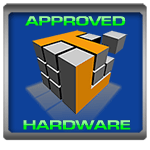











[…] TechwareLabs checks out the Gigabyte – GA-G41M-ES2H Micro ATX motherboard […]
[…] – Jetway Atom-GM1-330-LF Motherboard Video Review @ eTeknix – Gigabyte GA-G41M-ES2H Micro ATX motherboard @ Techware Labs […]
[…] Gigabyte – GA-G41M-ES2H Micro ATX motherboard @ TechwareLabs […]
[…] Gigabyte – GA-G41M-ES2H Micro ATX motherboard @ TechwareLabs […]
[…] Gigabyte – GA-G41M-ES2H Micro ATX motherboard @ TechwareLabs […]
[…] […]
[…] link Bookmark: […]
[…] techwarelabs reviews the Gigabyte GA-G41M-ES2H Micro ATX motherboard […]
Social comments and analytics for this post…
This post was mentioned on Twitter by BigTGows: Review: Gigabyte – GA-G41M-ES2H Micro ATX motherboard – http://bit.ly/9AGDh…
[…] This post was mentioned on Twitter by ChrisTWL, Ian_TWL, willhalsteadTWL, Dan Shannon, Michael Lynch and others. Michael Lynch said: Review: Gigabyte – GA-G41M-ES2H Micro ATX motherboard – http://bit.ly/9AGDh […]